We recently covered how John Oliver is protesting robocalls by robocalling FCC commissioners. iOS has a feature called Do Not Disturb that can help block spam calls and robocalls.
[Let Folks Through ‘Do Not Disturb’ With Emergency Bypass]
Do Not Disturb
Do Not Disturb lets you silence calls, texts, alerts, and notifications while your iPhone is locked. You can turn it on/off manually or set on a schedule.
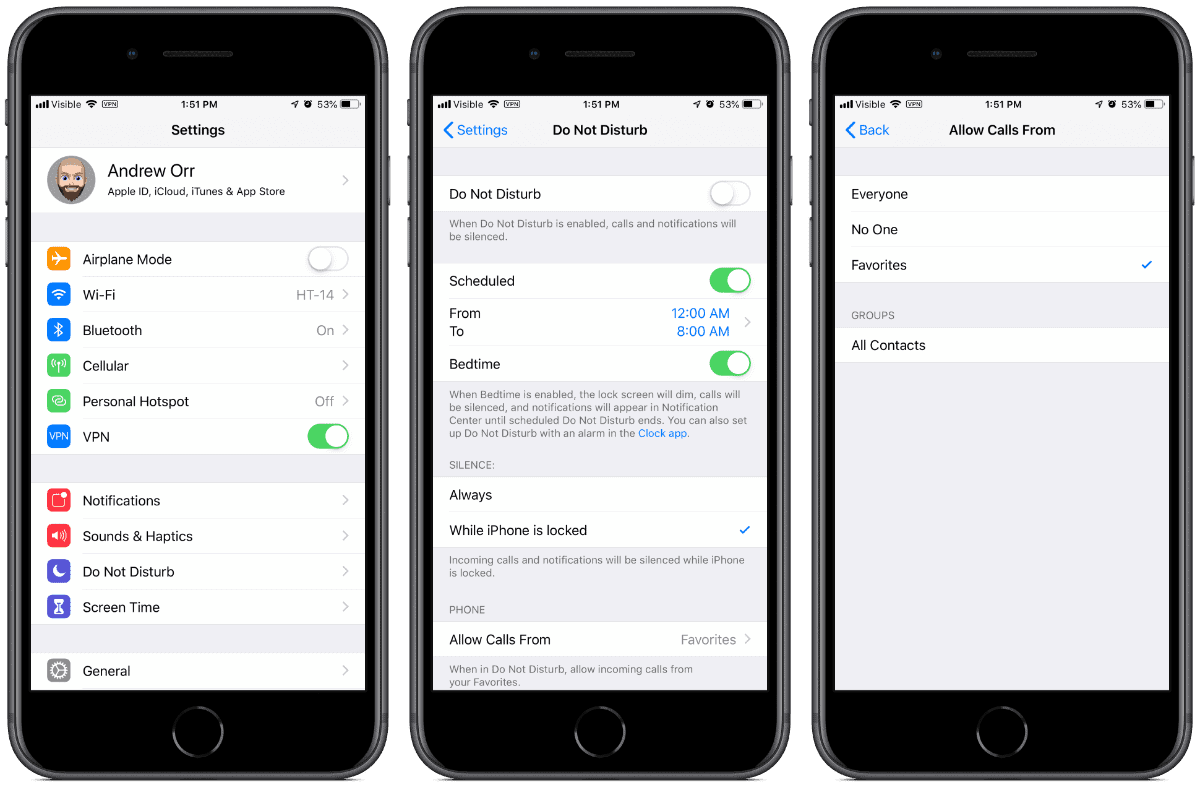
- Go to Settings > Do Not Disturb to get started. Here you’ll find a wide range of options. I personally set mine on a schedule. But if you want to block spam/robocalls, you’ll want to keep it on all the time.
- Next, scroll down to to the Phone section, and tap on Allow Calls From. If you tap on Contacts, then you’ll only receive calls and texts from people in your contacts list.
- You’ll also see an option called Repeated Calls. If you turn this on, a person who calls you a second time within three minutes will get through and the call won’t be silenced.
[iOS 11: How to Set Up and Customize Do Not Disturb While Driving]
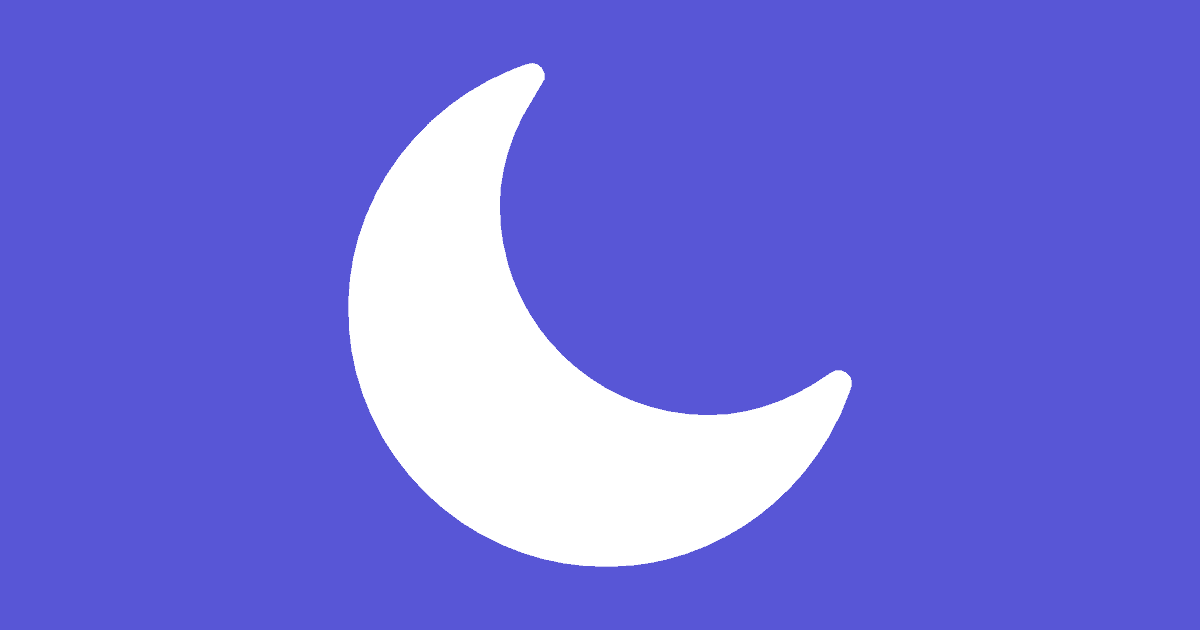
useful information, but sometimes it will block some more calls than you want. lately I installed an app called tellows and so far its working perfectly and I really recommend it!
I’ve found this method can result in inadvertently missing other incoming notifications.
The obvious answer would be to give the Phone.app the ability to reject incoming calls from those not in the user’s Contacts, without having to enable DND, something the Messages.app is already capable of.
Yet, for some puzzling reason, Apple hasn’t implemented this for Phone.
For the privacy conscious, resorting to a third-party app like HIya or Truecaller is simply not an option, and Apple’s lack of some sort of built-in measures to combat spam calls is frustrating.