Apple made changes to iCloud.com and made it easier to download iCloud photos in bulk. Redditor u/BruteSentiment discovered the change.
[Photos: How to Import to a Specific Album]
Bulk Management
Instead of clicking each photo one-by-one, you can now hold down the shift key and click photos to select multiple ones at a time. However, there is a caveat. Photo quality is reduced if you download photos individually. But if you download in bulk, photos and videos will remain the original size.
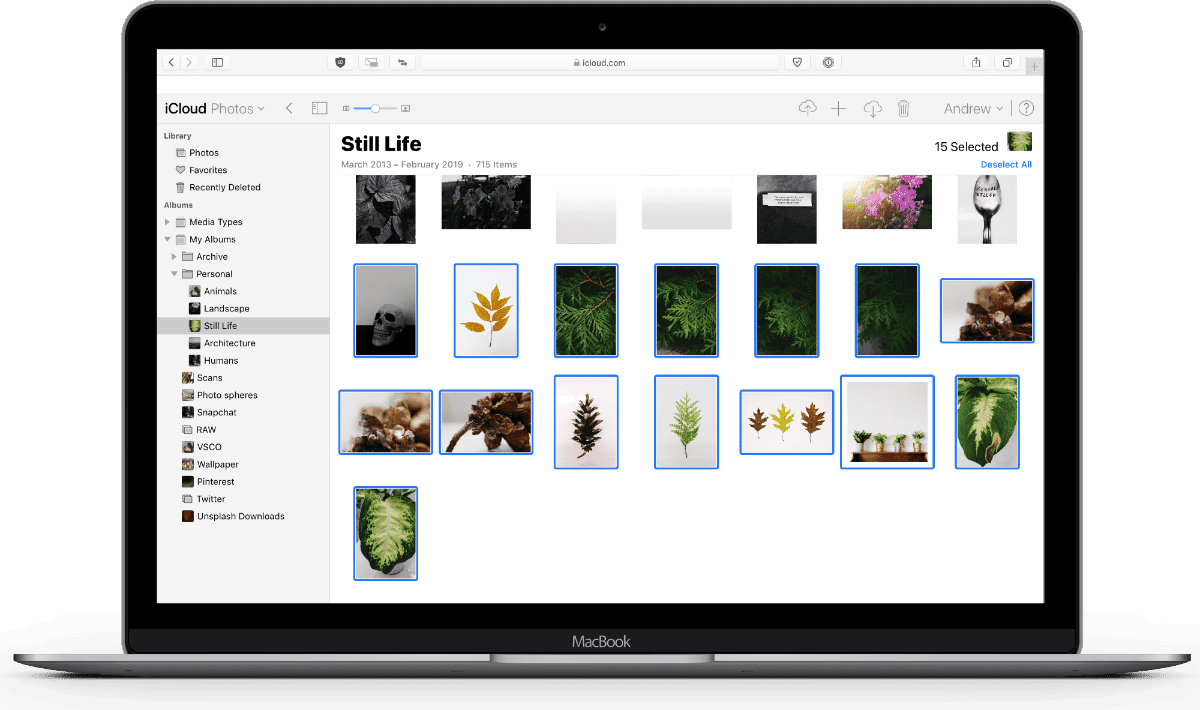
Your photos and videos will be downloaded in a zip file. Additionally, Live Photos will be download a zip file with a JPEG and .MOV file.
Too bad this isn’t made clear by apple. The discussion came up here. https://www.reddit.com/r/apple/comments/atlxnh/psa_about_downloading_from_icloud_photos_it/
Thanks! I added a link to that thread in the article.