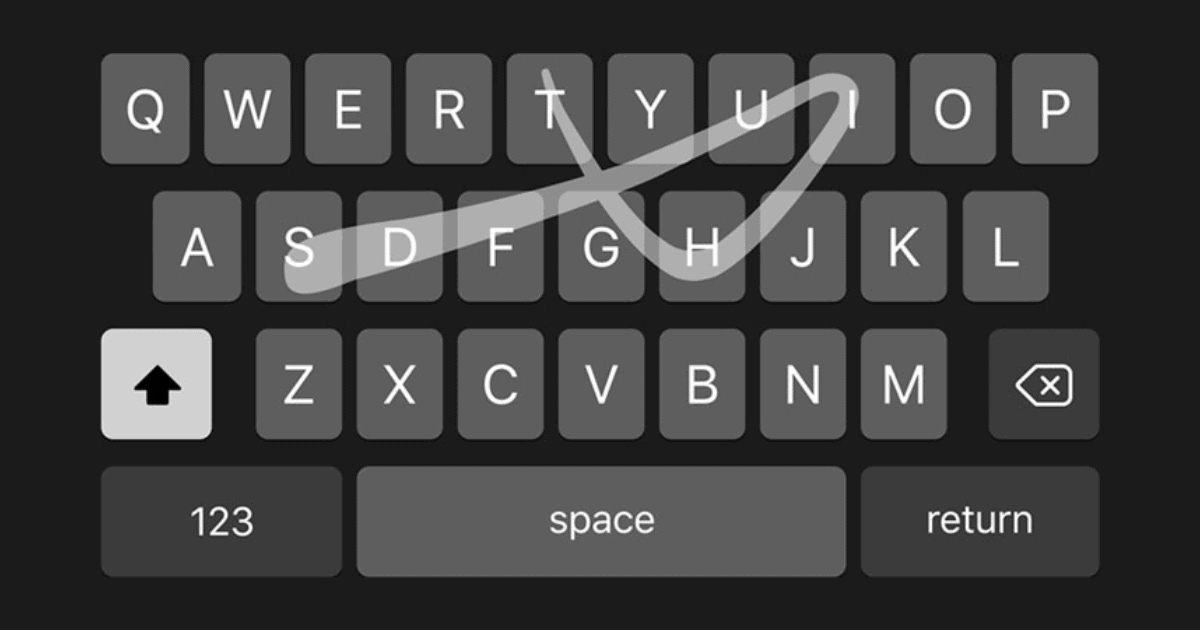Apple added a QuickPath keyboard to iOS 13, which lets you swipe from one letter to the next in order to type. It’s a nice feature that speeds up typing. Here’s how to enable it.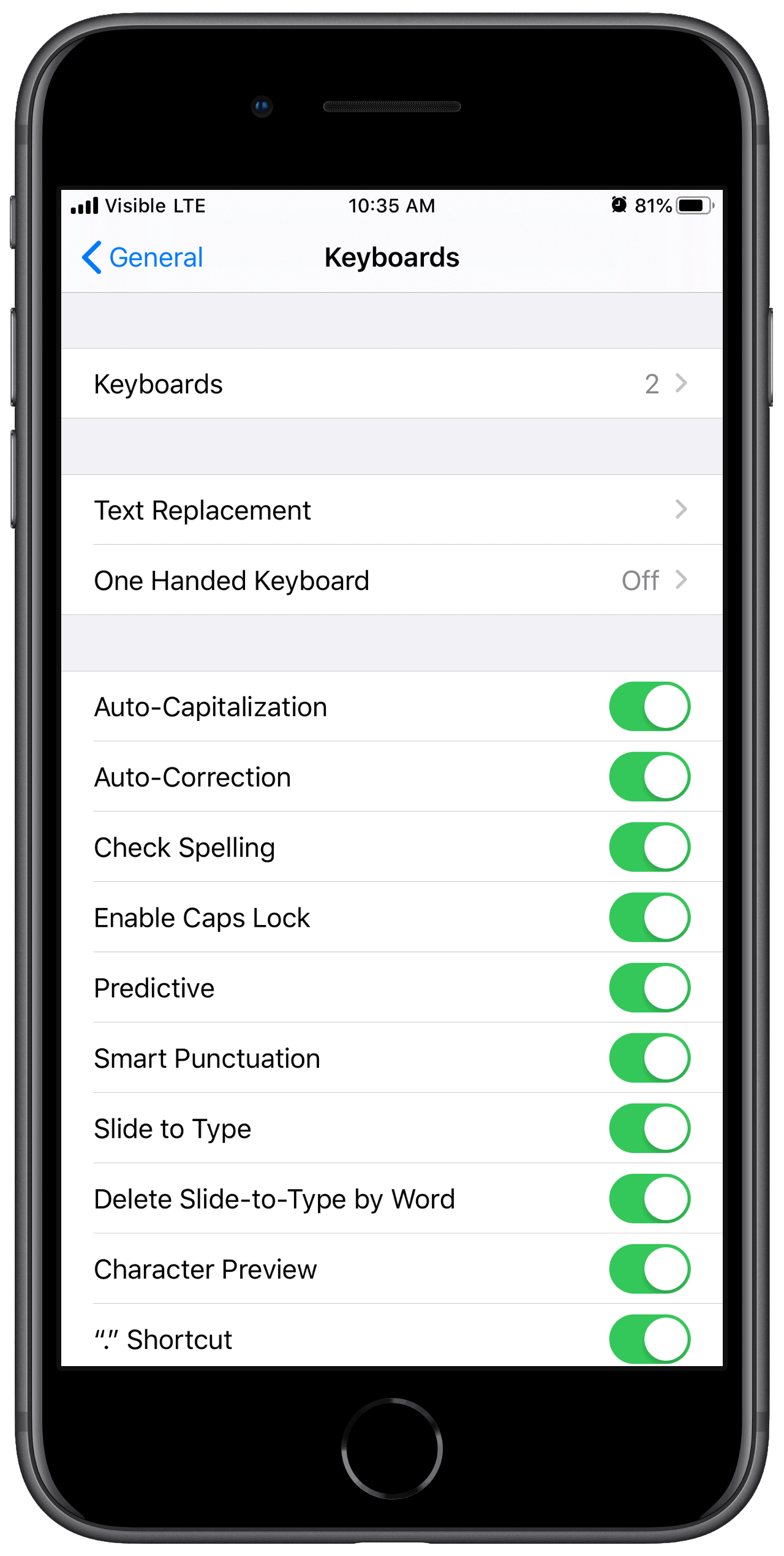
QuickPath Keyboard
- Go to Settings.
- Tap General.
- Tap Keyboards.
- Scroll down and tap the toggle for Slide to Type.
Below that option is Delete Slide-to-Type by Word. This means that if you make a mistake while swiping, and you make a mistake and hit the delete (X) button on the keyboard, it will delete the entire word instead of just one letter at a time. If you prefer that it delete one letter at a time, turn this setting off.
Further Reading:
[How to Prepare Your iPhone and Update to iOS 13]