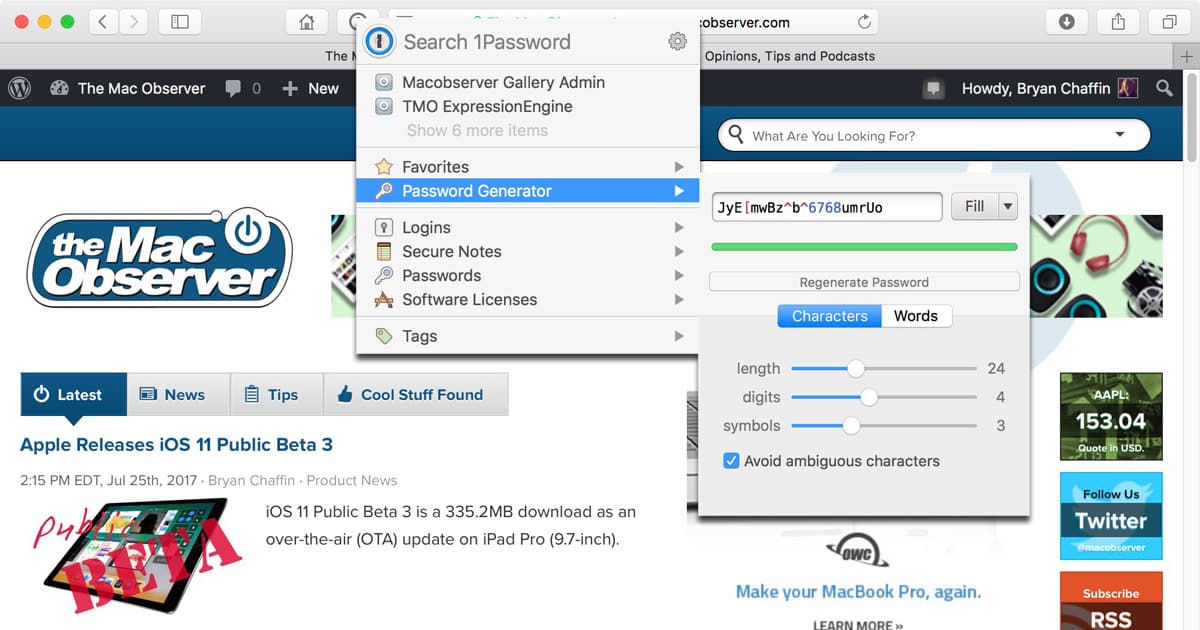Did you know 1Password keeps a hidden log of every password it has generated? I recently found this incredibly helpful in recovering a Bitcoin wallet I thought permanently lost, and I want to show others where it is.
The Issue
Here’s one scenario where this feature could be vitally useful. You generated a password using your 1Password browser plugin, as shown in the screenshot below.
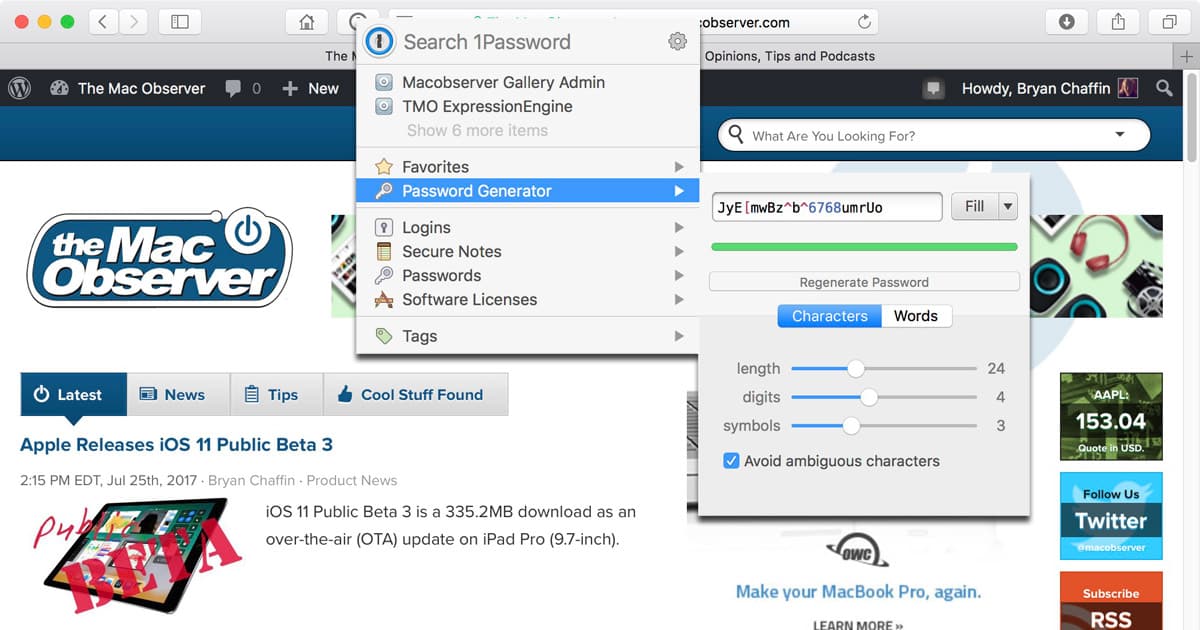
Now, that’s great. You have a good password and 1Password autofills it in your form, and you’re good to go. Or so you think. It turns out you didn’t actually save the password in either 1Password or iCloud Keychain. Either you forgot to OK saving it or the form was constructed in such a way that 1Password or iCloud Keychain didn’t recognize as a new password and didn’t ask to save it.
Most of the time this isn’t a huge issue because most online services allow you to reset your password one way or another. But not all of them do, and Blockchain.info’s online Bitcoin wallet is a good example. That service is set up specifically to prevent password resets without the use of a 12-word recovery phrase. If you don’t have that recovery phrase and lose your password, you’re SOL. Period.
1Password Password Log
Enter 1Password’s password log, which you can find in the main window of 1Password. It’s in the sidebar under Categories labeled simply Passwords. The problem is that it looks just like your list of Logins, but it isn’t.
Instead, it’s a sortable list of every password the app has generated for you. In this screenshot, for instance, you’ll see every single password ever created for BackBeat Media. AgileBits’ Dan Peterson, Lead Designer for 1Password, told me about it at Macstock 2017, and it helped me get into that Blockchain.info Bitcoin wallet I thought I’d lost.
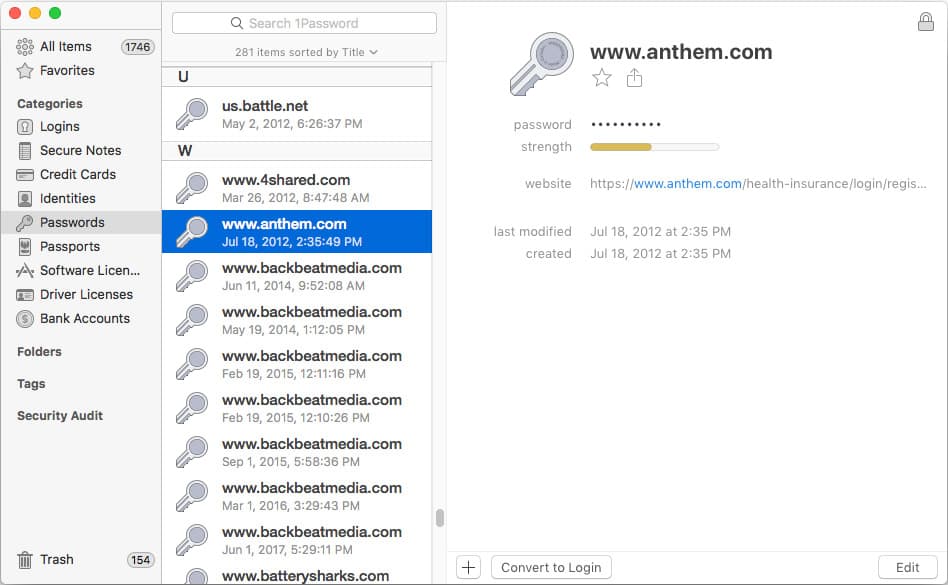
The key to this list is that it’s separate from your database of 1Password logins. Note, for instance, that there’s no username or other info in this entry. Instead, it’s labeled with the URL of the site where I generated it, along with the URL where it was generated. It’s a list of generated passwords that is automatically saved at the point of generation.
The list is sortable alphabetically, date modified, date created, title, and several other options. If you’ve lost a password that was generated by 1Password, look for it here.