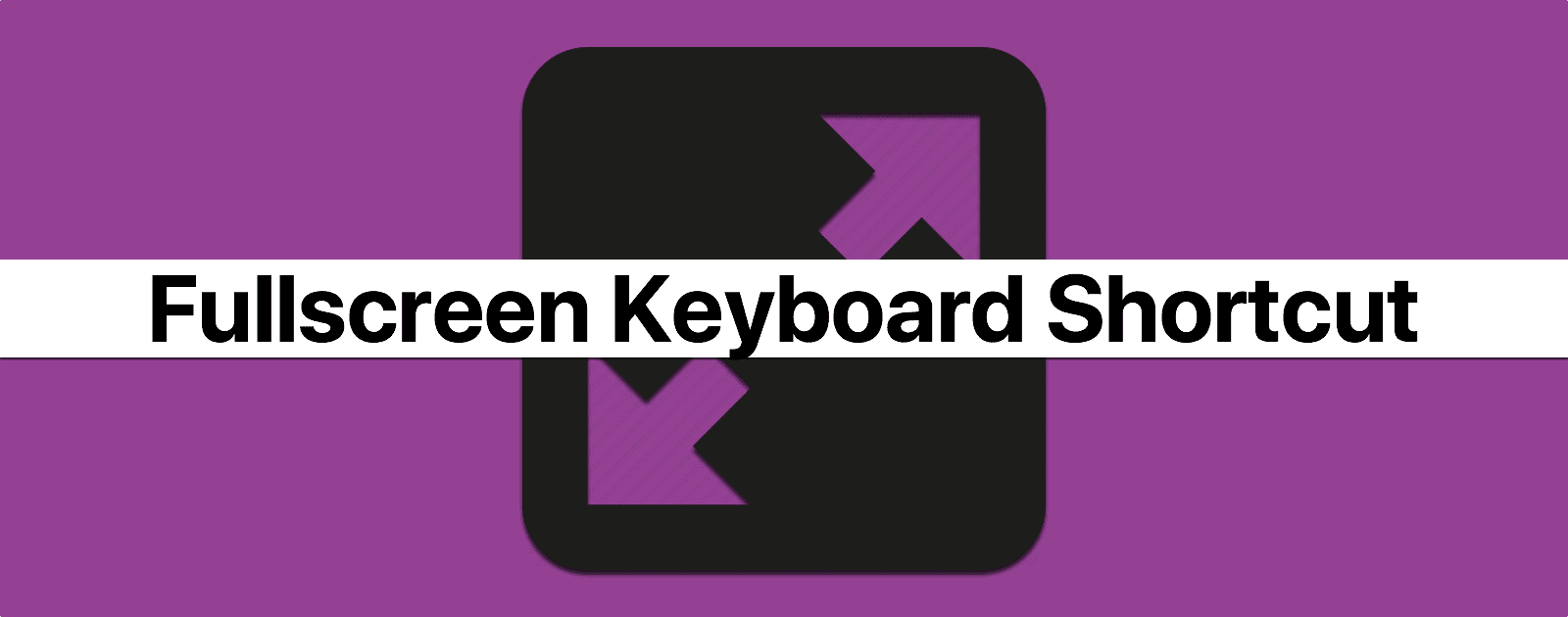We’ve got another keyboard shortcut for you, and it lets you quickly enter fullscreen mode. Having apps go fullscreen lets them take full advantage of that beautiful Mac display. Here’s how to do it.
[macOS: A Fast Keyboard Shortcut for Mac Emojis]
Entering Fullscreen Mode
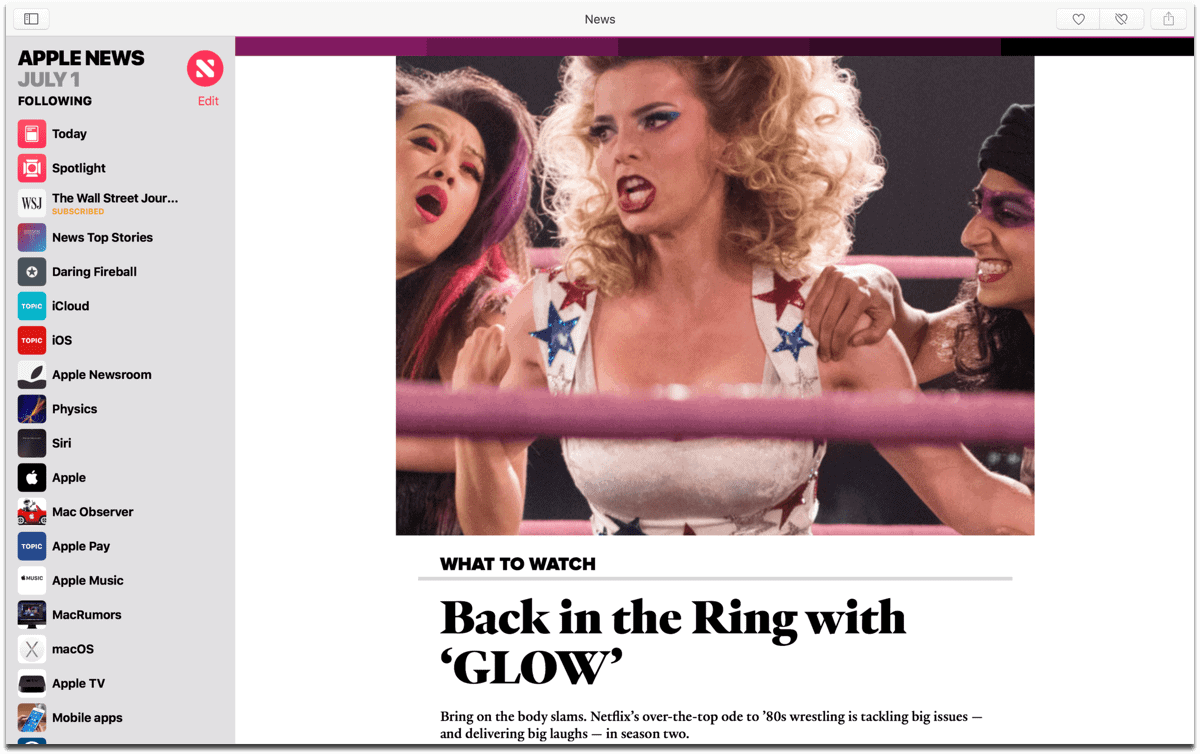
When you press Control + Command + F it puts the current app in fullscreen. To take it out of fullscreen mode, just press those keys again.
[macOS: How to Empty the Mac Trash with a Keyboard Shortcut]