It’s easy to get hardware information about your Mac from “About This Mac.” But the command line data can provide some extra tidbits that the GUI leaves out. Here’s how to reveal additional detail of your CPU from the Terminal app.
UNIX Shell to the Rescue
First, for comparison, here’s the CPU data on my 2013 Mac Pro from the Menu bar > Apple > About This Mac > System Report > Hardware.
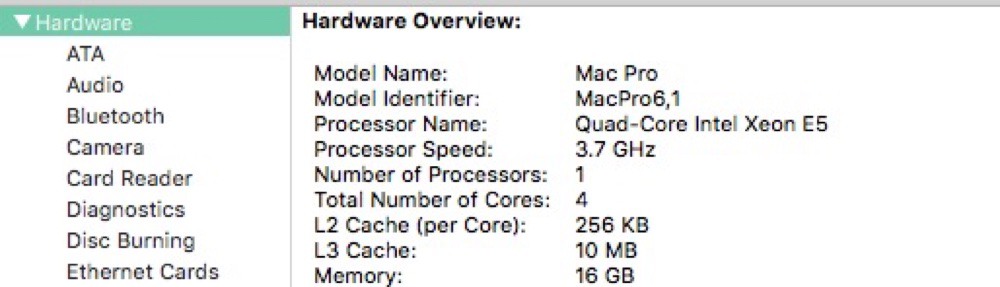
But there’s more information on the CPU available than that. To see it, there’s a nifty UNIX shell command that provides just a little more detail on this particular CPU. (Intel has an amazing proliferation of part numbers.)
sysctl -n machdep.cpu.brand_string
You can run this command by opening the Terminal app in the Utilities folder, then copy and paste the above command after the prompt. Hit return.
The result on my Mac was this:
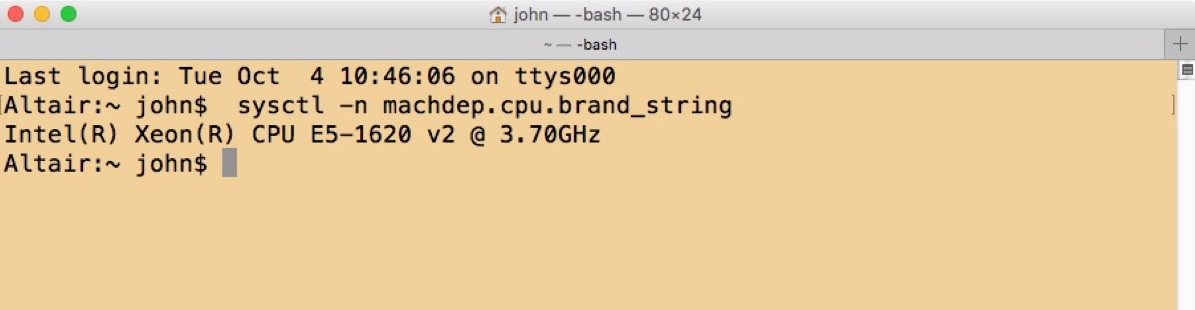
It’s always fun, often helpful, to do things another way on the UNIX command line. Discoveries await.

Yeah, but can you get it to smell new? 😀
“Apple accessory company Twelve South has released a candle that smells like a freshly unboxed Mac”
http://www.theverge.com/tldr/2016/10/4/13160850/new-mac-candle-twelve-south-apple
I think it’s fun, too. Amazing that this is all under the hood of our Macs and iDevices. 🙂