I’d say about 80 percent of the time that I answer my phone, I’m at home in my pajamas. (And for those of you who actually have to call me, I apologize for putting that image in your head.) Because of this, I almost always use the speaker on my iPhone during calls if I don’t have my AirPods handy, as I hate holding the phone up to my ear. Hate it. How can I simultaneously browse Reddit during a call if one of my hands is occupied? I can’t! And that’s a dealbreaker.
So what I’ve done is set my default call audio routing on my iPhone to be the speaker, which saves me a tap more often than not. Here’s how it works: If you open your Settings app, scroll down and touch “General,” and then select “Accessibility,” you’ll find a “Call Audio Routing” section.

As you can see, mine is already configured the way I like it, but if you tap that section, you can set up how you’d like yours to behave.

The beauty here is that this affects both incoming and outgoing calls, so if I invoke Siri and ask it to call a pal, for example, that call will be automatically put on speaker. For incoming calls, of course, you’ll answer them as you normally would…

…but then the “speaker” toggle will be on for you by default.
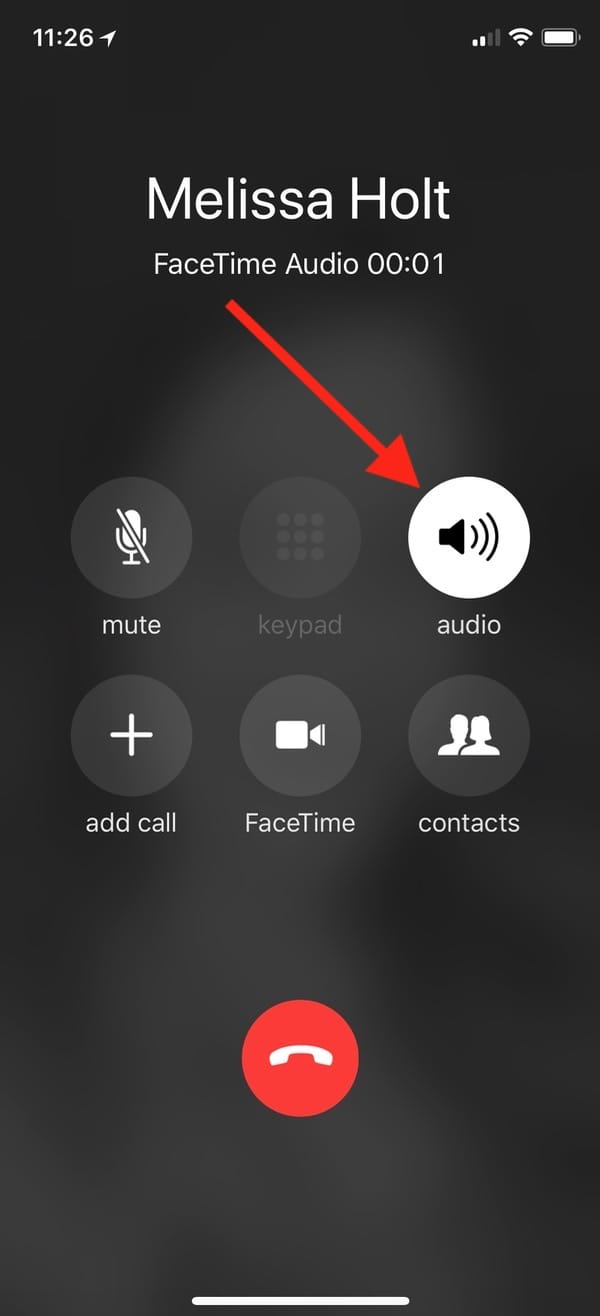
Nifty! And very useful to those of us who work from home. Pajama-wearers and Redditors alike.

I’m with you on the holding a phone to one’s ear. I can see using this accessibility feature at home and EarPods and AirPods aren’t always at hand. Out on the street… maybe not. On the other hand, watching someone talking to ‘themselves’ in a monologue conversation at full voice is pretty disturbing, too.
If we haven’t had enough distractions around us and people paying more attention to their phones and not what they are doing, now we have to hear these insipid conversations? PUH-LEES!