iCloud Photo Sharing is pretty neat; with this feature, you can share pictures that subscribers can view and comment on. But what happens when you want to unsubscribe from a shared album? Hey, maybe getting billions of new puppy pictures from your college roommate isn’t as compelling as you once found it. Or perhaps you’ve decided that you’re jealous enough that your friend is in Norway that you don’t want to see pictures of it. I don’t know! Maybe you’re not as petty as I am.
In any case, you can unsubscribe to one of these shared photo albums either on your Mac or on your iOS devices; on the Mac, start by opening Photos, and then either click the shared album in question from the sidebar or choose View > Shared > Shared Albums > [Album Name].
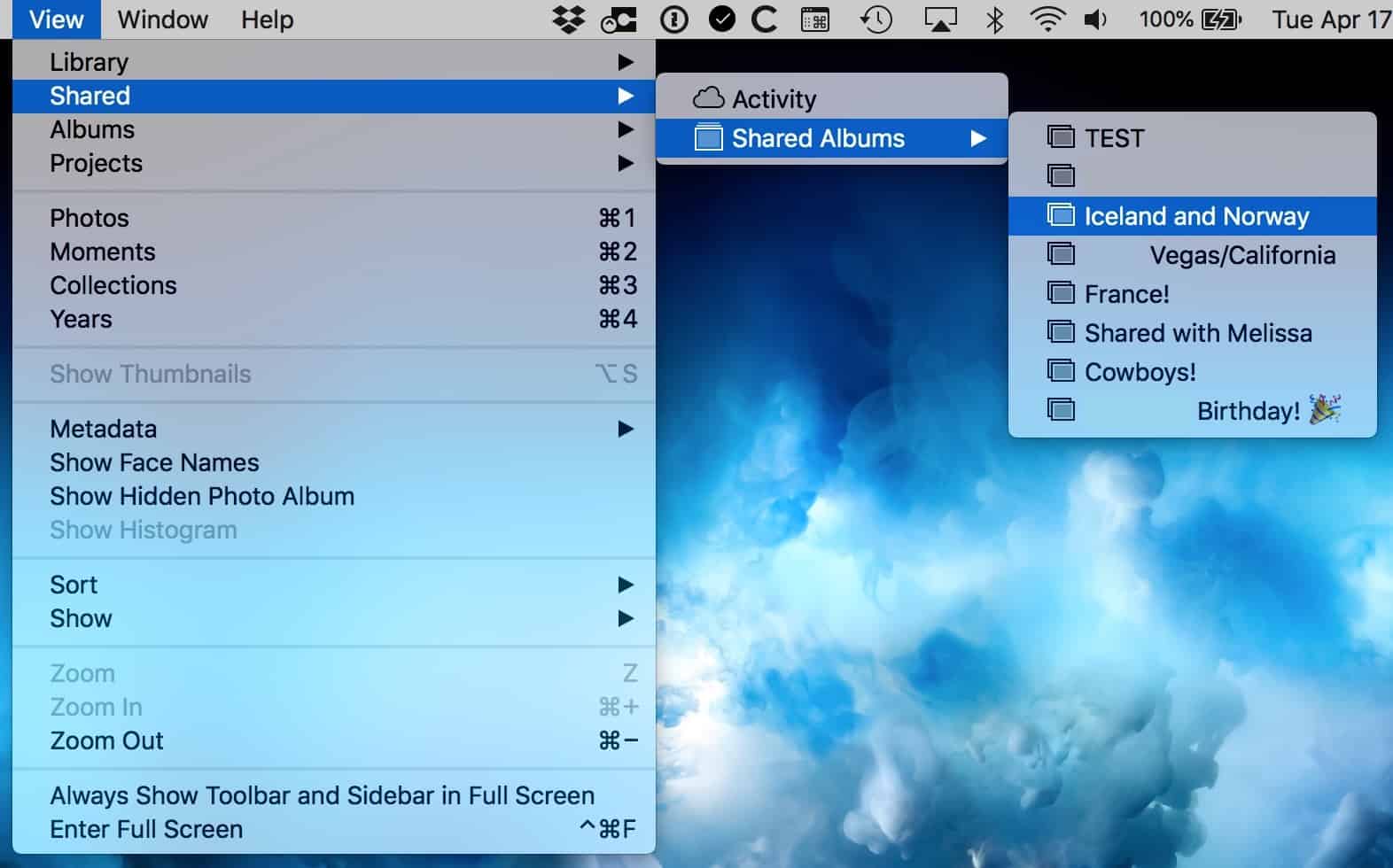
Once you’re there, look for the little silhouette icon in the toolbar. Click that, and there’ll be your “Unsubscribe” button.
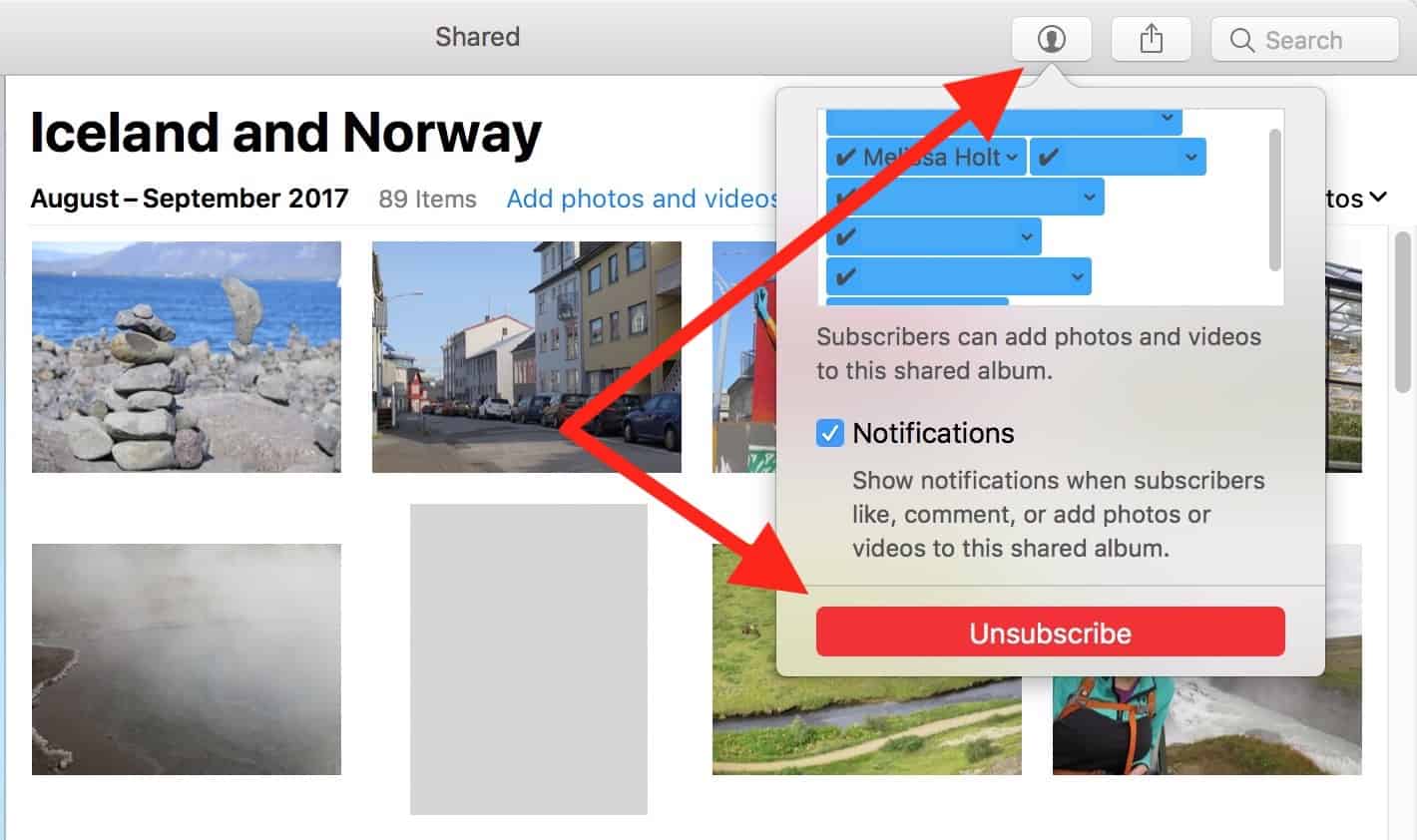
On your iPhone or iPad, the steps are similar. Open the Photos app, tap on the “Shared” tab, and then touch the album you’d like to remove yourself from.
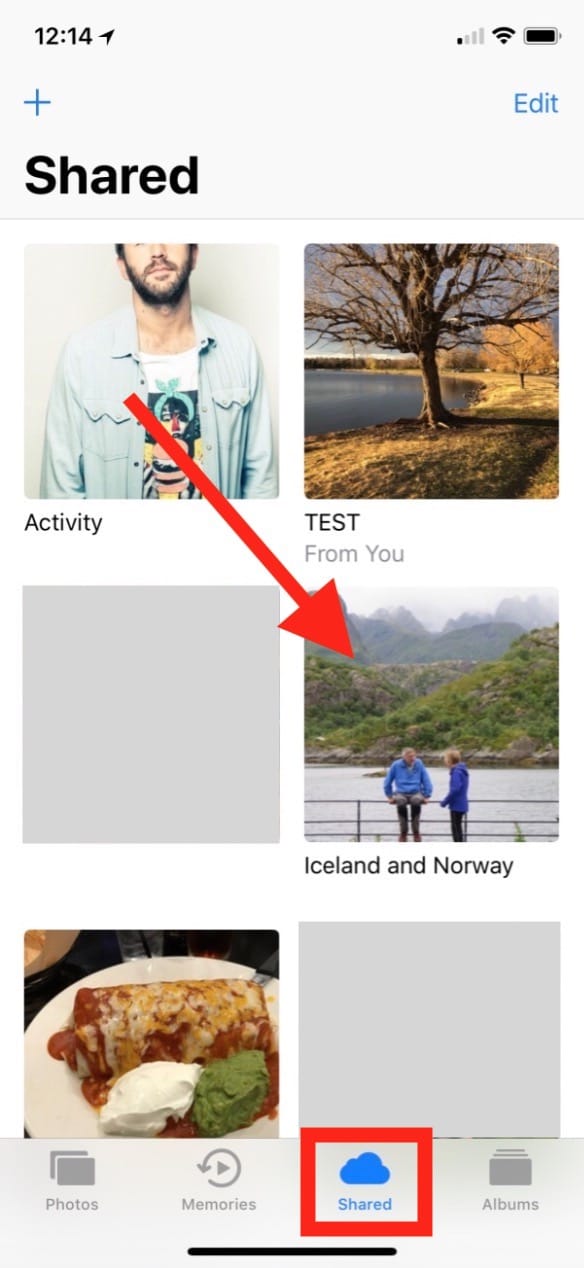
Within that, tap the “People” option, and you’ll find “Unsubscribe.”
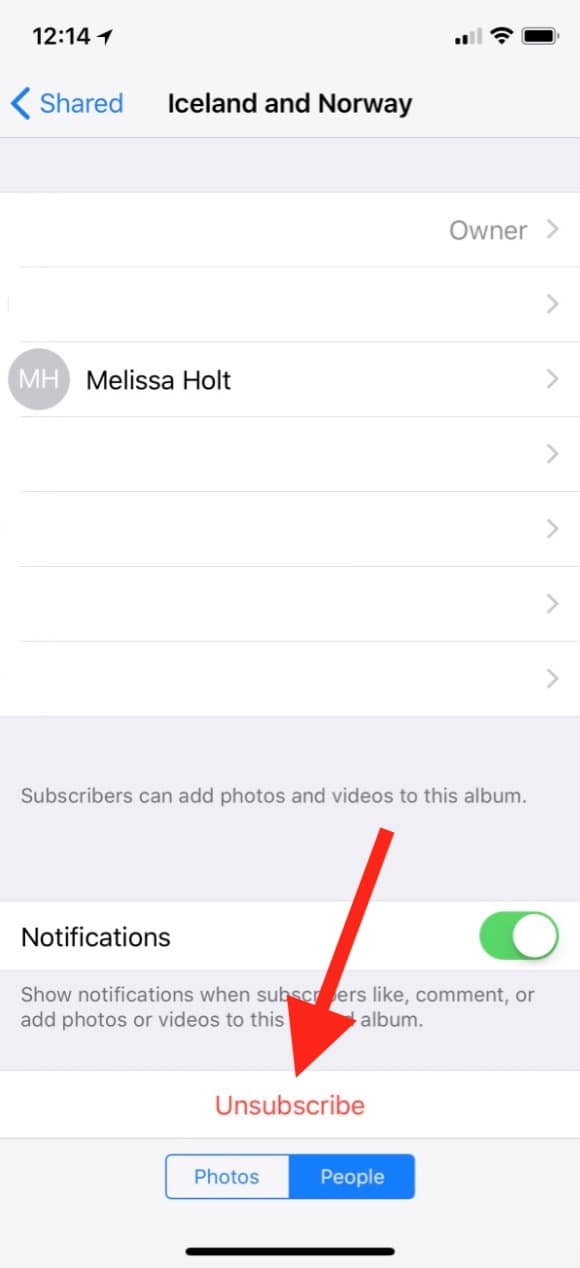
When you do this, the shared album will be removed from all of your iCloud devices. The owner won’t be notified right away, but if she ever decides to look at the subscriber list, she’ll see an “x” next to your name in Photos on the Mac…
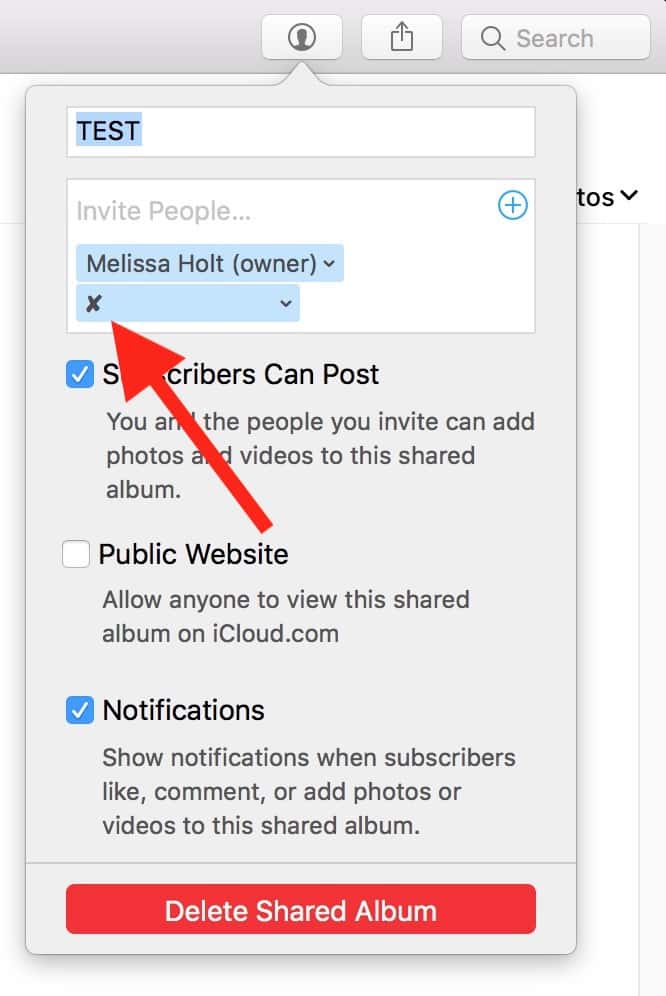
…or “Unsubscribed” next to you in Photos on iOS.
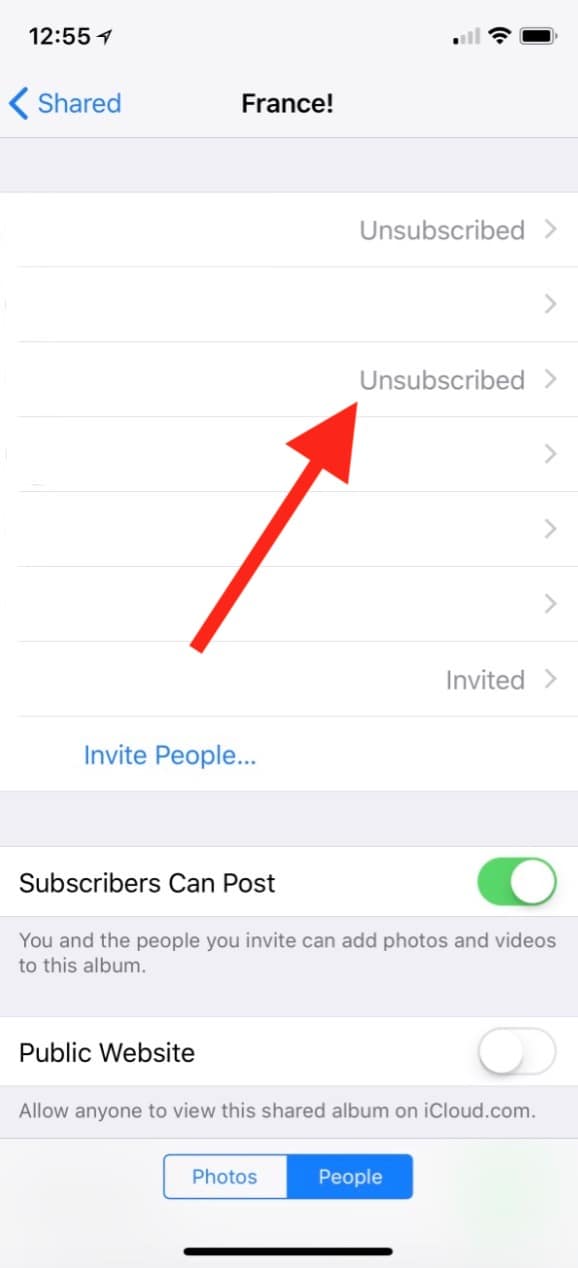
Cloud shared albums makes it easier for people to share their photos. However, sometimes friends and family annoyingly share irrelevant pictures. Steps in this article will help you unsubscribe from the shared album. So your college roommate won’t necessarily know that you got bored…uh, that you accidentally unsubscribed. But if you wanted to, you could send him or her an insulting message afterward, I suppose. Really drive home the point!
I don’t actually recommend doing that.

Is there a way to shift ownership of a shared album? That is, you set it up and several people have subscribed. But you want to move on without killing what the others are doing.
Any way, anyone ??