With the rapid spread of COVID-19, especially the omicron variant, it’s more important than ever to be safe. Whether you’re traveling or just going out on the town, you might want to know COVID-19 vax requirements for the places you visit. Using Apple Maps, you can check COVID-19 vaccination requirements for a growing number of businesses and landmarks.
Not a New Feature, but Maybe New to You
Back in August 2021, Apple partnered with Yelp to allow businesses to share their vaccination policies. It wasn’t very clear how to use it, though, until recently. Apple is now rolling out the information more prominently now, not only for airports but also restaurants, popular landmarks, stadiums, and more.
Using this information, you can plan ahead to make sure you have all the required vaccinations, boosters, and COVID-19 tests you need. You can also use this information to help avoid spots that don’t require all that you want to feel safe.
It’s important to note that not all places show information, though. Even so, it’s a good start, so where to look in Apple Maps to check for COVID-19 vaccination requirements.
Using Apple Maps to Check COVID-19 Vaccination Requirements
To start out, just search in Apple Maps for the location you’re planning to visit. When you tap on the location to get more information, COVID-19 details should be easy to spot. Just below the hours of operation, distance, and rating buttons, you may see a red or purple circle with a white asterisk inside. Apple Maps uses this same icon to identify COVID-19 vaccine locations.
This is the information, if provided, that you’re looking for. For example, Brazil’s Maracanā stadium advises visitors, “No COVID-19 test result required upon proof of vaccination, Kids until the age of 12 are exempted from providing test results, A proof of full vaccination is required, and must be older than 14 days”.
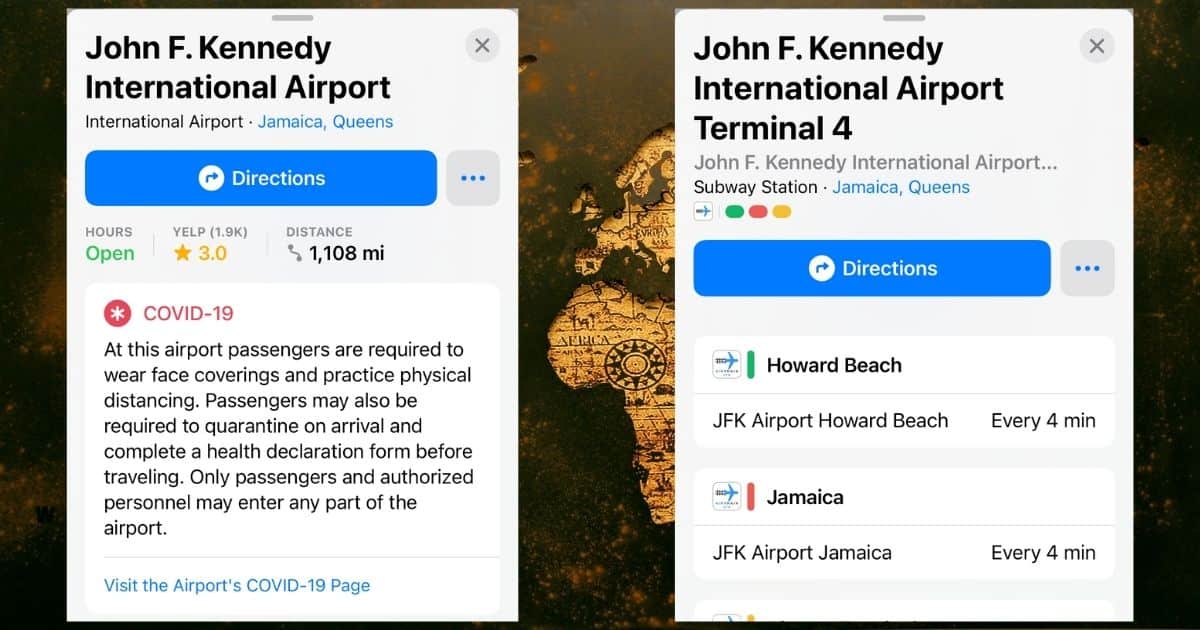
Information listed doesn’t really have any consistency, though. You may have to check several place markers for locations with more than one. For example, looking at John F. Kennedy International Airport’s main listing gives COVID-19 information. Looking at the individual terminals, though, you won’t find anything right now.
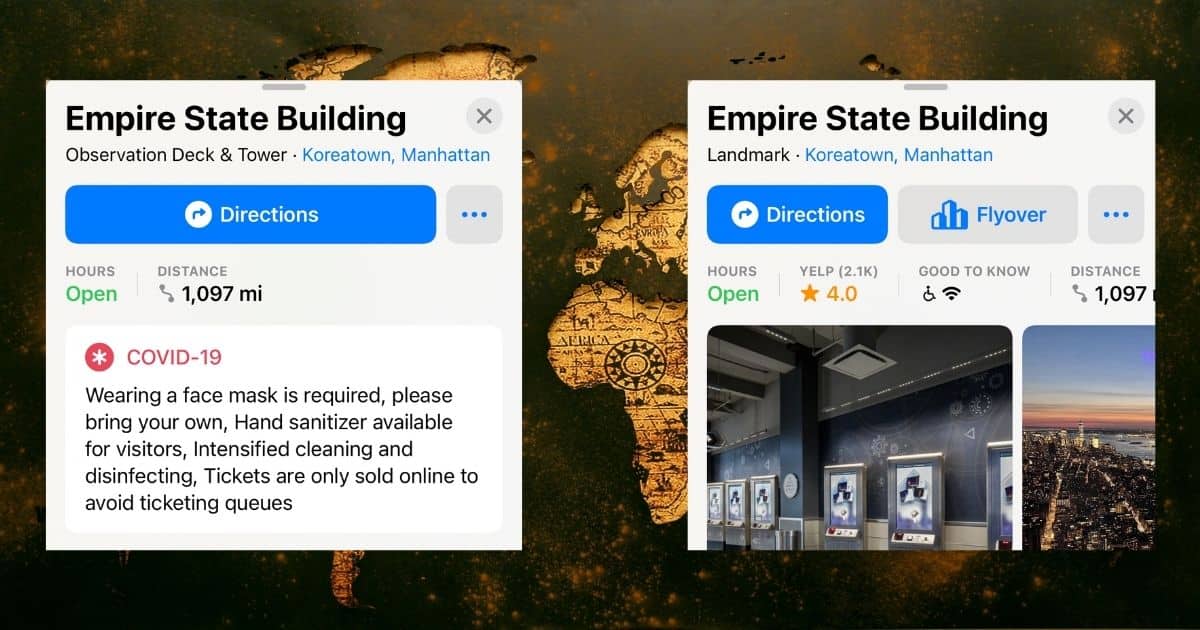
If a location has a “Look Around” entry, that also won’t give you the information you need. You have to check the landmark information page (denoted by a white silhouette of binoculars inside a green circle) or business marker.
Research Deeply Before You Travel
Hopefully, Apple Maps will improve the placement of this essential information in time. For now, though, you will need to tap several listings for your favorite places to get COVID-19 information.
If you’re looking for COVID-19 test or vaccination providers, however, you can just type that into the search bar. Apple Maps has been providing that information since March 2021.
