Instagram is in the process of rolling out its new ‘Your Activity’ feature. It tells users how long they have spent on the photo-sharing app, allows them to set a daily usage limit and provides the facility to temporarily turn off push notifications. Here’s a quick guide to using it.
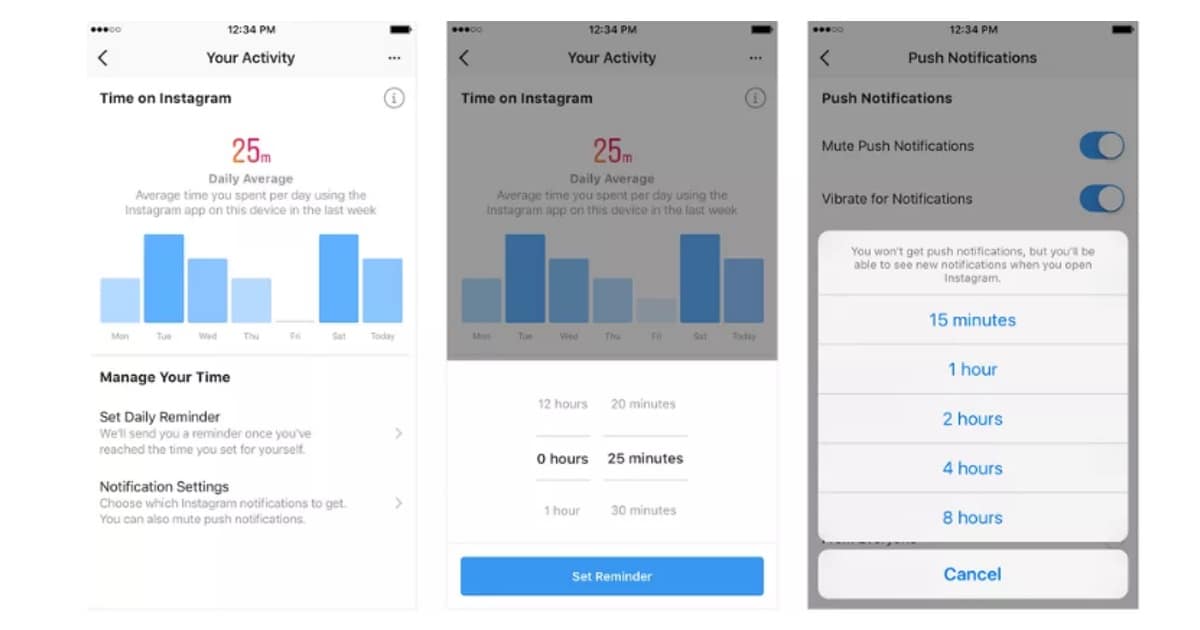
How Use Switch Instagram Your Activity
For those worrying they are spending too much time on Instagram, the ‘Your Activity’ feature can be found by pressing the hamburger icon on the upper right-hand corner in the user profile.
When you load up ‘Your Activity’, there is a dashboard that tells the user how long they have spent on Instagram in the last week. It also calculates what their daily average usage is.
- To set reminders to encourage you to switch off after they’ve been in the app a certain amount of time click on the ‘Set Daily Reminder’ option in the ‘Manage Your Time’ menu and setting your daily limit.
- . To temporarily mute push notifications, go to the ‘Notification Settings’ menu in the ‘Manage Your Time’ section of the dashboard. There, you can select the time period you want Push Notifications to be muted for and whether or not you want notifications to vibrate.