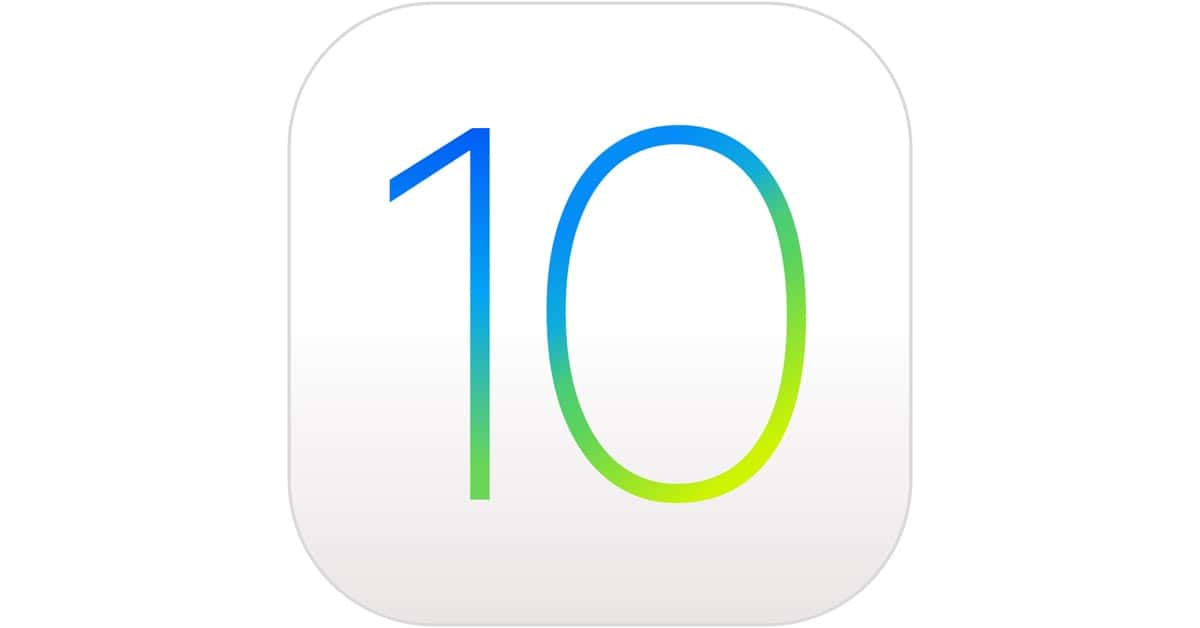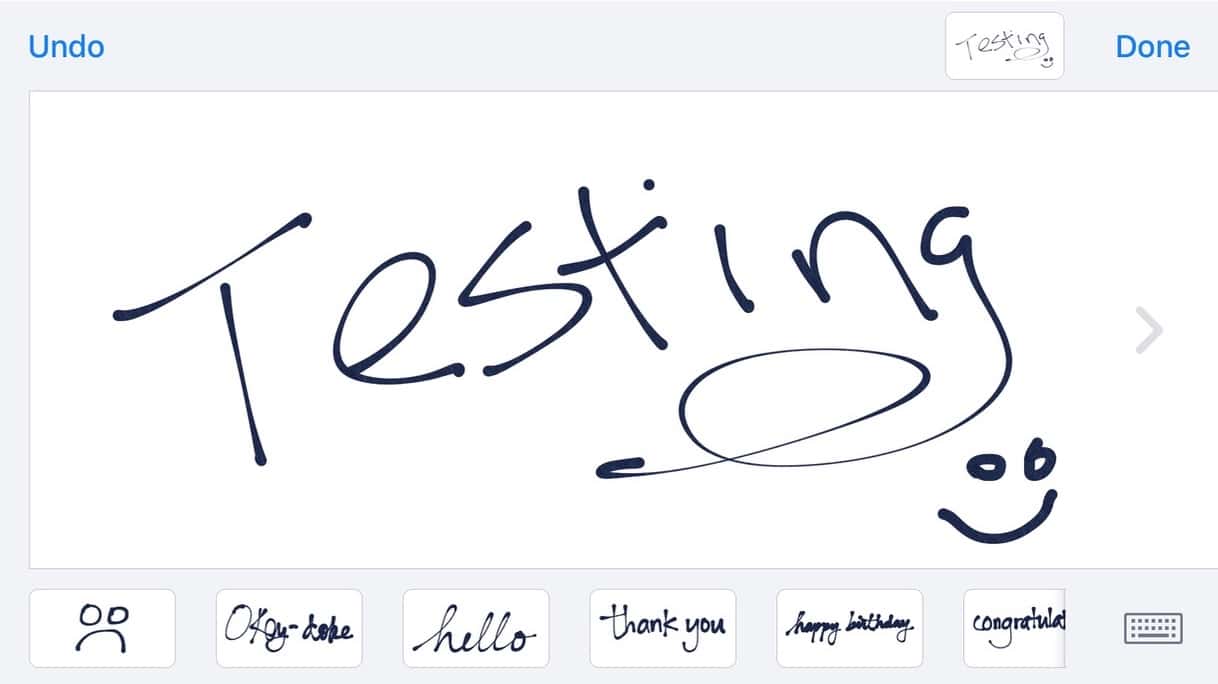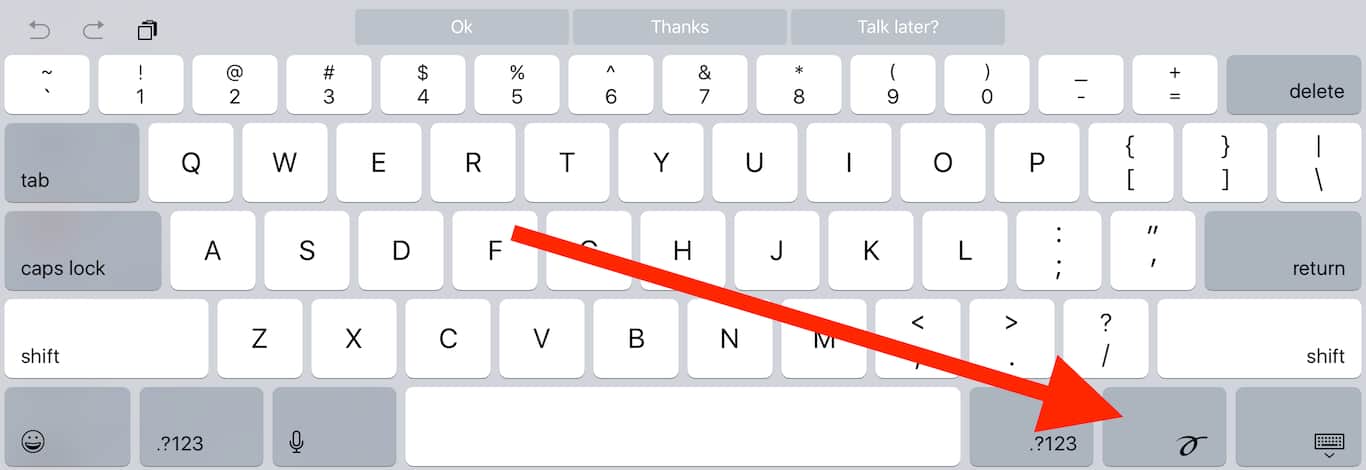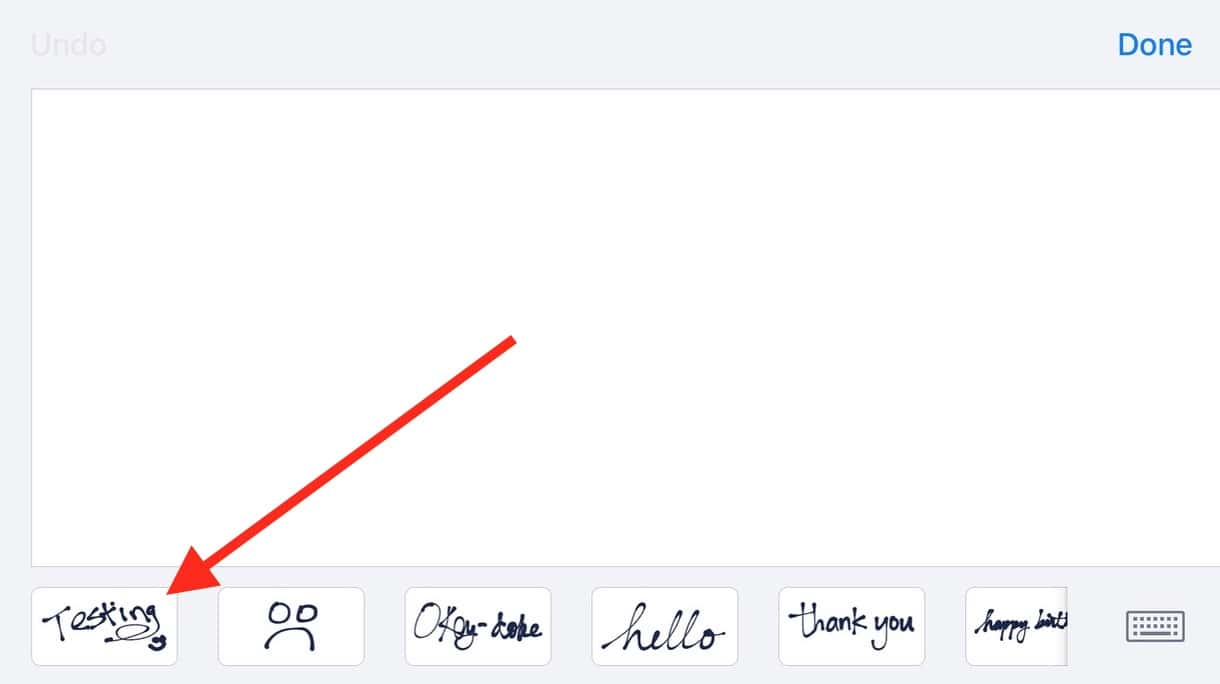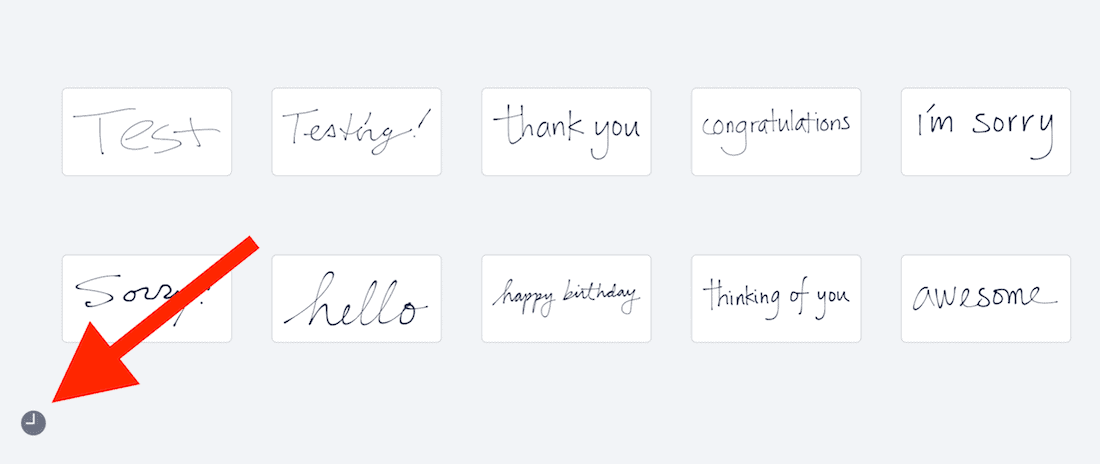If you’re running iOS 10, you may have noticed that when you rotate your iPhone into landscape mode in the Messages app, something fun happens.
Yes, you can use this feature to send handwritten notes to your friends, and if they’re running iOS 10 too, they’ll even see your writing as a little animation in their Messages thread. So cool! On the iPad, you’ll touch the squiggly icon on the keyboard to get to that same mode.
History
One thing to note, though, is that your device will keep your last handwritten messages stored so that you can use them again. Or in my case, so that I can be embarrassed at an offensive drawing later on when I’m trying to show someone how to use this feature. Hey, I am who I am, and who I am is apparently someone who draws embarrassing stuff. I’m OK with that.
So how do you get rid of what you’ve drawn before, then? It’s easy. Just press and hold on any of the drawings within this view on your iPhone…
…and as you’d expect, they’ll start wiggling around. Touch the “x” on one, and it’ll vanish.
On the iPad, you’ll tap the squiggly button shown above to enter handwriting mode, and then touch the history button to remove existing ones.
And then…voilà! No more embarrassment. Well, about this one thing, at least. I make no promises about anything else.