So let’s say you’re driving on your merry way with Maps routing you, and you decide that you want to visit a gas station or grab food before you arrive at your destination. Well, in iOS 10, we’ve got a simple way to do so, and I’ve already found it darned handy! To use this, tap to open the drawer at the bottom of the Maps window while you’re navigating somewhere.
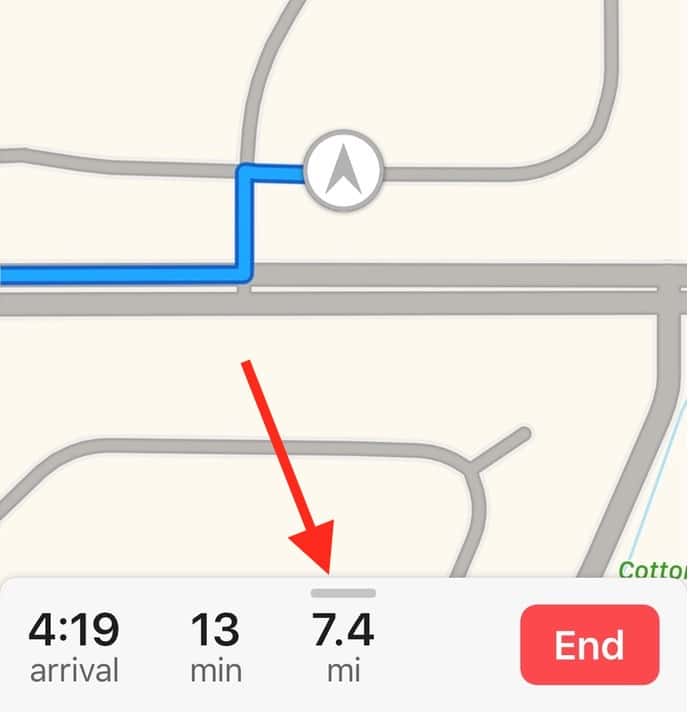
Then you’ll see your category options. You can choose to find gas stations, food, or coffee along your route.
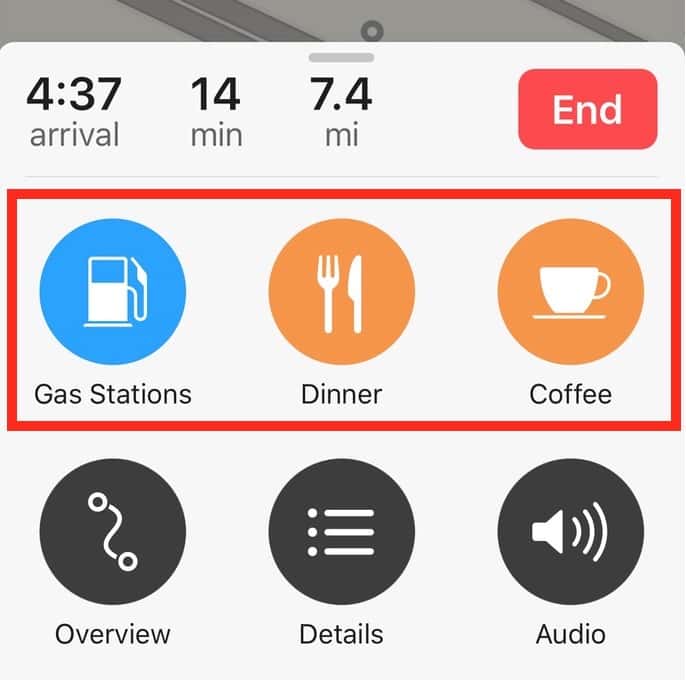
Pick your category, and Maps’ll pull up a list of possibilities with details on how much time each one will add to your trip.
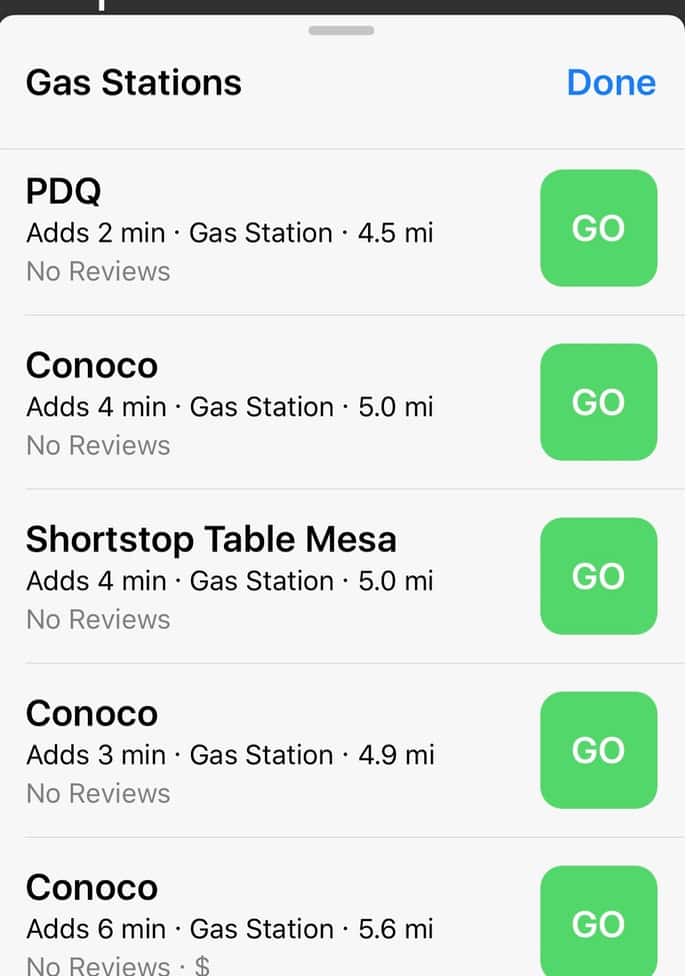
Tap the “Go” button next to the one you want, and your rerouted navigation will begin. You’ll then see a blue “Resume Route” option at the top of your screen, which you can touch to continue turn-by-turn directions to your original destination.
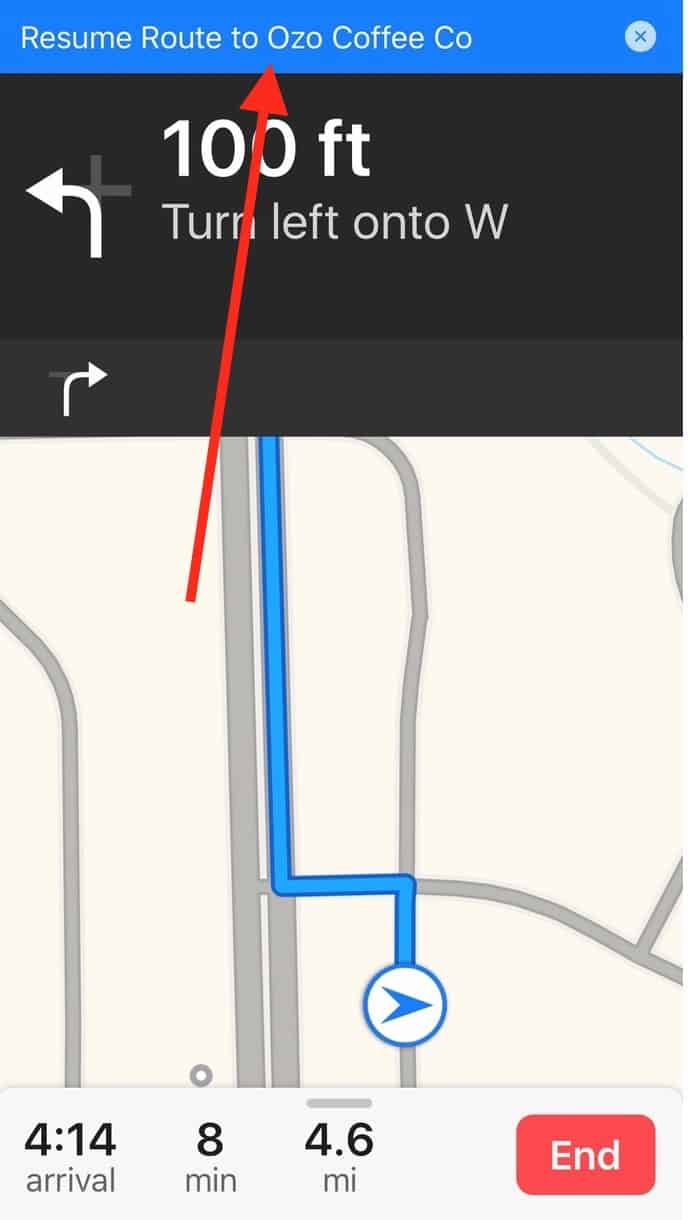
Pretty cool, and easy as pie. Now if I’ve gotta get coffee on my way to get my morning coffee, I can do just that. And don’t you dare tell me that isn’t normal.
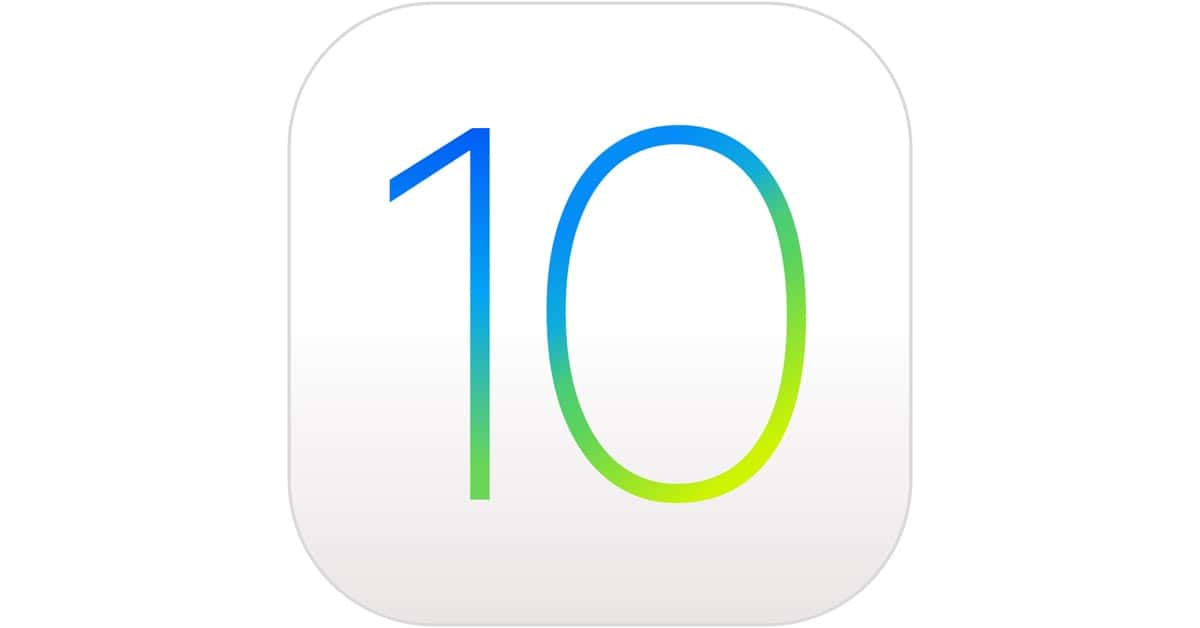
This is one of the reasons I use Waze. Aside from the crowdsourcing traffic info, I can make any stop along my route I want. It even remembers searches, which is handy since “Starbucks” is a popular search for me!
Khurt, I want to plan a trip off to the side to see the World’s Largest Collection of Belly Button Lint, then not retrace my route to get back to Perdition Hwy.
“Two paths diverged in a wood and Apple took me on the one most travelled.”
@Lee is quite correct. I don’t want to know where to stop for coffee along a trip. I want to know what hotels might be on the way. I want to know where I can eat that is NOT a heartattack in a bag.
It is cool, but not very cool. There are other stops other than gas and gulp, side trips and such, that need to be included in Maps. I also need the ability to add way point and otherwise choose my route. Maps has been out for quite a while, we should have this by now