Memoji is a feature brought to iPhones and iPads that have Face ID. It lets you create a personalized avatar where you can choose the hair, beard, and other facial features. Here’s how to remove them from the keyboard if this isn’t a feature you use.
Remove Memoji Stickers
Many people got annoyed that Memoji stickers appeared on the keyboard by default, taking up space in the emoji section. But now iOS 13.3 adds a setting to enable/disable it at will.
- Open Settings.
- Go to General > Keyboard.
- Scroll down to the bottom until you see Memoji Stickers. The toggle lets you turn this feature on and off.
To send Memoji stickers, open a conversation in Messages. Tap on the emoji button (smiley face) then swipe to see your Memoji on the left.
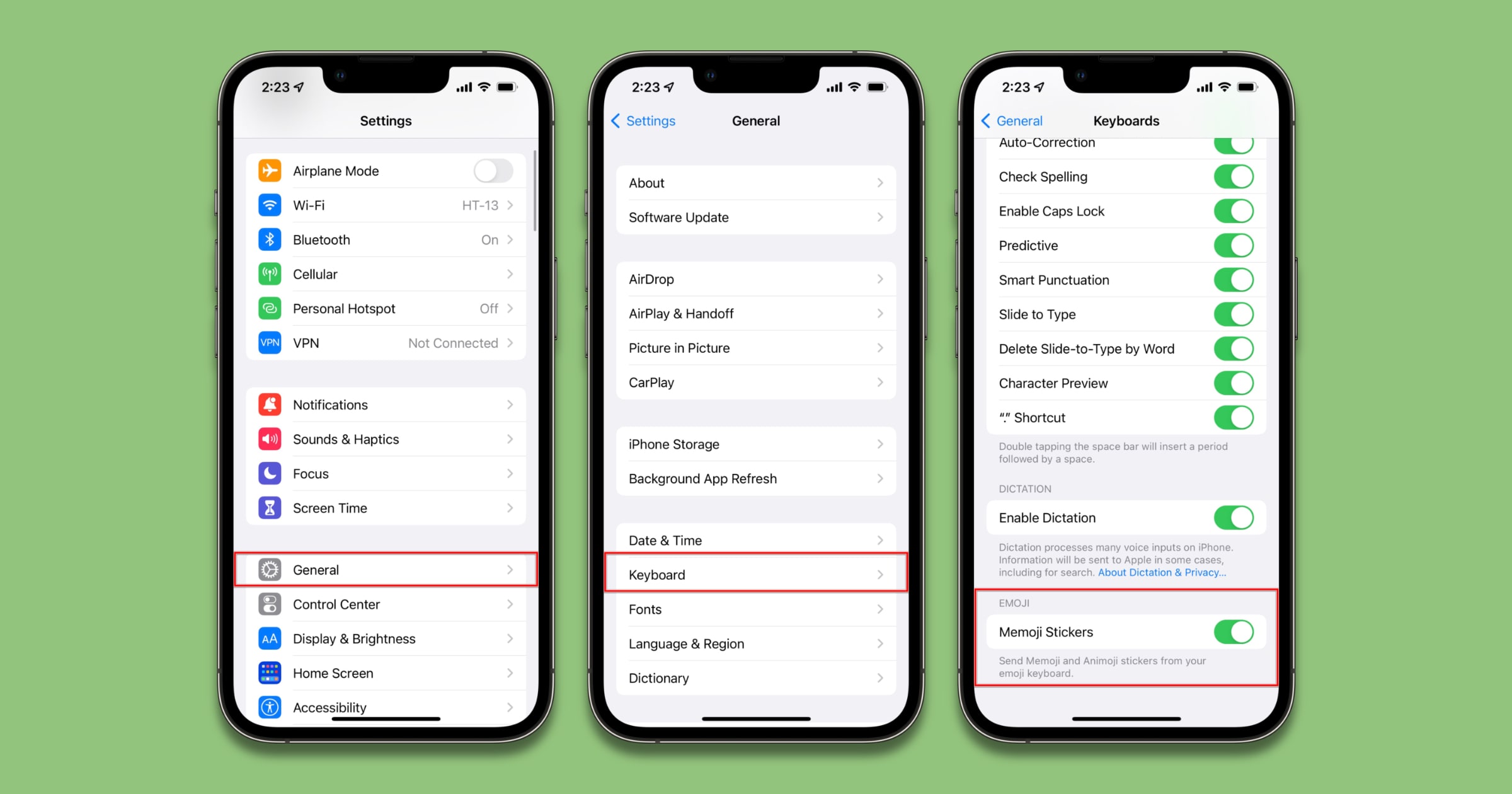
Oh, Thank God! Time to download the update and get rid of that creepy crap!