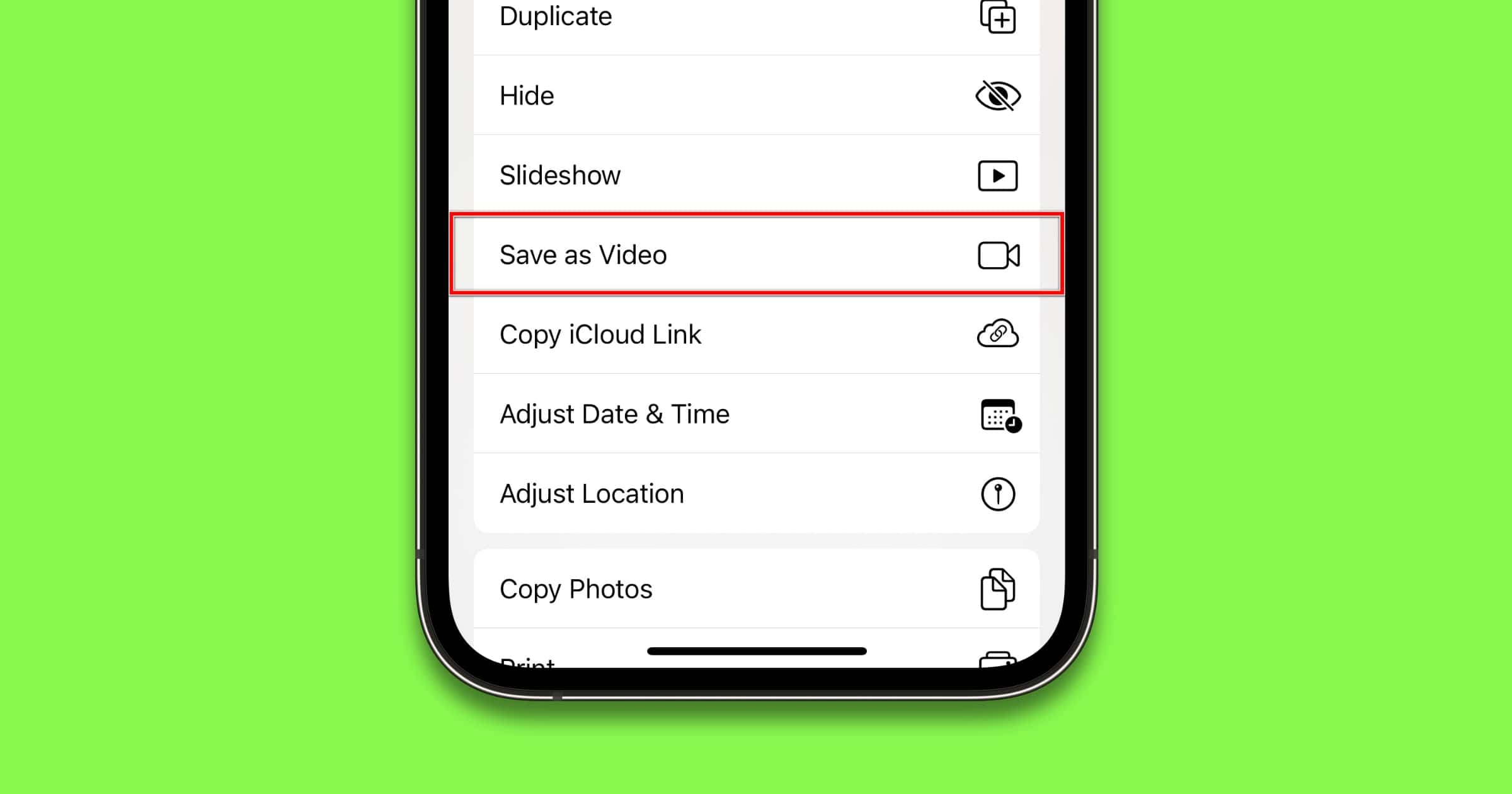Did you know you can merge Live Photos together into a single video?
Merge Live Photos
When you’ve taken several Live Photos in quick succession, you can open Photos, hold down to view the animation, and it will automatically run through the other Live Photos as well.
- Open Photos.
- Tap Select at the upper right of the screen. This might be easier if you’re in the All Photos view as the thumbnails are smaller. Tap all of the Live Photos you want.
- Then tap the Share button and choose Save As Video.
As a bonus, you can also quite easily convert your iPhone’s HEIC images to JPG, quite quickly.