The Photos app on iOS doesn’t have a native way to view a photo’s metadata, like image size, camera information, ISO, focal length, etc. But iOS 13 does give you a way to share photos without location data.
Remove Location
- Open Photos.
- When you select a photo and tap the share button, tap Options at the top.
- For this tip we’ll be looking under the Include section. Turn the toggle off for Location. It won’t remove the location data on your phone, but it will when you share the photo.
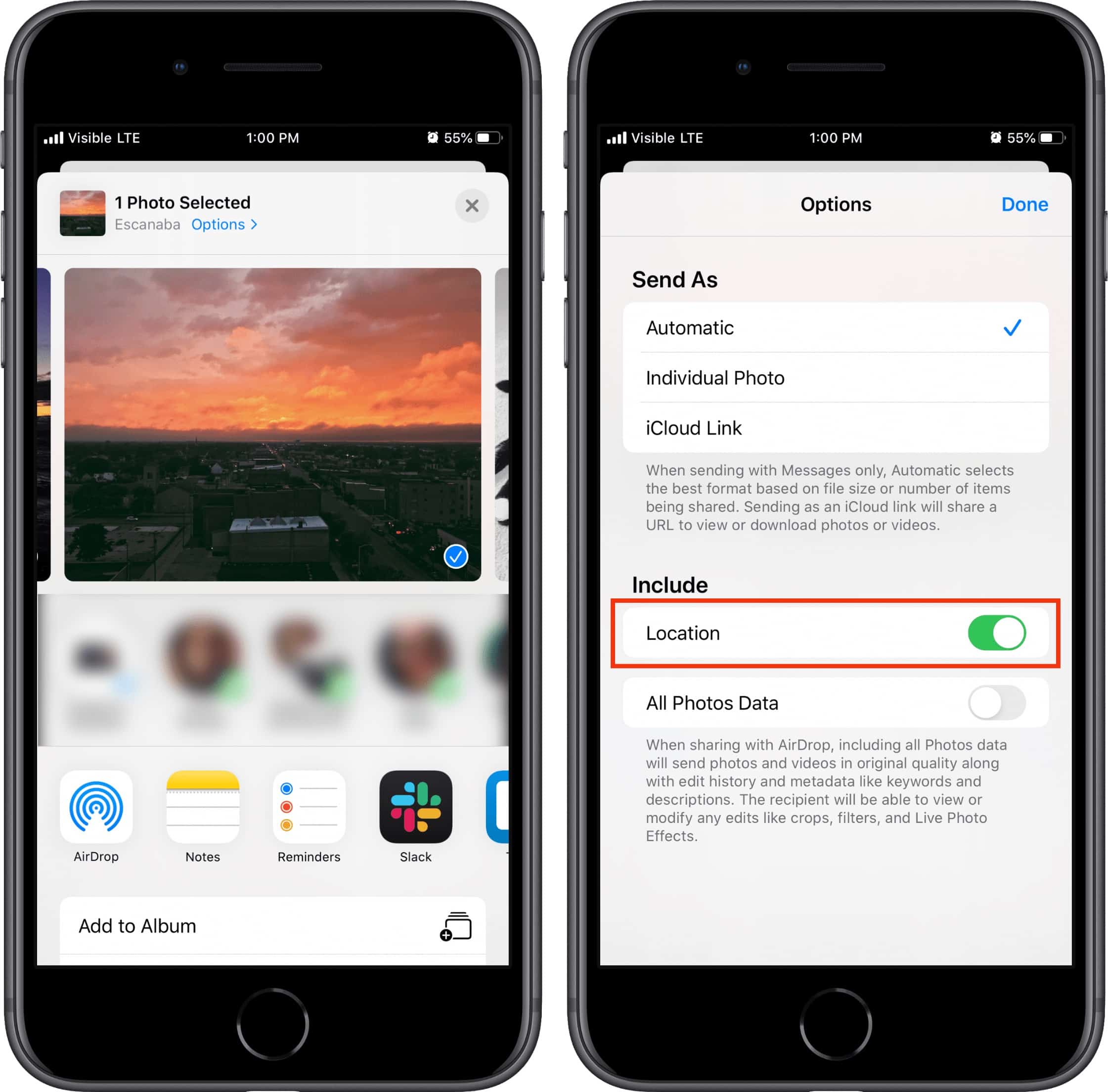
Further Reading:
[iOS 12: How to Create Album Folders in Photos]
[PSA: Apple Makes it Easier to Download iCloud Photos in Bulk]
