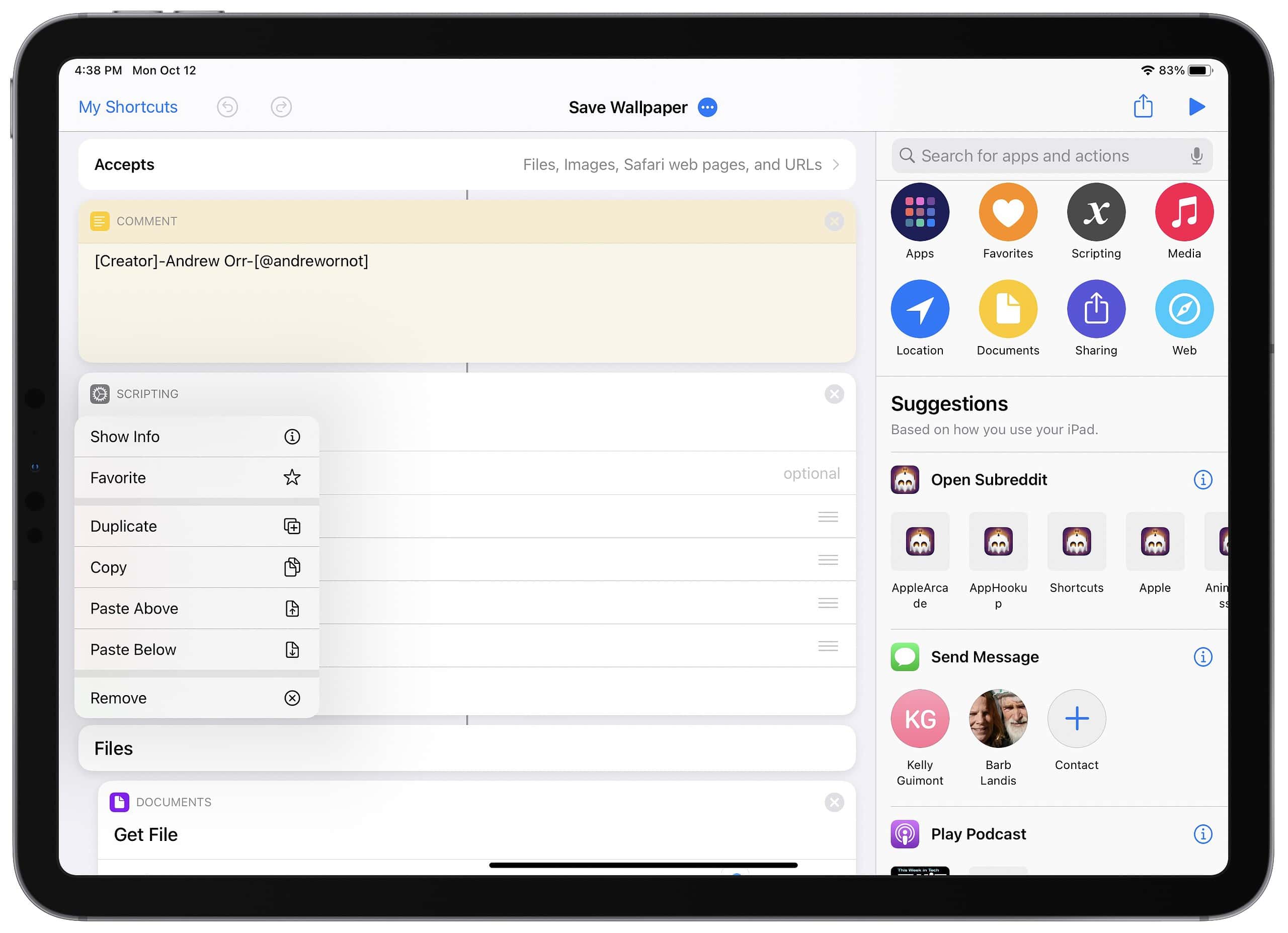iOS 14 brought many improvements to the Shortcuts app, including a way to copy and paste actions and duplicate them. I couldn’t figure out how to do this until I accidentally discovered it.
Copy and Paste Actions
There’s a hidden menu in Shortcuts and you can find it by long-pressing on an action’s icon. You’ll see Show Info, Favorite, Duplicate, Copy, Paste, and Remove. To copy and paste actions, go into this menu and tap on Copy. Then, go find another action and long-press on that. You can choose Paste Above or Paste Below.