Have you ever used the iOS calculator, but made a mistake? You probably then tapped the C button to start over. But what if I told you that it was unnecessary?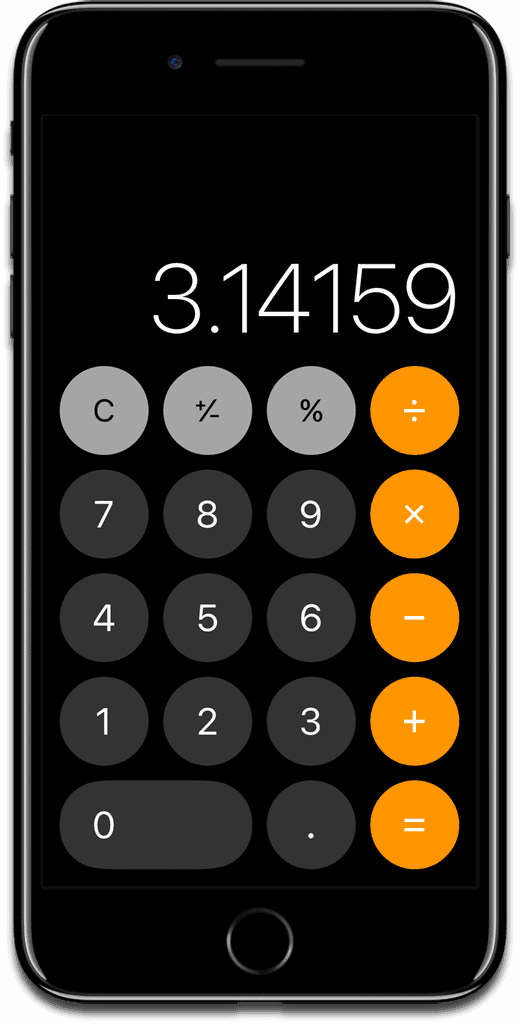
Swipes
If you type out a long number, but you typed something wrong and need to delete a single digit, just swipe left or right on the numbers. It will quickly erase the last typed digit, and it’s must faster than tapping the C button to start over.
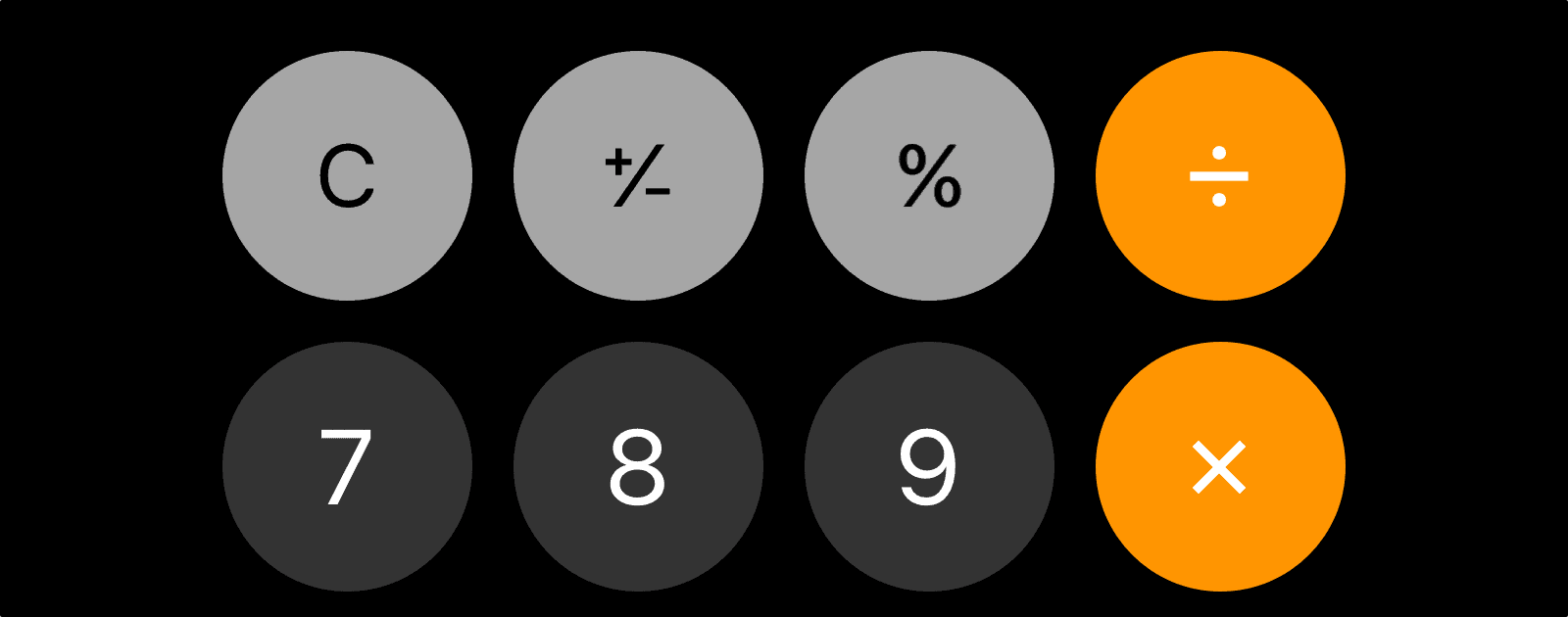
Thank you, Andrew. At last I feel that I can use the built in calculator. My nimble (not) fingers frequently hit the wrong number.