I don’t like Live Photos. OK, OK, I’m sorry. I know I’ve gotta go spend some time in front of my Jony Ive shrine to atone for my sins. But still, I’ve had enough frustration with this feature that I’ve written a couple of times before about how to turn it off (and Jeff Gamet’s written about how to keep it off). If you like using this, however, you should know that there’s a built-in way under iOS to make a copy of the still version of a Live Photo without doing anything to the original. So if you’re really keen on preserving all of those seconds of accidental camera movement, then you can do so.
Too snarky? I’ll spend a few extra minutes in my shrine, I promise.
Anyway, this is really simple to do. First, find the Live Photo you’d like to preserve. You can tell which images were taken in this way by the little “Live” indicator on them.

Don’t make fun of the selfies in the row at the bottom, OK? I didn’t blur those out because I trust you all.
Anyway, after you find your photo, touch the small sharing arrow on the screen…

…and then you’ll see “Duplicate” in the bottom row of options.
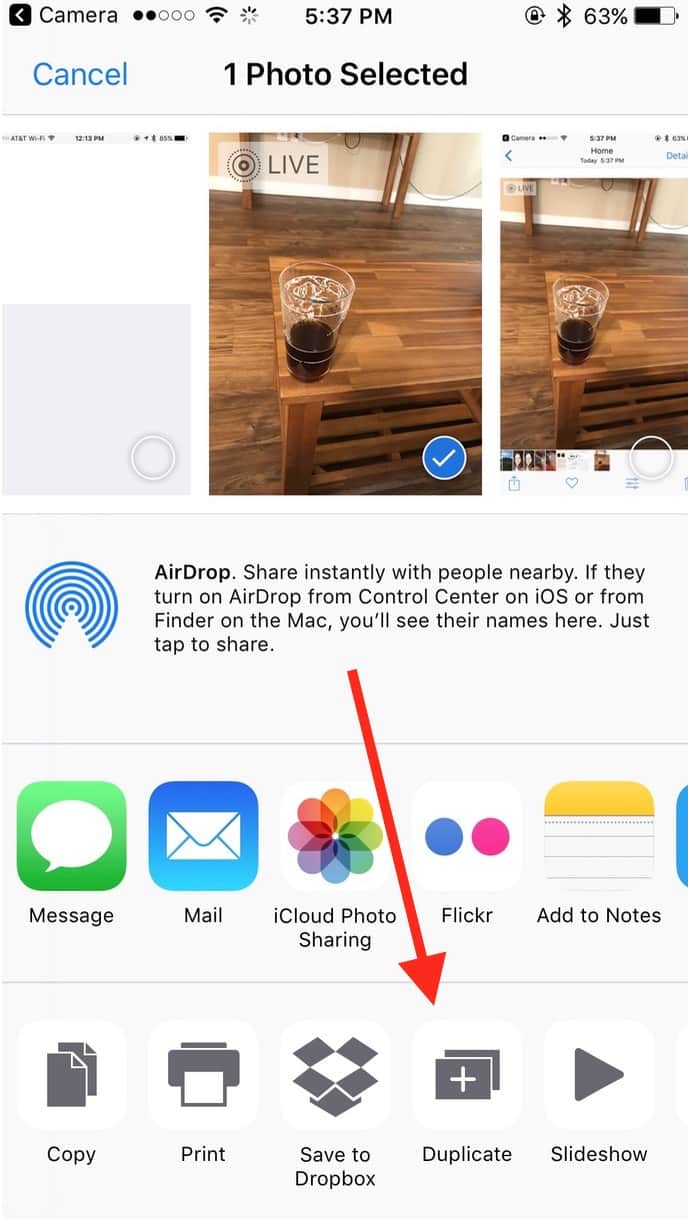
Tap that, and voilà!
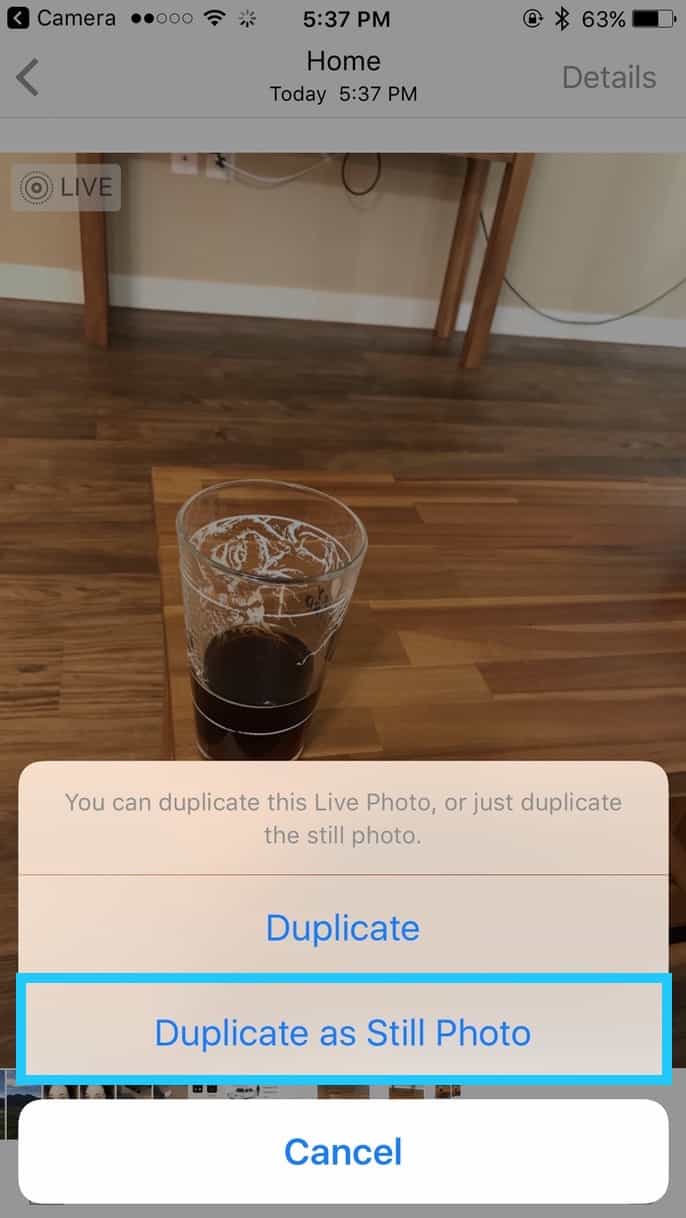
Now I’m off to my shrine, I guess. I think “complaining about an Apple feature and then being snarky” has earned me at least an hour in there.

Thank YOU for reading, dndgirl! 🙂 I appreciate the kind words.
Lee, I don’t actually know anyone with a non-Apple phone—my friends, apparently, only come in one variety—but I did a search, and it looks like you can share those Live Photos through some third-party apps, at least. Hope that helps!
Great tip!
I don’t mind the Live Photos, just that it seems a lot of non Apple users can’t see them. Has that situation improved?
Thank you so much, Melissa! Another great tip. It isn’t that I dislike live photos, but when I had it turned on by accident at the San Diego Safari Park, I got some pretty strange photos of, let’s say, twitchy animals. Now I can fix them, thanks to you!!!
Oh, Jamie. Poor Jamie. I think you’re going to have to spend time in your shrine, too! 😉
You aren’t alone, I don’t care for them either. 😉 They are pretty much just hi-res GIFs in my opinion, and I come from a time when GIFs were pretty much regarded as lo res-video. Still, having the option turned on by default means there are a few of them lurking around, good to know how to deal with them.