If you’ve poked around in the Settings app, you may have noticed that Mail supports something called ‘Push’ and ‘Fetch.’ Here’s the difference.
Push
The Push option means that Apple’s email server will automatically deliver your emails as they arrive. With this method you’ll see emails in the Mail app faster and your iPhone won’t have to spend time asking the server on its own. Additionally, if you can troubleshoot iPhone mail with the steps in this article.
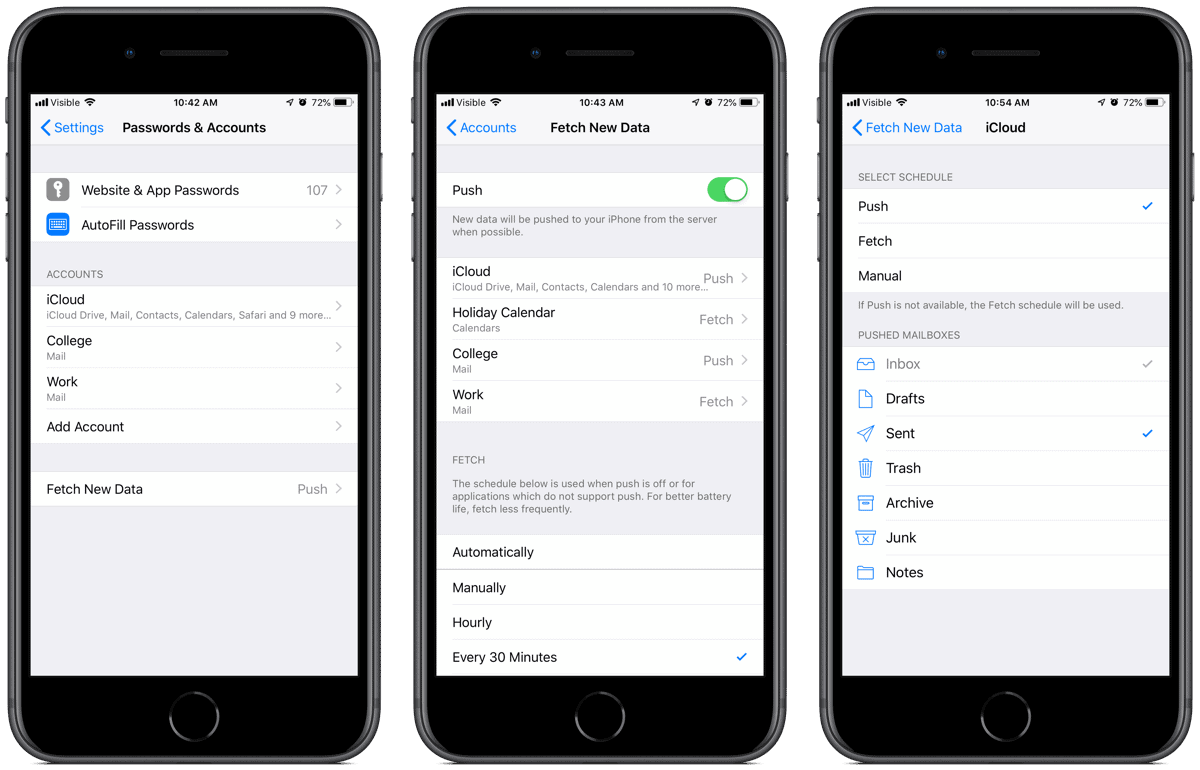
Fetch
Fetch means that your iPhone will regularly check with Apple’s email server for new messages. If it finds something, the emails will be downloaded. You can configure how often your iPhone checks for email:
- Automatically: Your iPhone will fetch new data in the background only when on power and on Wi-Fi.
- Manually: Your email only arrives when you open Mail and it refreshes.
- Hourly
- Every 30 minutes
- Every 15 minutes
Push is generally considered to be better for your iPhone’s battery life, although if you set your iPhone to check the server less frequently with Fetch, that also helps. You can also choose which email mailboxes get pushed.
Additionally, Push only works with newer email protocols like IMAP. Older protocols like POP can only use Fetch.