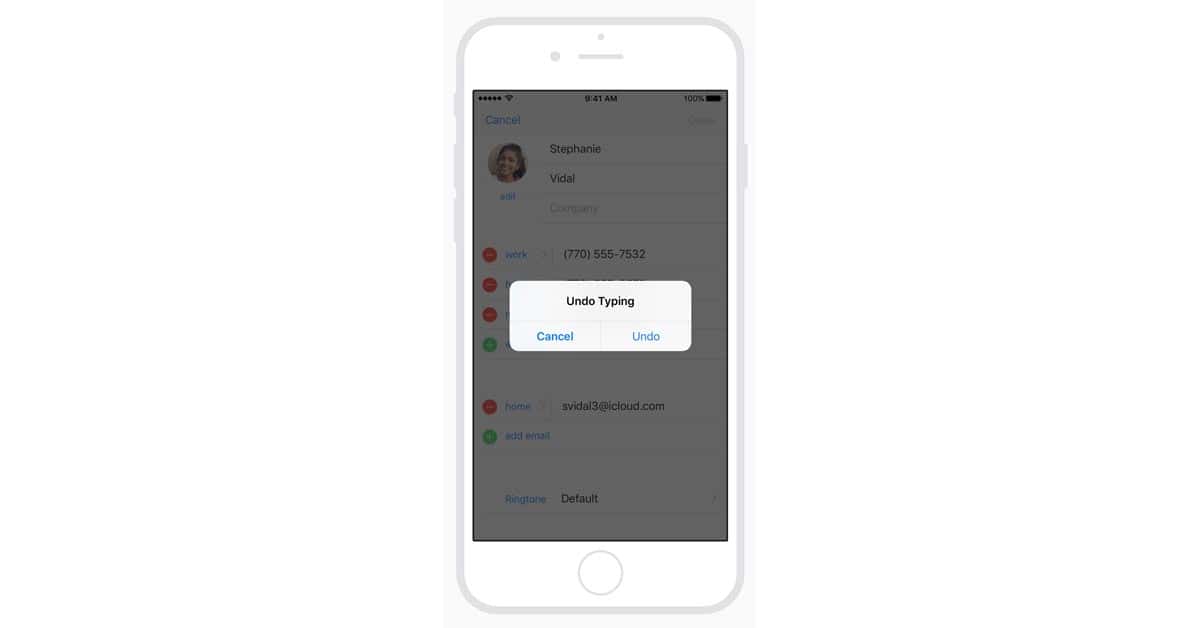Did you know you can shake your iPhone to undo many of your most-recent tasks? The reality is that many of us do know this, but everyone I’ve talked to—including me—forgets it. Some people will find it handy, though, so let’s take a look at it. For those who don’t like it, I’ll show you how to turn it off.
Using Shake to Undo
Shake to Undo is essentially the Command-z of iOS. It allows you to undo recent actions, particularly typing or deleting. To use it…shake your iPhone. That’s it. If you’re using it at a time when there is something to be undone, you’ll get a message like this:
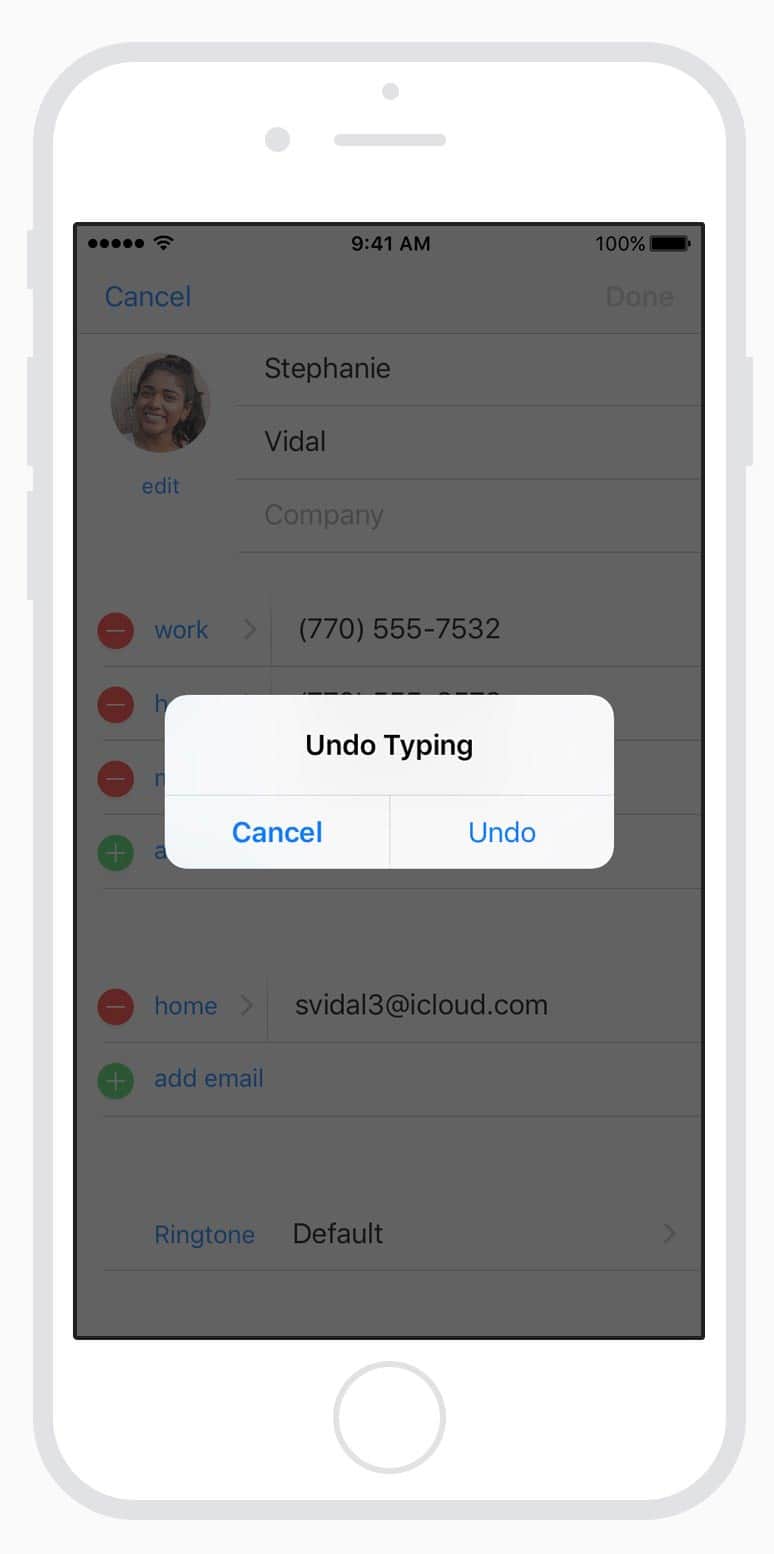
This feature is available system-wide for typing and deleting text. Developers can incorporate for other actions, as well. When they do, the alert message that accompanies your shake will have a description matching the action.
Turn Off Shake-to-Undo
The reality with this feature is that it can be annoying getting the alert when you weren’t trying to use it. Many people turn it off, which plays into so few of us using it. If you’d rather it go away, go to Settings > General, and tap Accessibility.
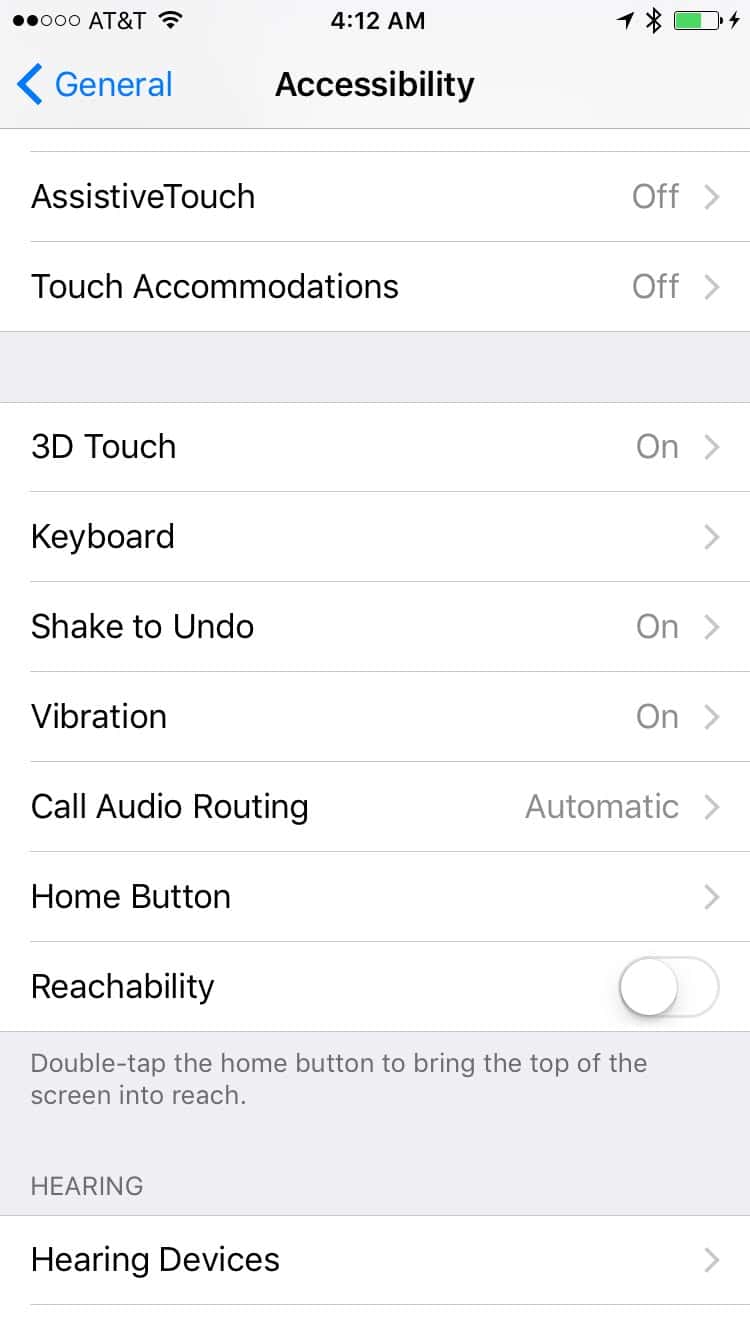
Scroll down in the Accessibility Settings until you find Shake to Undo. Tap that, and toggle the switch on or off as needed.