In the past week, I’ve had two different people ask me why they couldn’t see iOS calendar events that were more than a few months old. Truth is, sometimes we’ve gotta go back and find stuff that happened a while ago to figure out what we were doing on a specific date, so it’s good to know that there’s a certain preference that controls how far back you can view synced events. To check how your own calendar is set, then, just open the Settings app, and tap on the “Calendar” section.
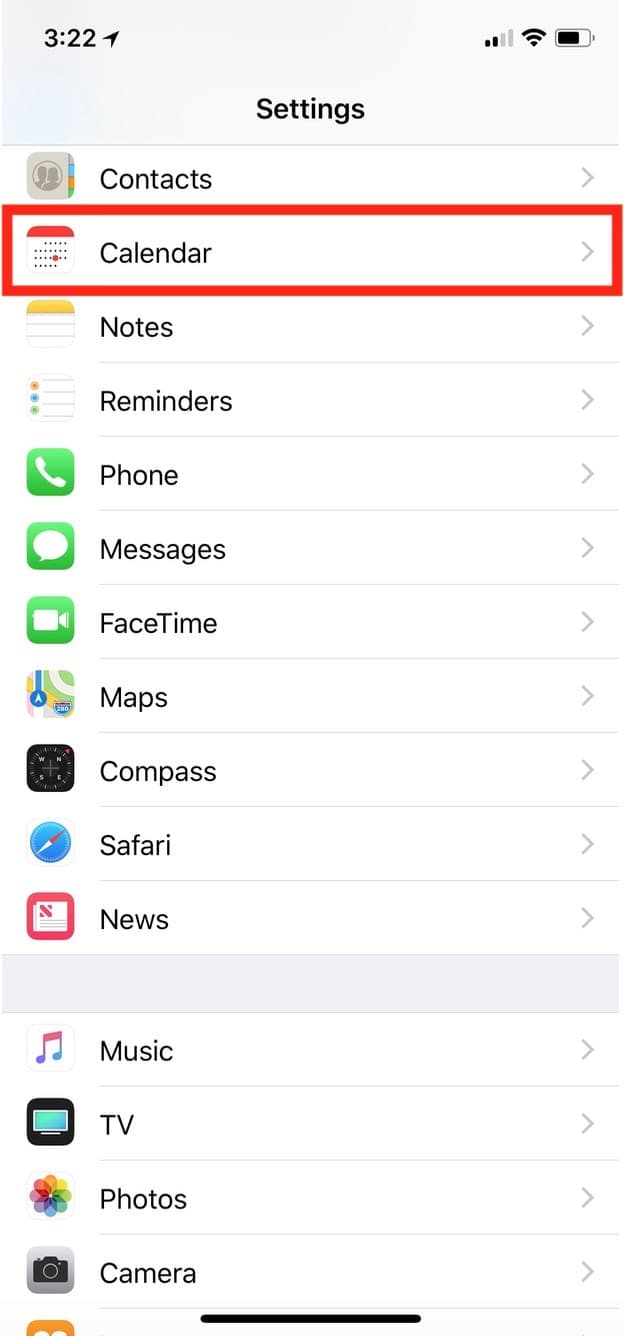
Afterward, you should see an option labeled “Sync”…
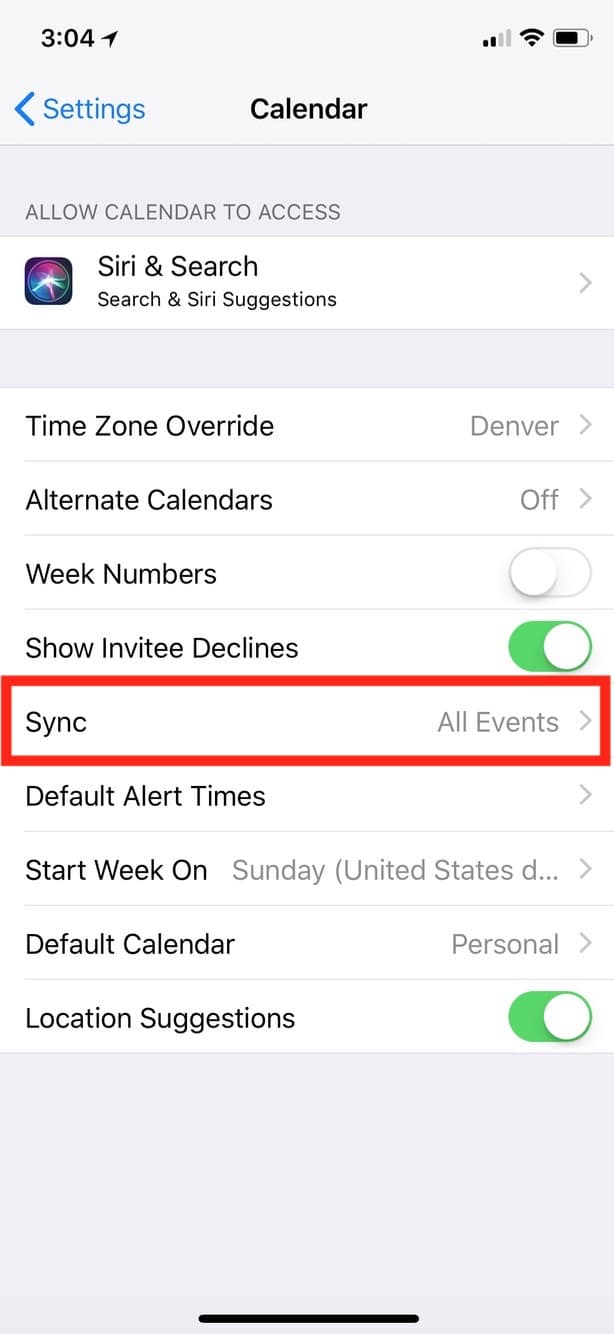
…and if you touch that, you can change how far in the past yours is configured to go.
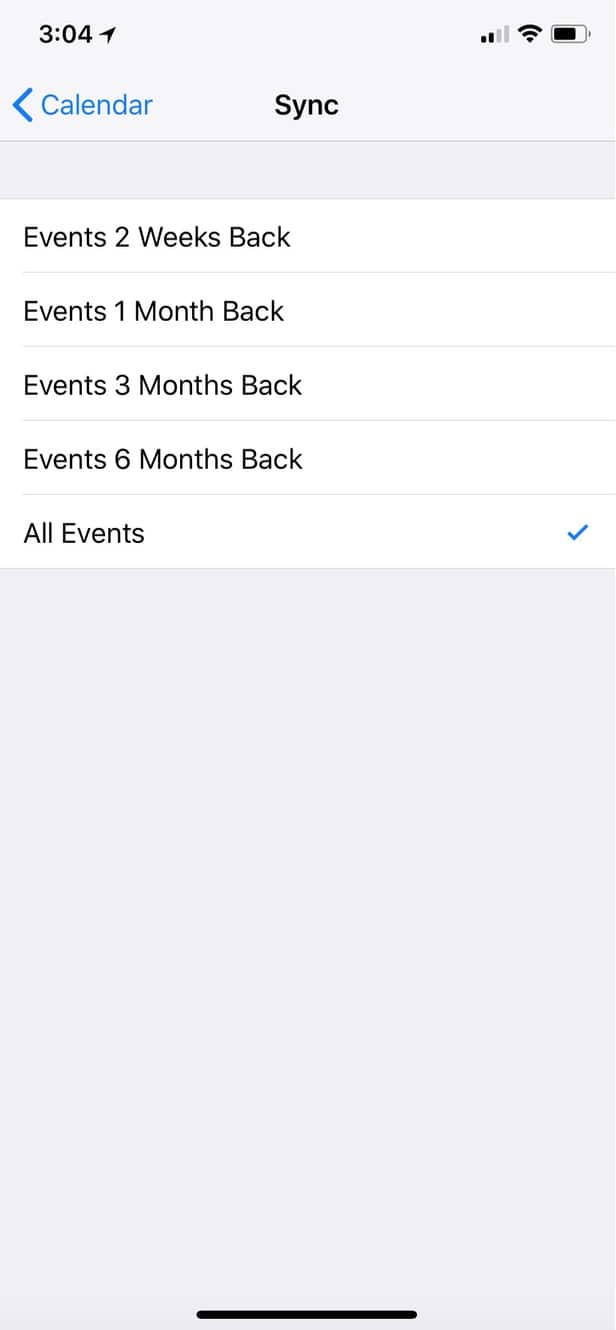
For mine, I always prefer to sync everything, as I sometimes need to search for events I had and people I met long ago. My online calendar goes back to around 2008 at this point, and I haven’t noticed any performance hit from leaving this enabled. But if you’d like your own calendar to sync events for less time, go right ahead! I can’t imagine what kind of user would only want to sync two weeks of events, but maybe my brain just isn’t creative enough.

I have an iPhone X and use calendar for my business. I just realized while trying to search for an old appointment that I can’t “search” and get results more than a year old. I can go back & find them manually, but not through search.
My preferences are already set to sync all events. Why can’t I search them?
Hello Morgan and sorry for the late reply. This seems to be a bug that you can fix by updating your iOS.
“Sync” is a bit of a misnomer here. What’s also happening is that events older than two weeks are being DELETED from your iPhone. The UI labeling needs updating on this one because it’s misleading.