If you’d like to send your current location to someone, then there are all sorts of ways you could do so under iOS. For example, you could open the Maps app and touch the blue dot that indicates where you are. When you do that, there’ll be a big “Share My Location” button.
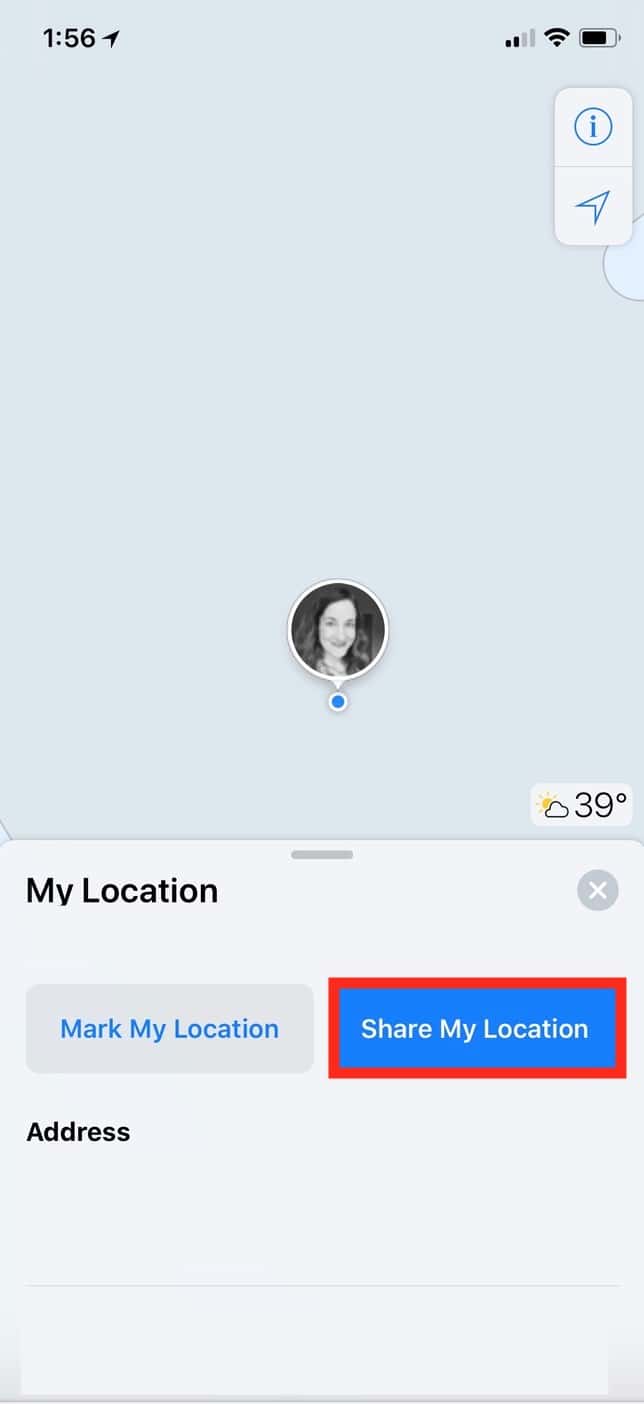
You can also press with a little force on the Maps app icon itself to reveal a “Send My Location” choice (assuming your device supports 3D Touch).
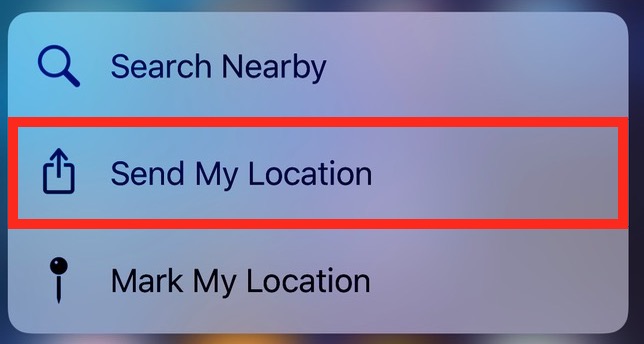
Or if you’d prefer, you could instead go to Messages, open the conversation you’re having with the person you want to send your location to, and touch the “i” at the upper-right corner.
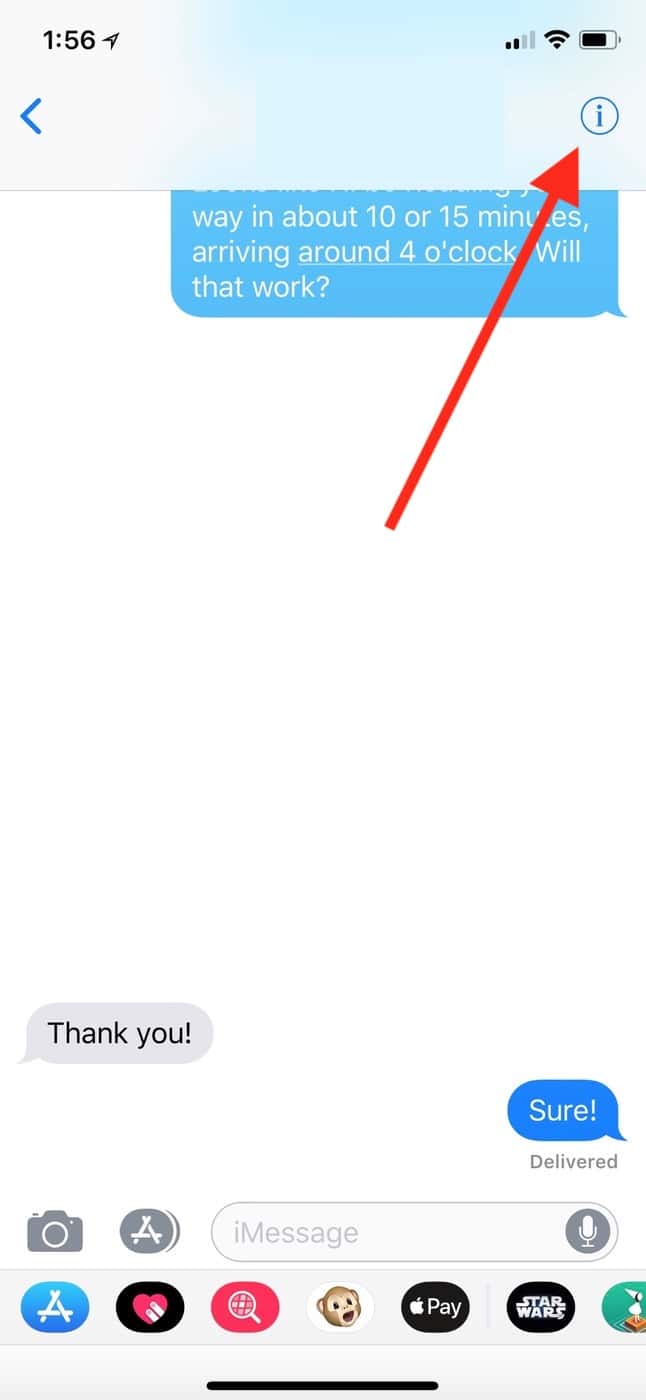
Afterward, you’ll find a button labeled “Send My Current Location.” (Here, “Share My Location” won’t just send where you are right now; it’ll ask to let the other person see your location for an hour, until the end of the day, or indefinitely.)
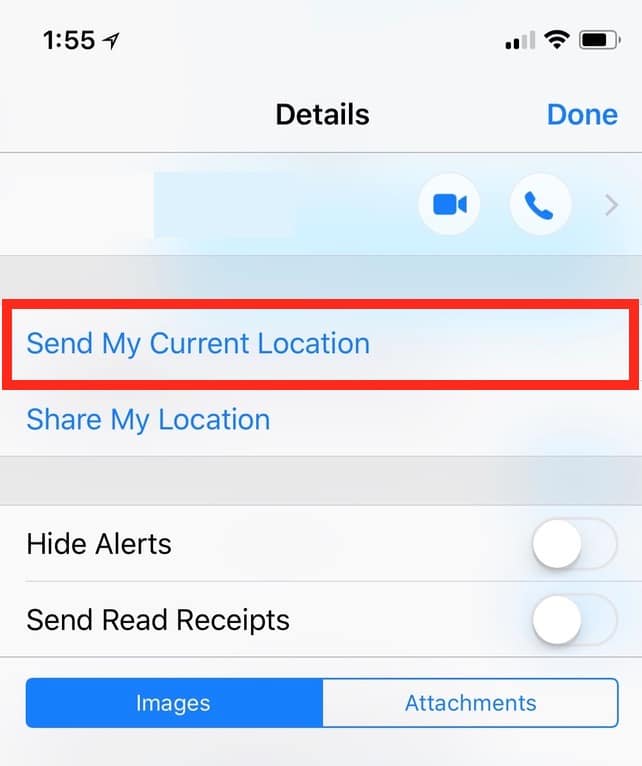
When you do any of those things, your recipient will see a small map within the conversation…
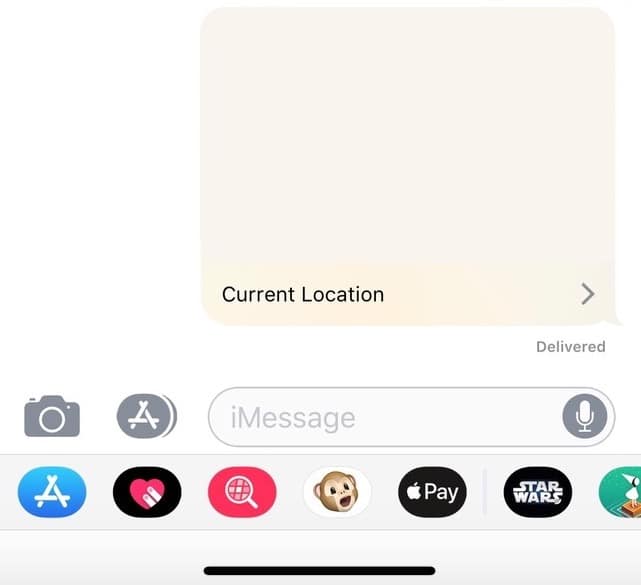
…and if he taps it, he’ll get options for directions to where you are, among other choices.
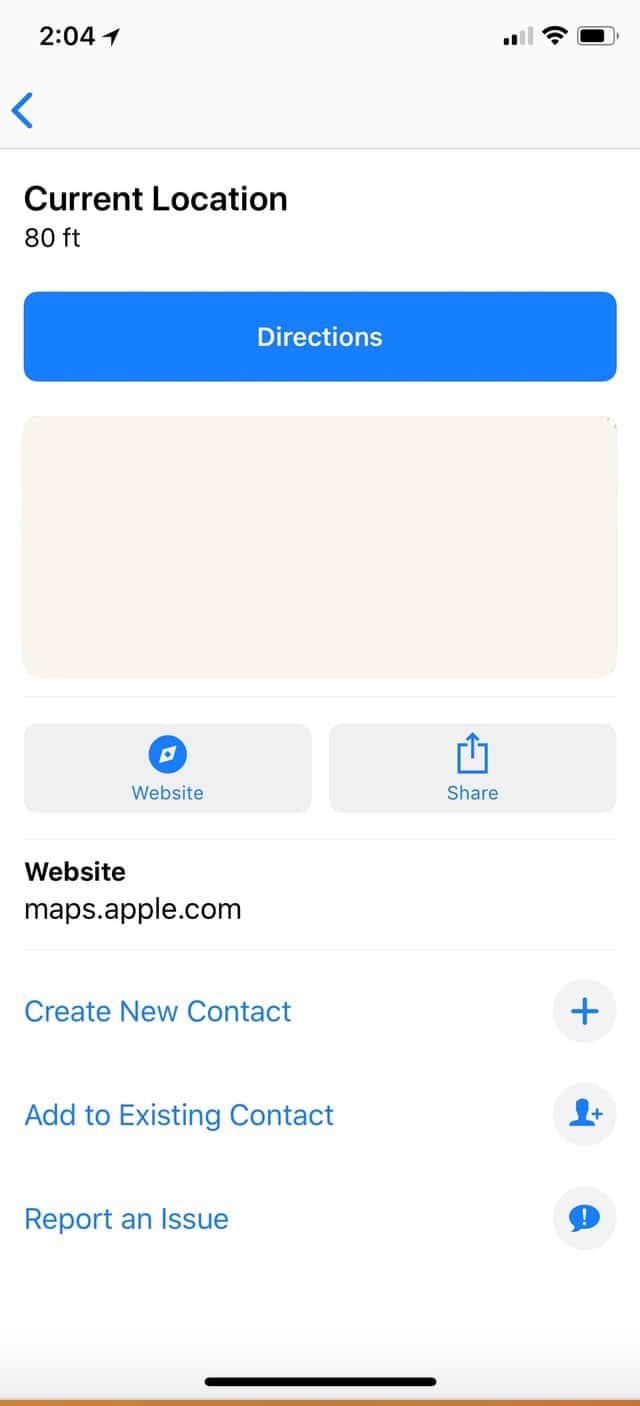
But Apple has provided a darn fast way to do this using its built-in predictive text, as well. If you type “I’m at” (followed by a space), then a button labeled “Current Location” will appear above your keyboard.
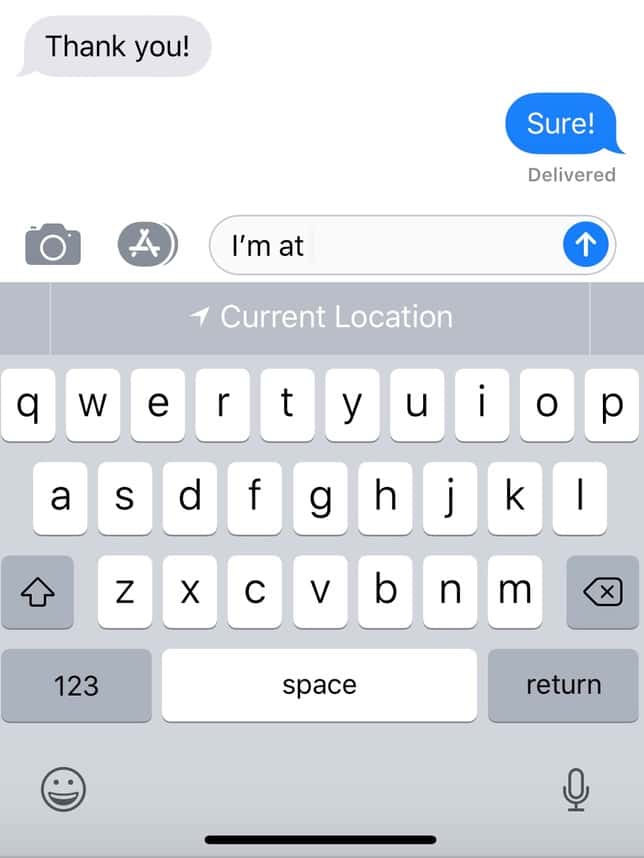
An interesting note about this, though, is that if you tap that “Current Location” button, it automatically sends the info to your recipient.
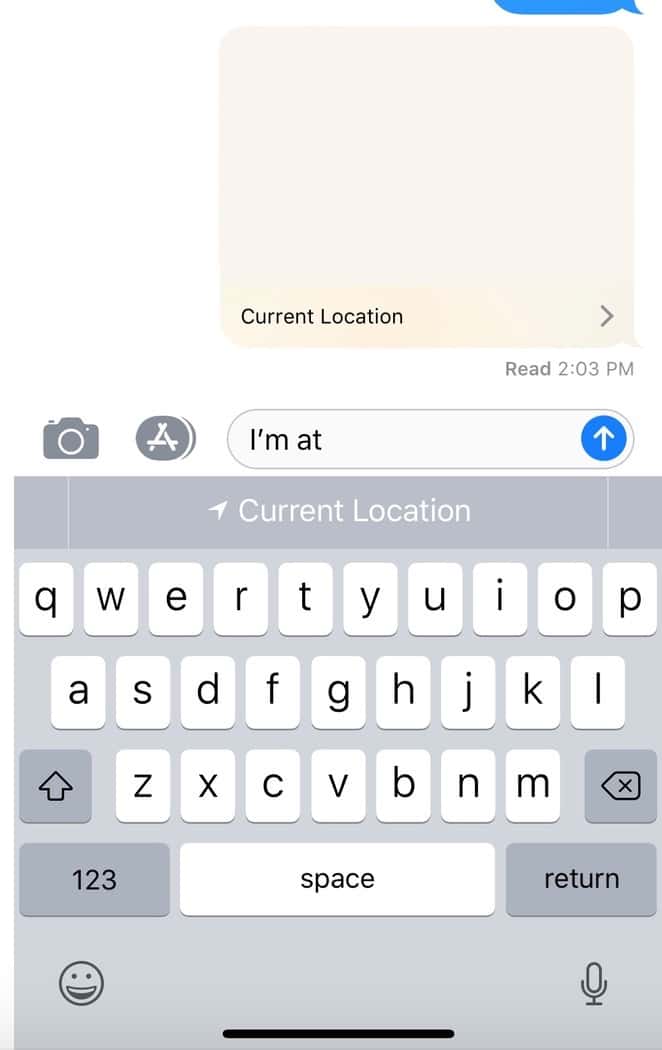
So you’re left with “I’m at” just staring at you within your text box. This…this is kind of weird behavior, I think, because then you can’t really send the “I’m at” AFTER your location has been delivered, right? You’ll just look like a tool. So this is nifty and all, and I do use it pretty often, but I end up just deleting “I’m at” after it passes along my location. Strange interface decision on a very cool feature, Apple.
