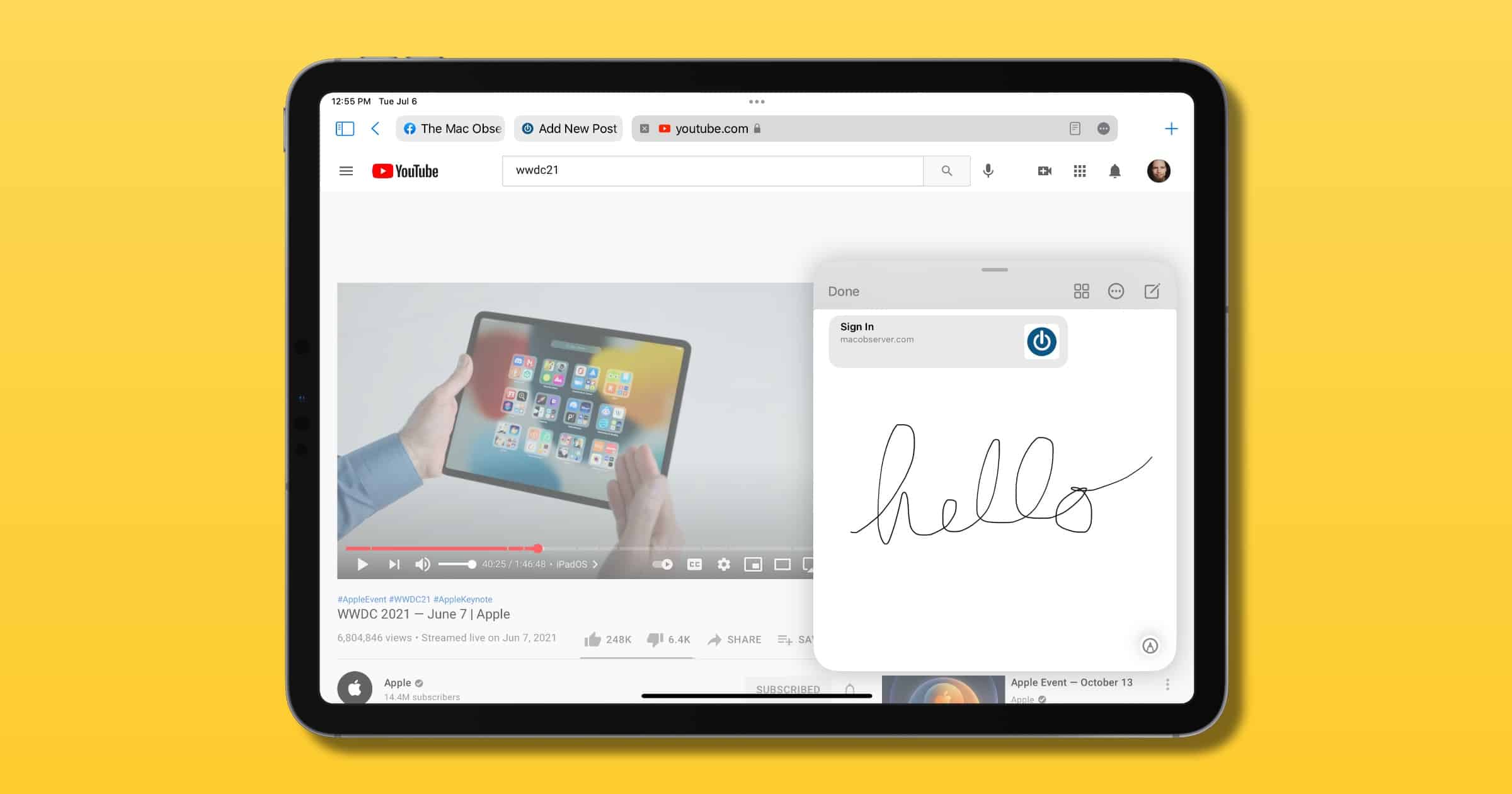One of the new features coming to Apple Notes in iPadOS 15 is the ability to create a “quick note.” It’s not quite a sticky note of old because the note gets saved into its own section in the Apple Notes app, rather than staying on your Home Screen.
iPadOS 15 Quick Note
Apple introduced a feature in iPadOS 11 called Instant Note. Using an Apple Pencil with a compatible iPad, you can create a fast note from the Lock Screen by tapping the screen with your Apple Pencil. Whatever you create is automatically saved in Notes.
Quick Notes in iPadOS 15 is a similar concept, except that you can create one with an Apple Pencil or your finger. It’s really easy: Just swipe diagonally from the lower-right corner of the screen. Then, start typing or handwriting. If you’re creating a Quick Note while on a Safari web page it will automatically suggest adding the URL to the note.
When you’re done just swipe the note away, and you can find it again under the Quick Notes section in the Apple Notes app.