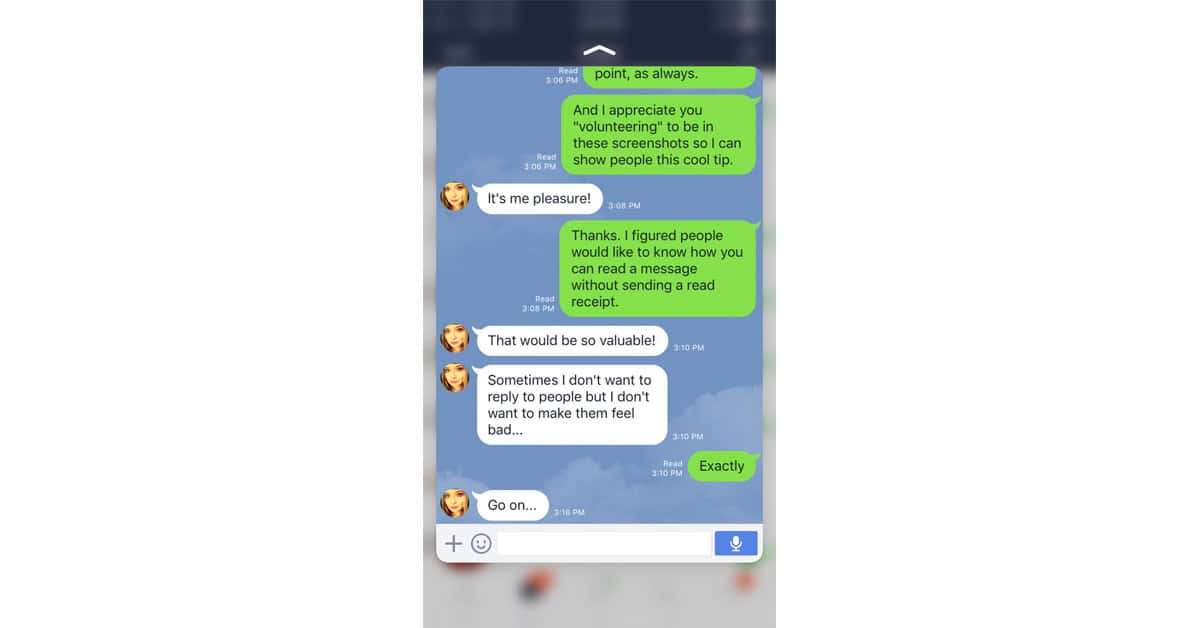The LINE Corporation has done something very useful with 3D Touch, and I thought I’d tell you about it. When you’re looking at your Chats view, you can view recent chats, as shown below, without sending a read receipt. Here’s how:
LINE.app
What’s LINE? It’s one of those newfangled communications platforms the kids are always on about. Like, Whatsapp and WeChat and WhatHaveYou. LINE is very popular with the gaming community because it has a lot of tools for large groups of people to come together.
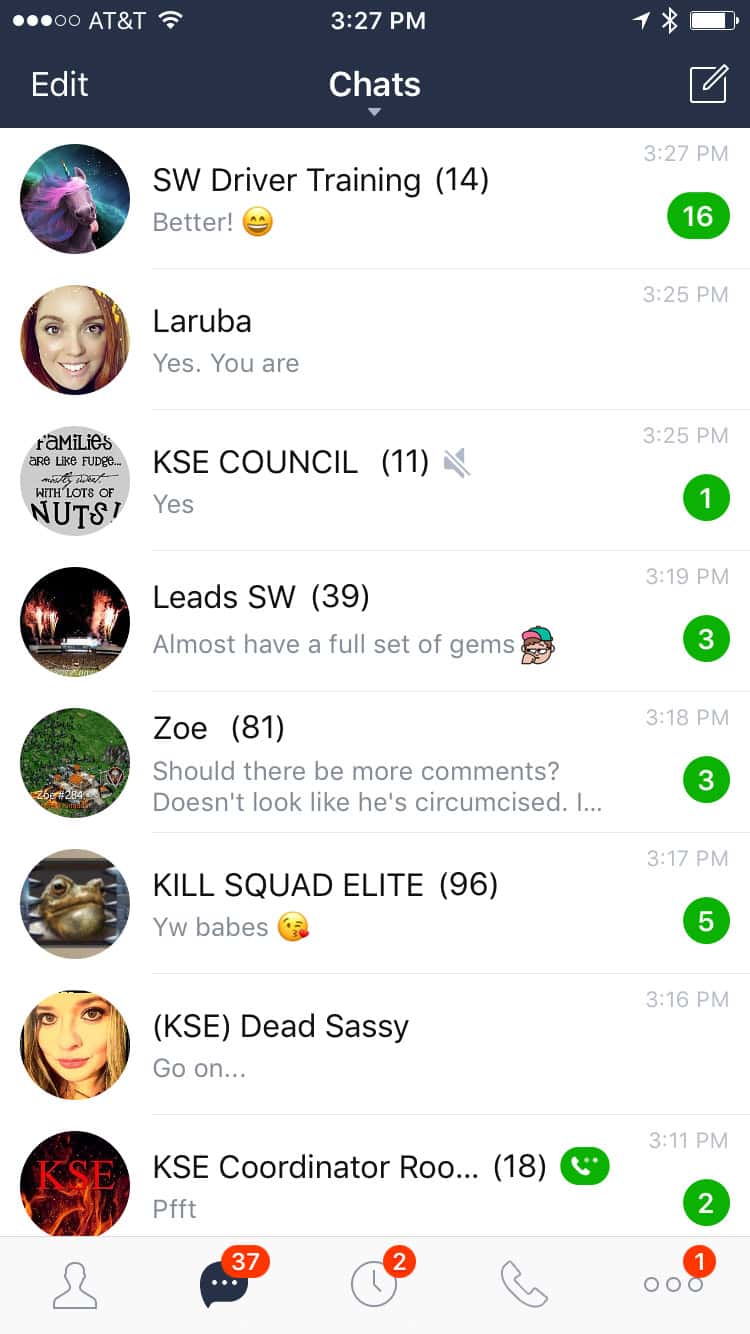
One of the features of LINE is that you always get a read receipt in a one-on-one conversation. That’s handy, but let’s face it, it can be awkward, too. Sometimes you either don’t want to deal with it, or it needs to wait until you have more time. But you don’t want to be rude and seem like you’re ignoring them.
People, amiright?!?
The Tip
There’s a loophole in all messages having a read receipt, though. Better yet, it uses 3D Touch. If you force-press on a conversation in the Chats View, it pops the conversation up, as shown below.
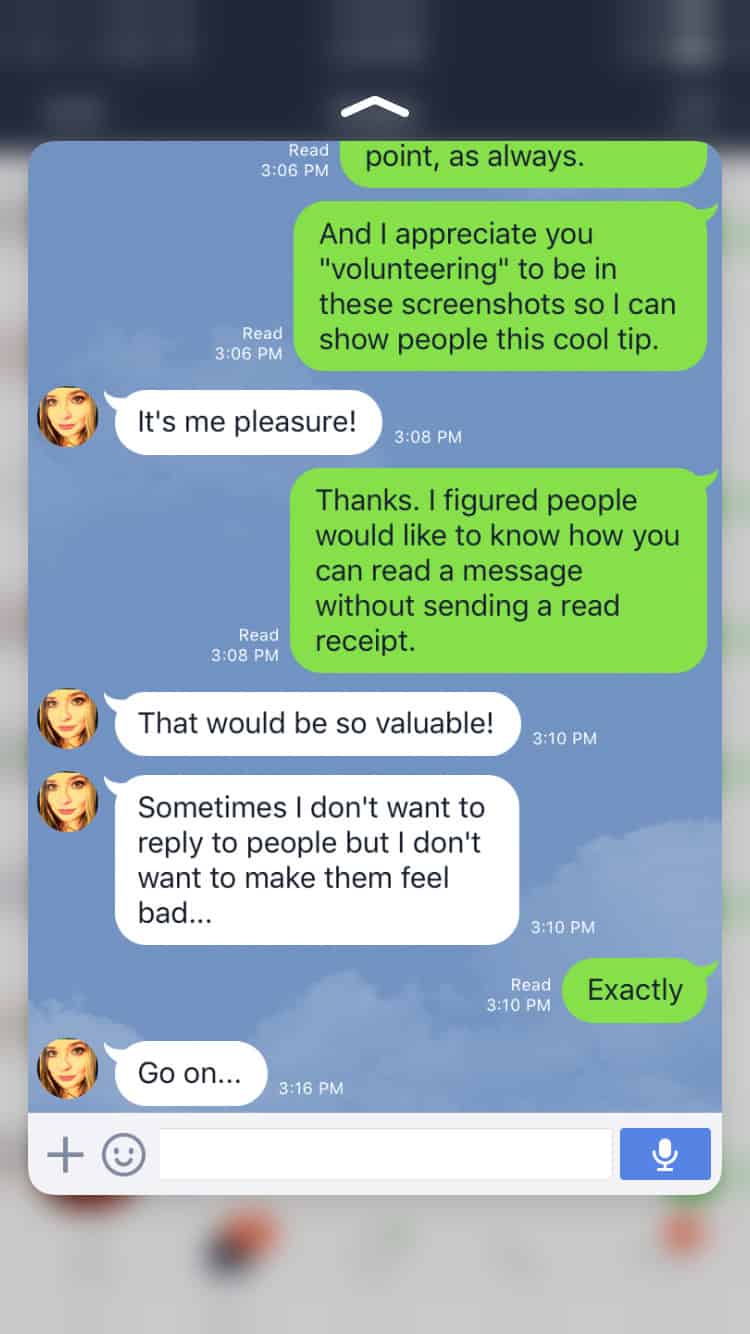
You can’t respond*, you can’t scroll back through the conversation, and the pop-up screen disappears when you lift your finger.
The beauty is that it allows you to read that message without sending the receipt. I don’t know if it’s a bug, a feature, or an unavoidable aspect of using 3D Touch, but whatevs.
*You know that part where I said you can’t respond? If you press harder, it will take you into the message where you interact normally.