Starting with the macOS Catalina beta, your Mac will use zsh as the default shell in Terminal, replacing Bash.
Bash and Z Shell
Bash, otherwise known as the Bourne Again Shell, started in 1989 to replace the older Bourne shell. It’s been the default shell in macOS starting with OS X Jaguar released in 2002. However, people have always been able to change what shell they want, and Z shell is a popular alternative. Z shell extends Bash with a bunch of improvements.
Changing Your Default Shell From Users & Groups
- Choose Apple menu > System Preferences, then click Users & Groups.
- Click the lock icon, then enter your account name and password.
- Control-click your user name in the list of users on the left, then choose Advanced Options.
- Choose a shell from the ”Login shell” menu, then click OK to save the changes.
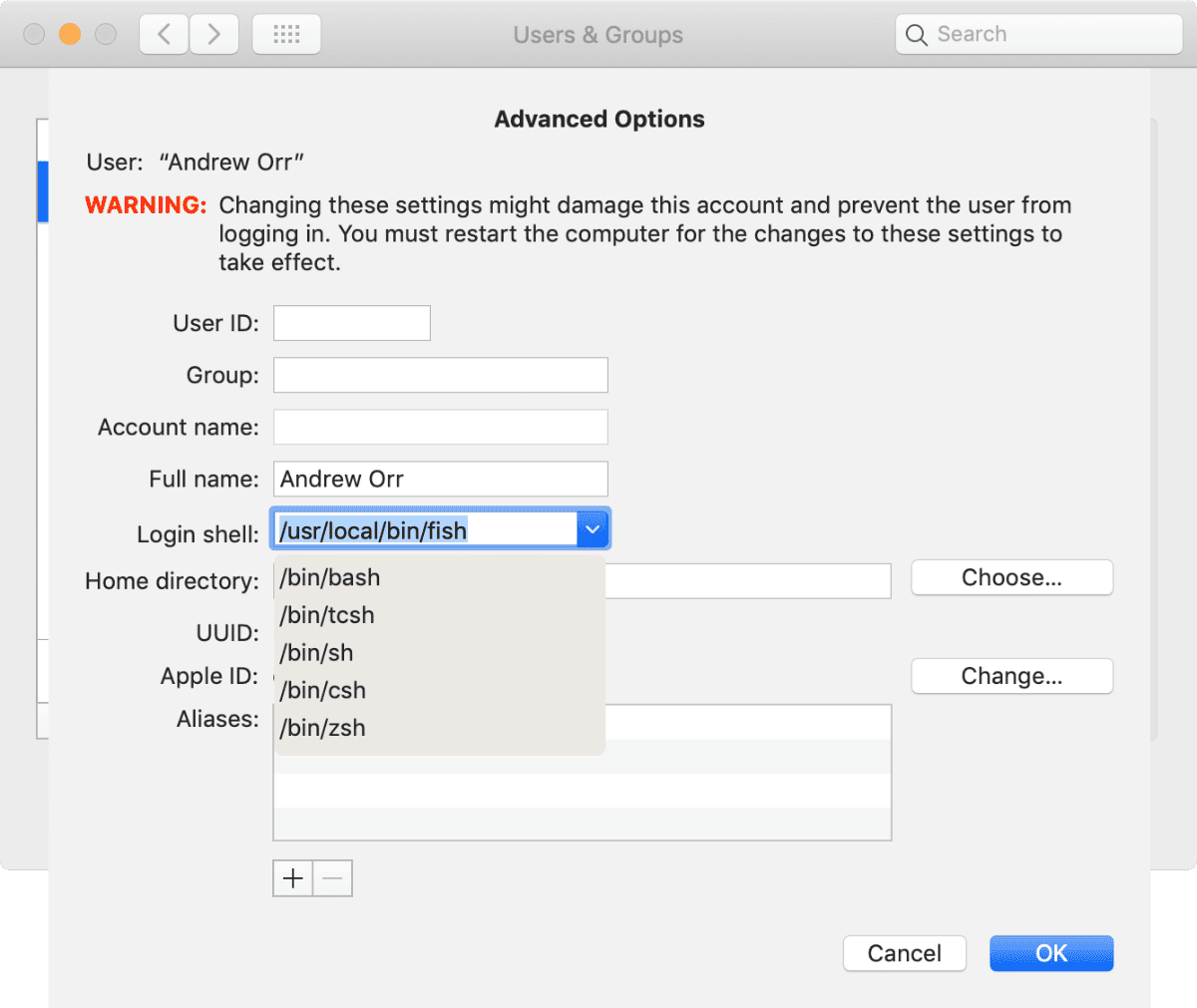
Changing Your Default Shell From Terminal
Open Terminal and enter the following command:
$ chsh -s path
Where path is one of shell paths listed in /etc/shells, such as /bin/zsh, /bin/bash, /bin/csh, /bin/dash, /bin/ksh, /bin/sh, or /bin/tcsh.
Further Reading:
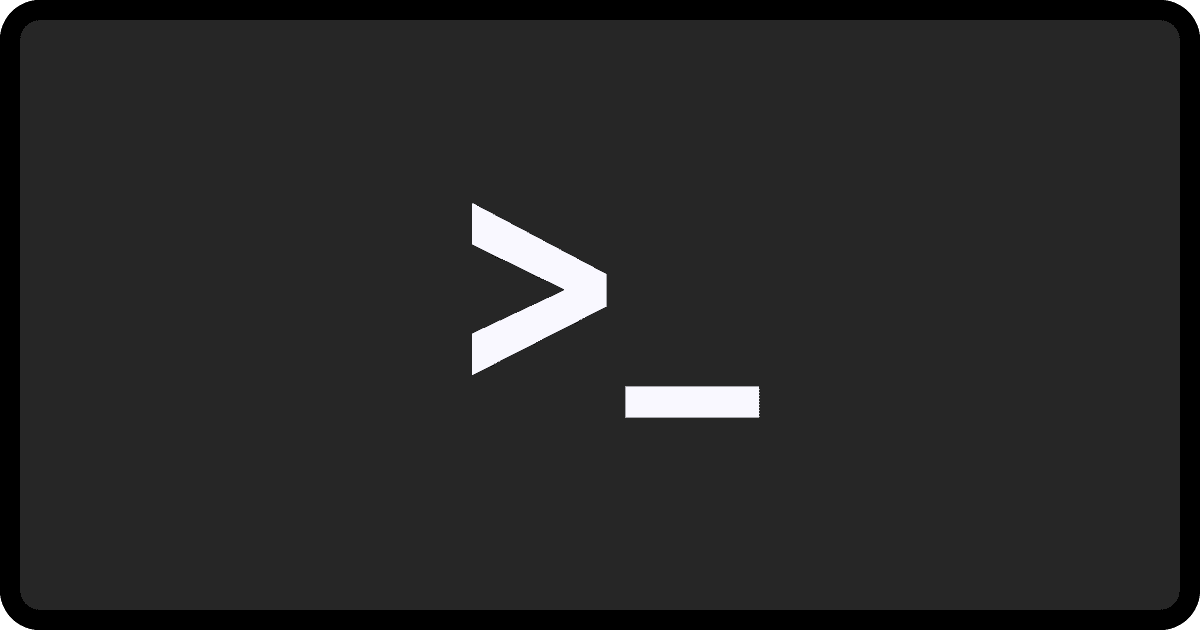
Well it’s hardly possible to “remove” something as fundamentally OSS as bash.
Are they removing bash or just adding zsh and leaving it as an option? Remember, when Jaguar was released tcsh was the default shell. I forgot when they moved to bash (Leopard?) but tcsh is still available.
I’m not sure if bash will be completely removed, it might stick around as an option.