You know what’s annoying? This.
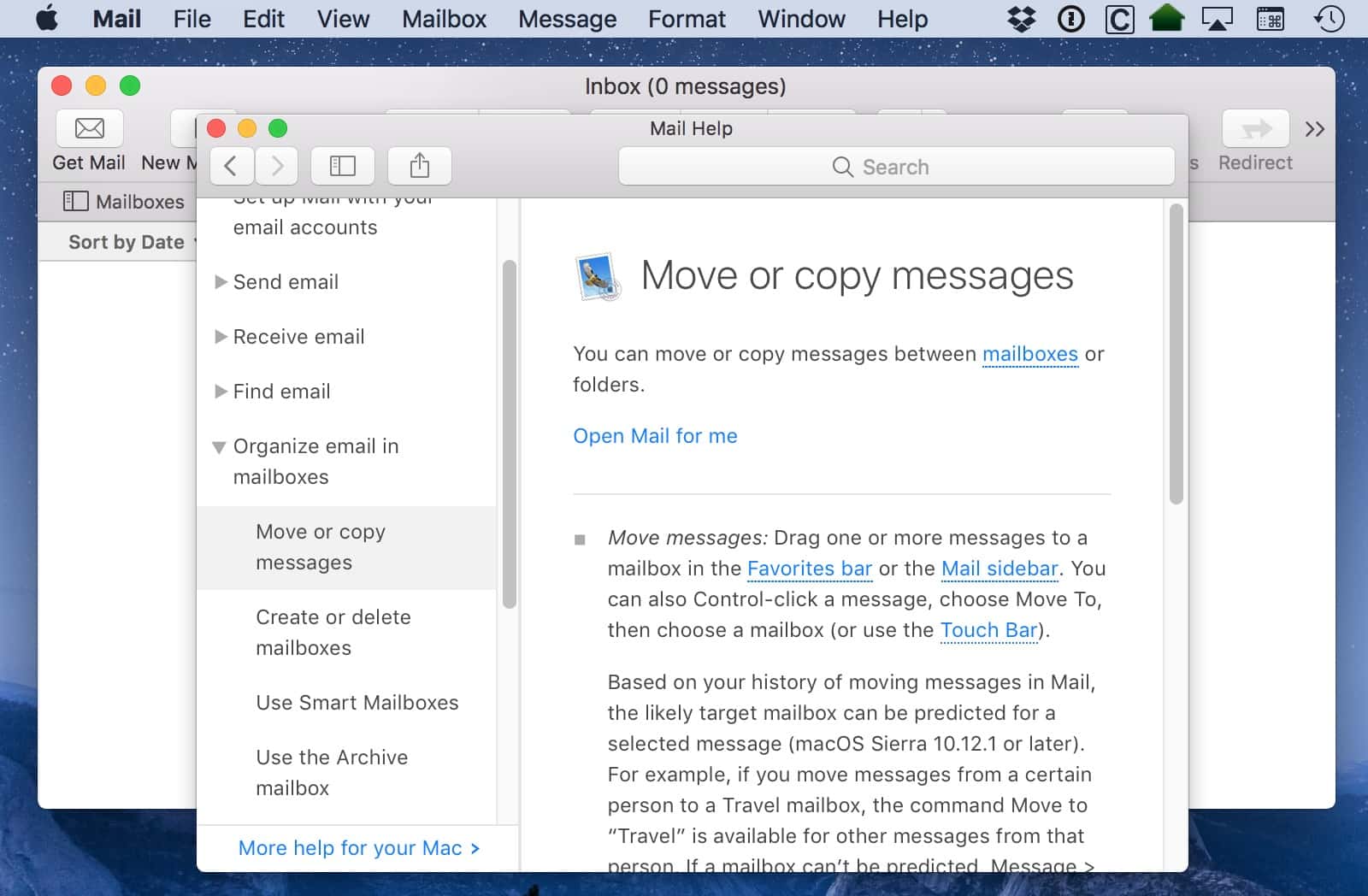
No, not the Help Viewer itself! I love the Mac’s built-in support info, actually, which you can get to by choosing “Help” from the menus at the top of any program.
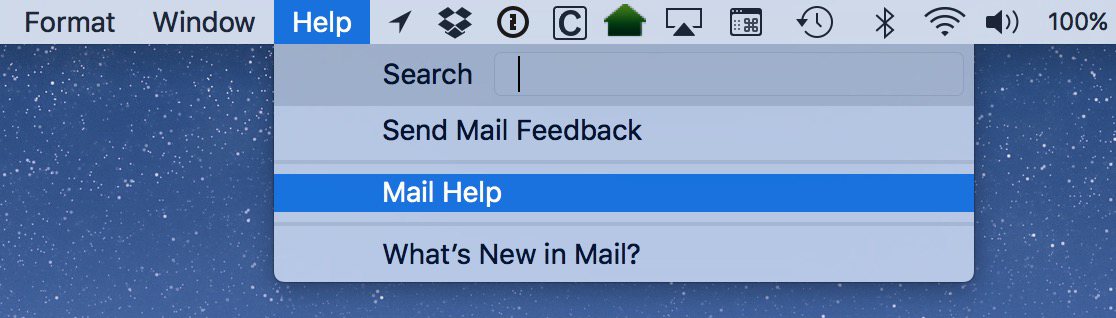
If you have a question or a problem, that’s always a great place to start, and it’s often more convenient than even doing a Web search. There is one tiny thing that’s always irritated me, though, and that’s the fact that the Help Viewer window pictured in my first screenshot always sits on top of everything else. Even if you switch programs, it’ll stay in front until you close it. Frustrating, especially when you’re attempting to try out a solution that the help pages suggest!
There is, though, a way to change this behavior through the Terminal. To do so, copy the following command…
defaults write com.apple.helpviewer DevMode -bool YES
…and paste it into the Terminal program, which lives in your Applications > Utilities folder, like so:
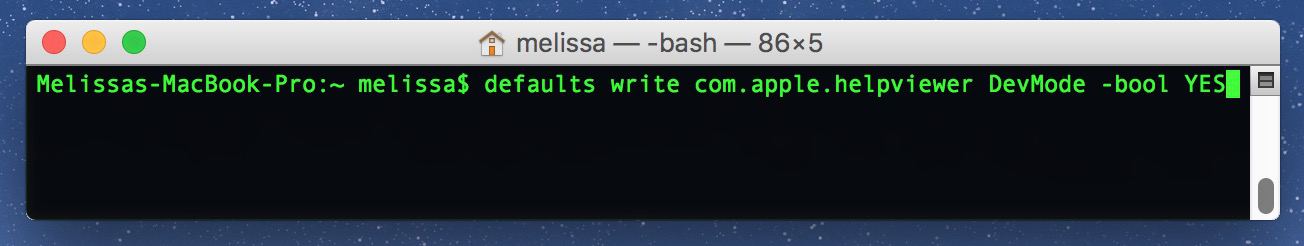
When the command is pasted in, press Return, and then the Help Viewer window will behave just like most of the other windows on your Mac—if you click on another window or program, it’ll move to the background.
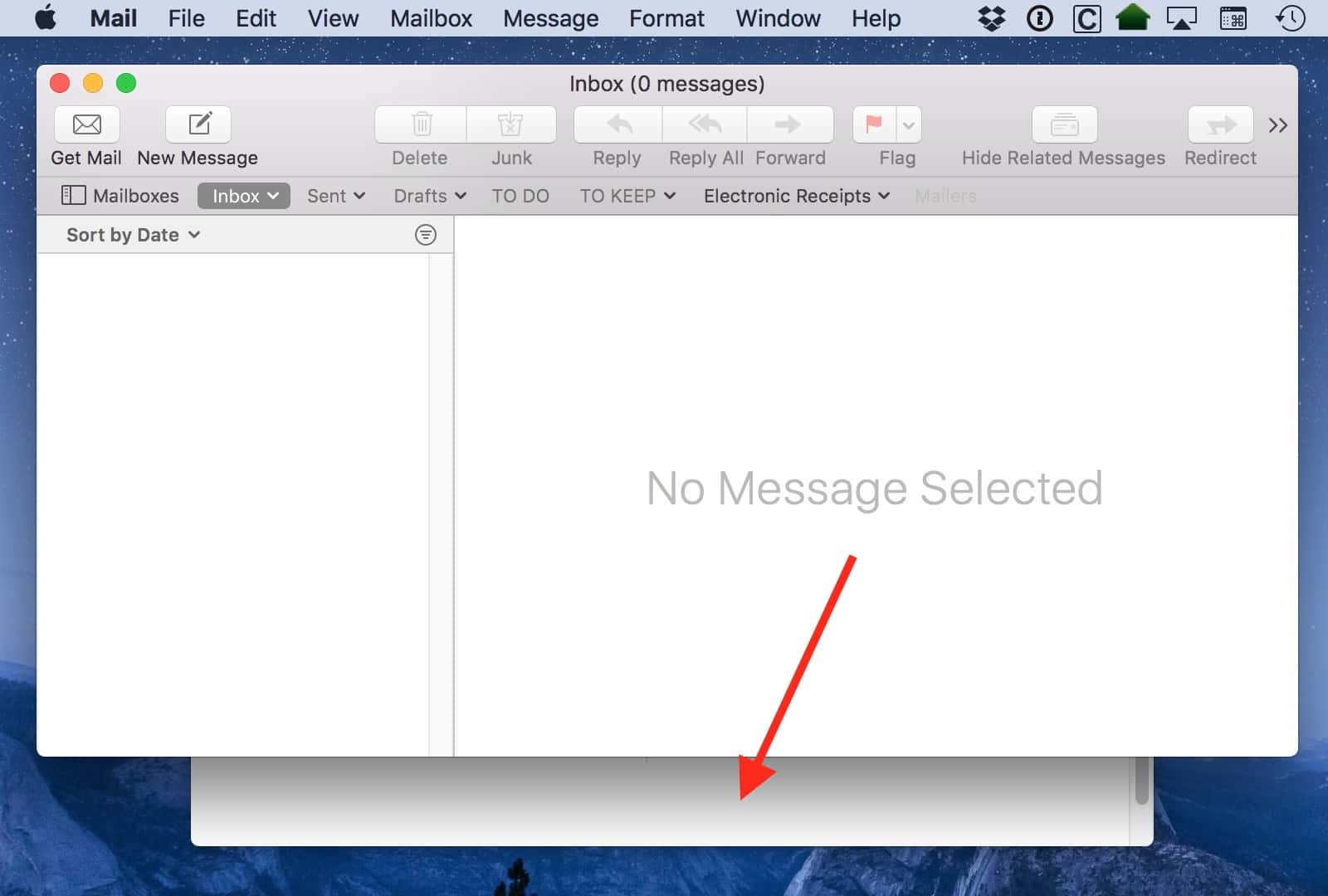
You can’t tell, but that really is the help window back there. I promise.
Finally, if you decide you want to put things back the way they were, just go back to Terminal, replace the “YES” with “NO” in the command, and press Return:
defaults write com.apple.helpviewer DevMode -bool NO
Silly Help Viewer. You’ll go where I want you to be, even if I have to use Terminal to force you to.

Has anyone ever found help viewer to be of any real use at all? in this day and age a quick web search is far more fruitful. would love to have a way to have it prompt instead of launch because sometimes it just wants to launch when you do something and it’s just a waste of time and space.
Aw, you’re welcome, furbies! I’m happy to have helped in some small way. 🙂
Thanks Melissa.
In Yosemite (and earlier) I did this trick with terminal, but El Capitan somehow broke it, and back when, the then current Terminal command didn’t work.
So thanks !
🖖