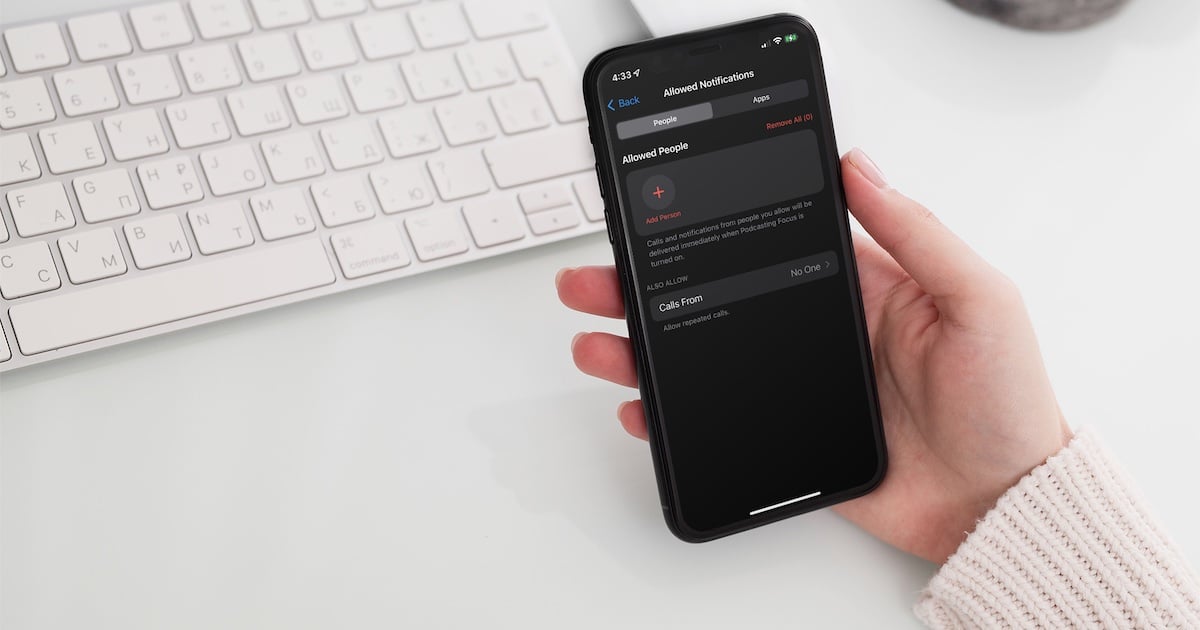The new Focus mode feature in iOS is a huge upgrade over Do Not Disturb. You can create multiple configurations and specify certain people and apps you still receive notifications from. One cool Focus mode trick, though, lets you receive Signal messenger notifications from certain people without enabling the app itself.
The Key is Contacts
When you first installed Signal, you probably gave the app access to your Contacts. If not, you will need to do that for this trick to work. Just go to Settings > Signal, and toggle Contacts on (green).
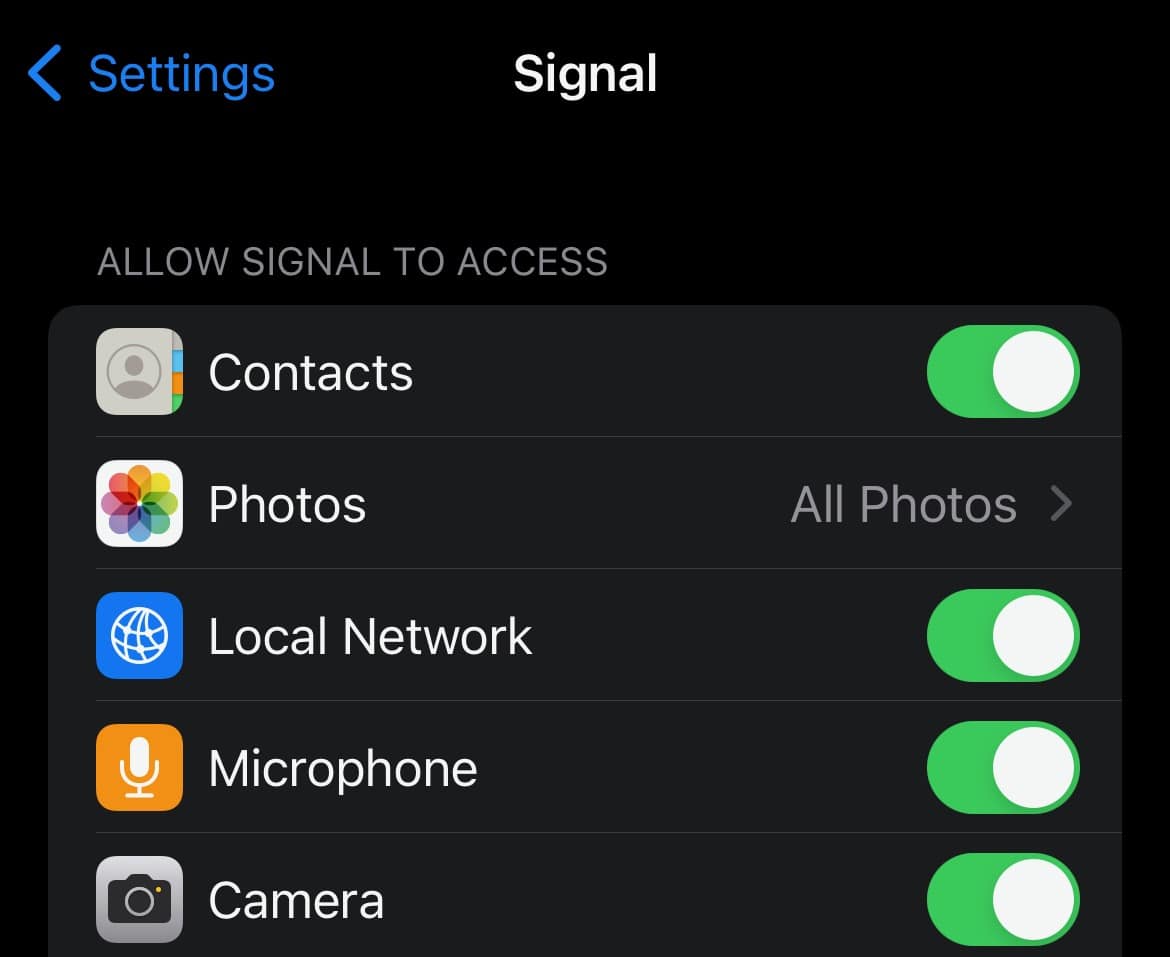
Once that’s done, you can edit your Focus mode. Go to Settings > Focus, and choose the mode you want. Tap on People, then tap the green plus sign, that says “Add Person”. Navigate through your contacts and add the ones you want Signal notifications from.
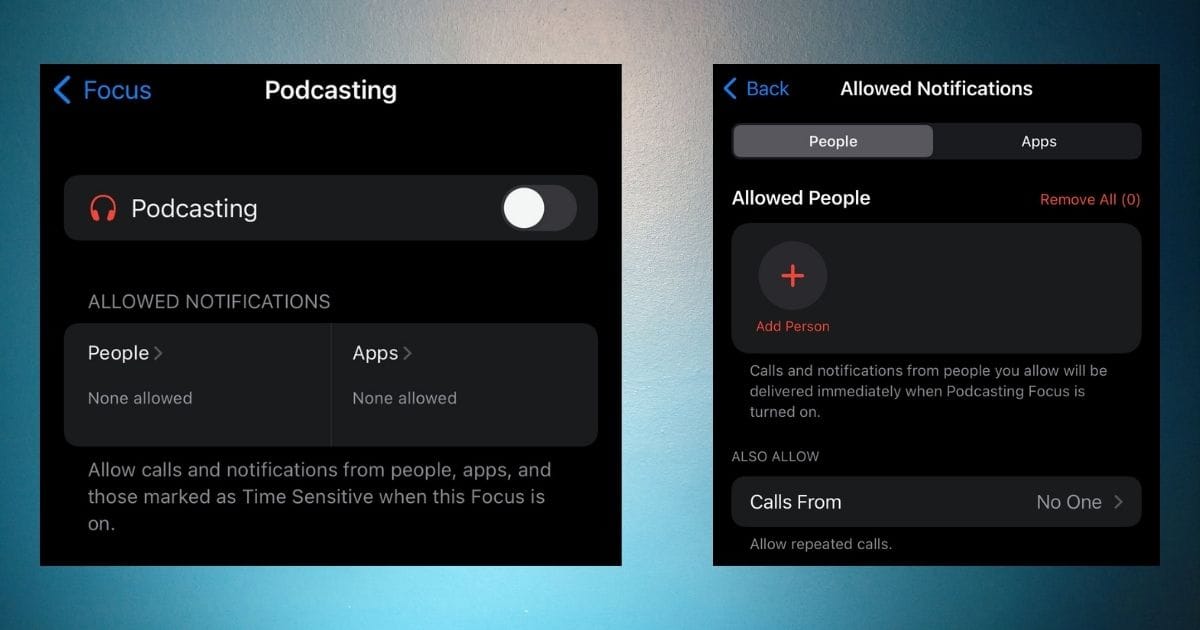
After this is done, you’ll get notifications from those people whether they’re phoning you, sending you a text in Messages, or using Signal to contact you. This may even work with other messaging apps, like WhatsApp, if they are linked to your Contacts.
If You Want All Signal Messenger Notifications
Of course, maybe you want anybody you message through Signal to be able to teach you in Focus mode. That’s even easier. From Settings > Focus, tap Apps, then Add Apps. Scroll through the list until you find Signal.
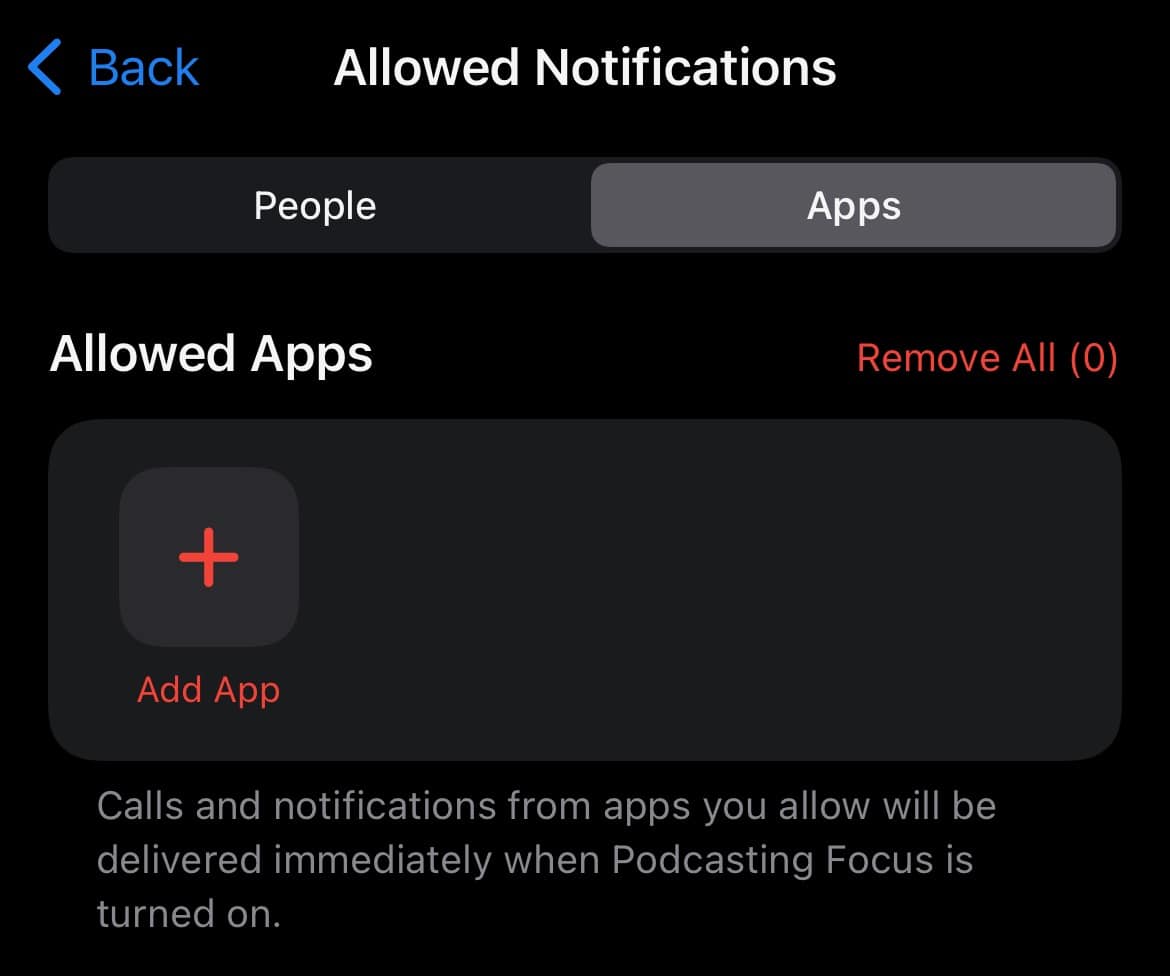
Tap on Signal in the list, then tap Done.
After this, you’ll get notifications from any Signal contact while in Focus mode. Personally, that almost defeats the purpose of Focus modes for me. I much prefer being able to grant that Focus-busting privilege only to a select few.