Are you looking to restore the Mac startup chime? Many newer Macs do away with this feature which was first introduced to Macs in 1999. Bringing it back involves the terminal, but like most simple commands they can be copy/pasted.
Bringing Back The Chime
Open the Terminal and paste this command:
sudo nvram BootAudio=%01
You’ll then have to enter your administrative password.

If you want to turn the chime off, use this command:
sudo nvram BootAudio=%00
And that’s it.
Further Reading
[macOS: Use Clipboard in Terminal Without a Mouse]
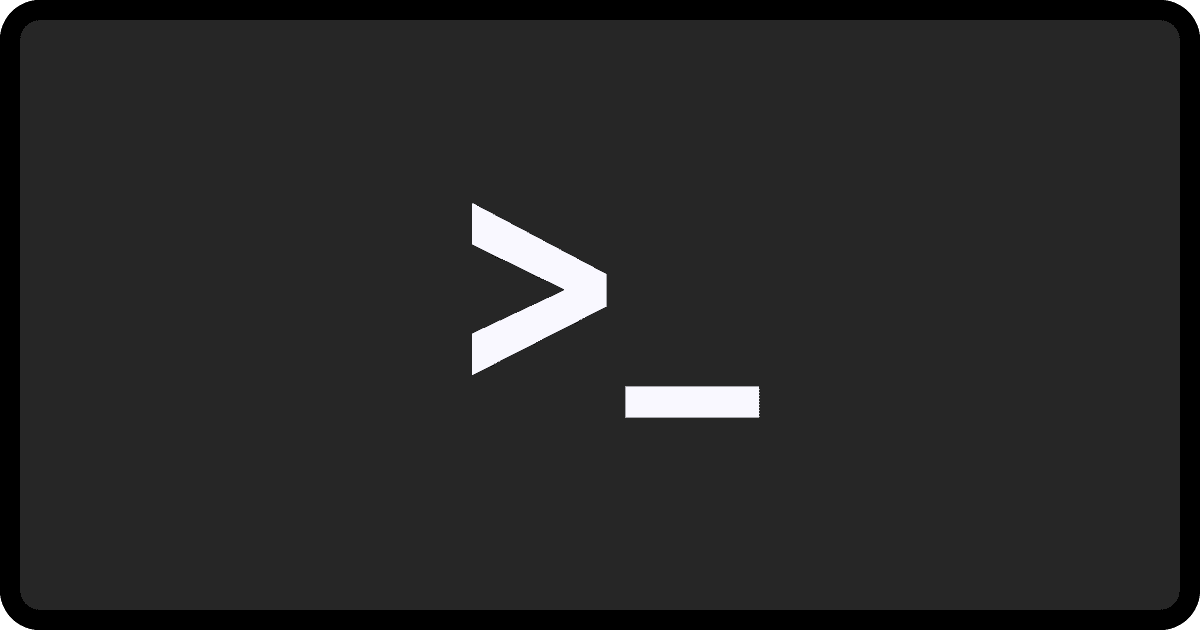
I have tried the listed command to turn it on.
sudo nvram BootAudio=%01But unfortunately, did not work on my brand new MBP16, which originally does not sound the startup chime.
Checked a few other websites, and came across this command to turn the chime on. A little different code. (Credit to YouTube video How to Turn The Mac Startup Sound on
And IT WORKED!!! Very deep bass startup chime for my new MBP16. LOVE IT!
sudo nvram StartupMute=%00To turn off, use this code:
sudo nvram StartupMute=%01Good Luck!
Okay, something really weird is happening here.
My MBP16 now sounds the startup chime TWICE…
At boot up, right after power on, it will chime, saw the Apple logo, and then logo disappears, chimes the second time, and then Apple logo again, and finally continues to boot up after this.
Maybe I need to ‘undo’ the first code entered using this command?
sudo nvram BootAudio=%00Anyone know what the best to do to only have ONE single chime at startup?
Meanwhile, I will enter either of the commands to disable the chime, and then entire & turn on only one at a time, at see the outcome.
Great, but still not good to reset the PRAM with Option Command P R, since after the first chime, the setting is reset and no second chime is heard! Is there any way to fix that with the new Macs?
It didn’t work!!! I wanted so badly to get the chime back and I followed the instructions explicitly but it didn’t work.
No thanks. As someone who gets out of bed at 4:00 am and then fires up the Mac while brewing coffee, the family had come to hate that chime. 😀