Since the very beginning, Apple made scrolling in iOS a remarkably pleasurable experience. But even though multi-touch in iOS gave us an iconic Steve Jobs quote, sometimes scrolling back to the top of a long webpage, document, or list can be a pain in the butt, no matter how pretty it looks.
It turns out, however, that Apple long ago introduced a way to avoid these frustrating moments of seemingly endless scrolling. Mac Geek Gab listener Scott stopped by to remind us of this neat little shortcut that many iOS users have overlooked: a quick tap at the top of the screen.
To try this out, first grab your iPhone, iPad, or iPod touch. Next, open an app with a scrolling page, such as a website, list of Mail messages, or a long document. Swipe as you normally would to scroll down a bit. It doesn’t matter if you scroll to the very end of the page or just somewhere in the middle; this tip works no matter how far you’ve scrolled.
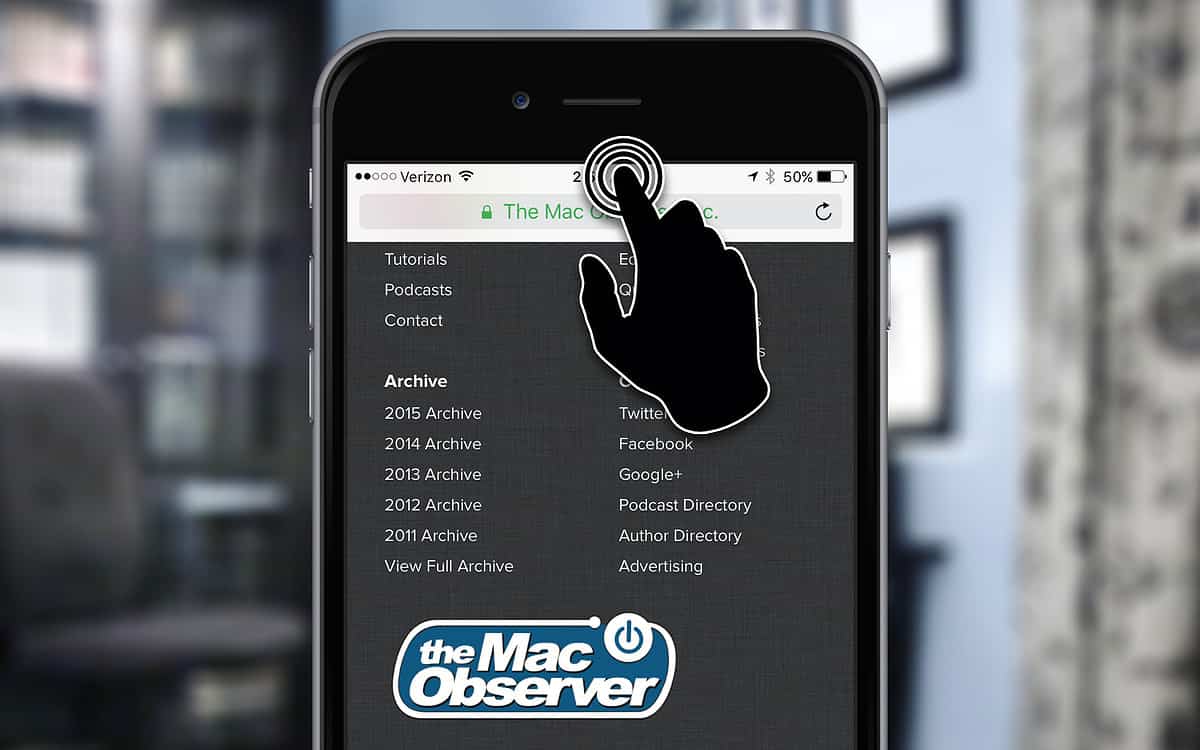
When you’re ready to return to the top of the page, tap once at the very top of the screen. If you tapped the correct location, iOS will quickly zap you to the very top of the page.
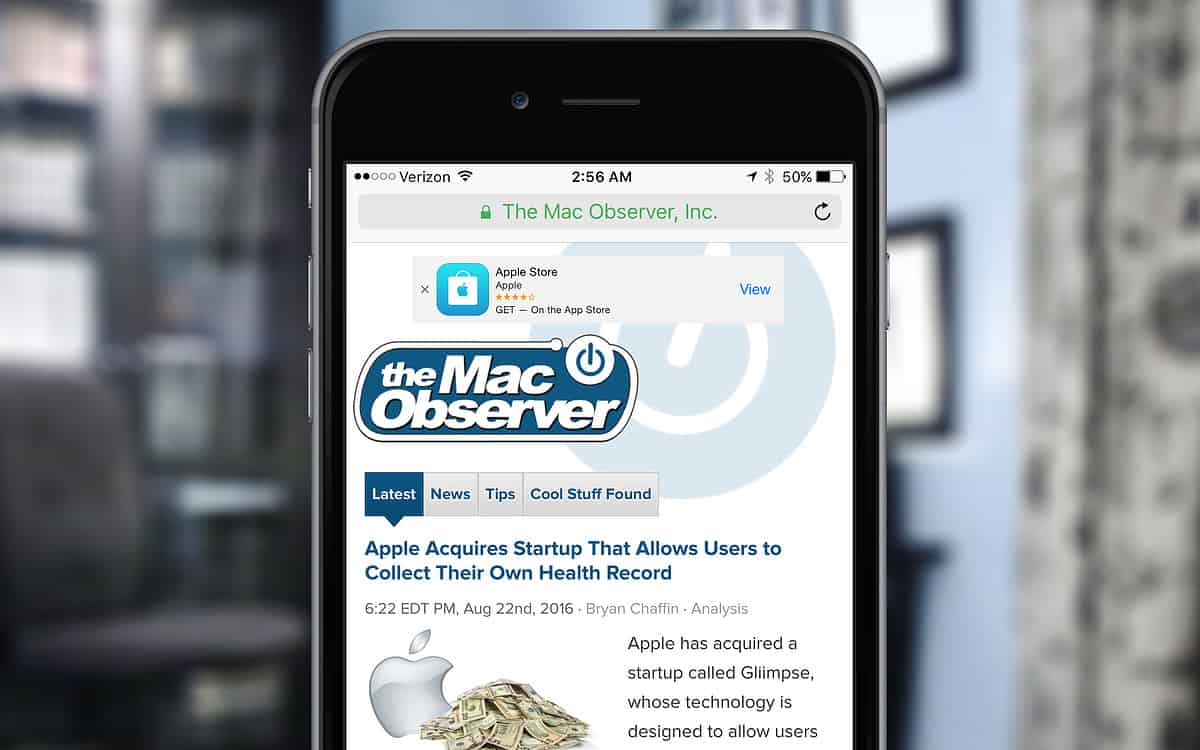
The usefulness of this feature is obviously limited for shorter documents or pages. If you memorize this function and use it regularly, however, there’s no telling how much time you’ll save by not having to stand there on the subway platform frantically swiping up to get back to a website’s navigation menu or see your newest emails.
As mentioned, this feature isn’t new, and has been part of iOS for years. But, to dredge up and paraphrase the slogan from a failing network’s golden age: if you didn’t know about it, it’s new to you!

An important thing to note, which I’m really surprised is not mentioned here, is that not all apps support this shortcut (which is really stupid, but that’s life).
This really is a handy feature of iOS.
Haha geoduck. I did the same thing and finally had the revelation of “hey, it always scrolls to the top when I hit it up there.”
re: “If you tapped the correct location, iOS will quickly zap you to the very top of the page” …. For me, tapping where the time is displayed is the right spot to zoom-scroll up to the top of the page.
THANK YOU
Apparently I’ve used this a lot. Often I’ll be reading a page and it would suddenly zoom to the top. I’d lose my spot, and have to scroll all the way back down. Or I’d try to show someone something and when I’d hand it to them it would be gone and screen would be at the top of the page. “No, really, this is really cool, hang on while I find it again.” This has been pissing me off for ages but I never knew why it kept happening. Now I know what to watch out for.
Jim, is there way to jump to the bottom of the page?