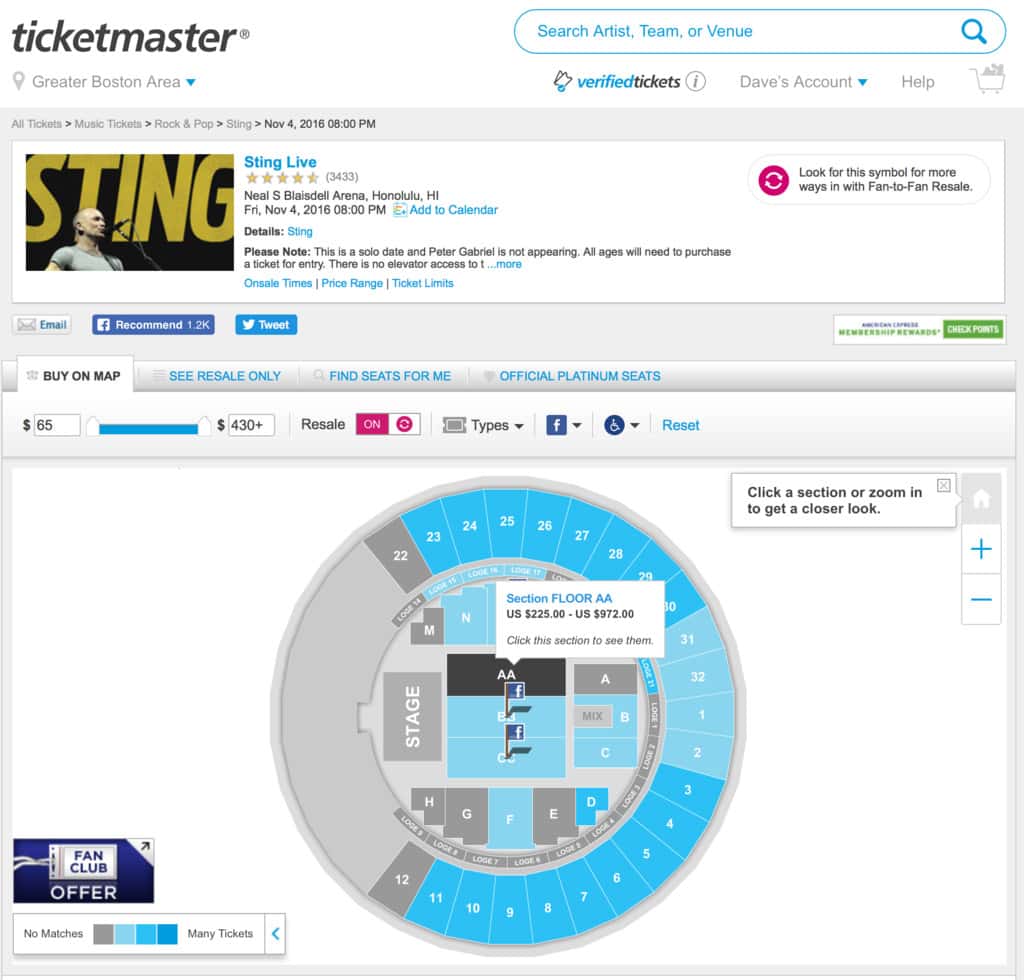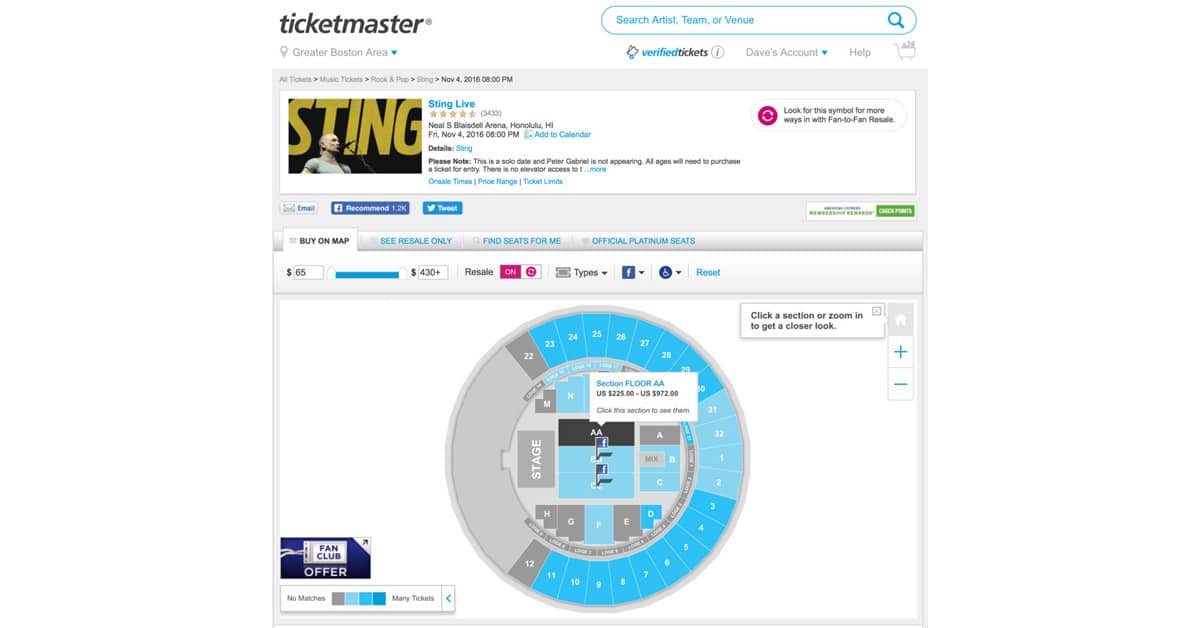Safari 10 allows you to have Flash installed, but to control which sites know it (or access it). For many users, this would be the best compromise between having flash and not installing it all. Here’s how to do it.
Flash Sucks
We all know Flash sucks, but some websites still use it. And sometimes we need those sites. It’s like the great mystery of life itself writ large on our browser.
The key to this tip is that it controls your Flash exposure to the wider world. That, in turn, limits your exposure to Flash security issues, and it keeps a server from even trying to send you Flash content unless you specifically allow it.
For instance, Ticketmaster uses Flash. On the test machine, we have Flash installed, but we’re using Safari 10’s plug-in controls to keep Ticketmaster from seeing it. As shown below, Ticketmaster is crying about it.
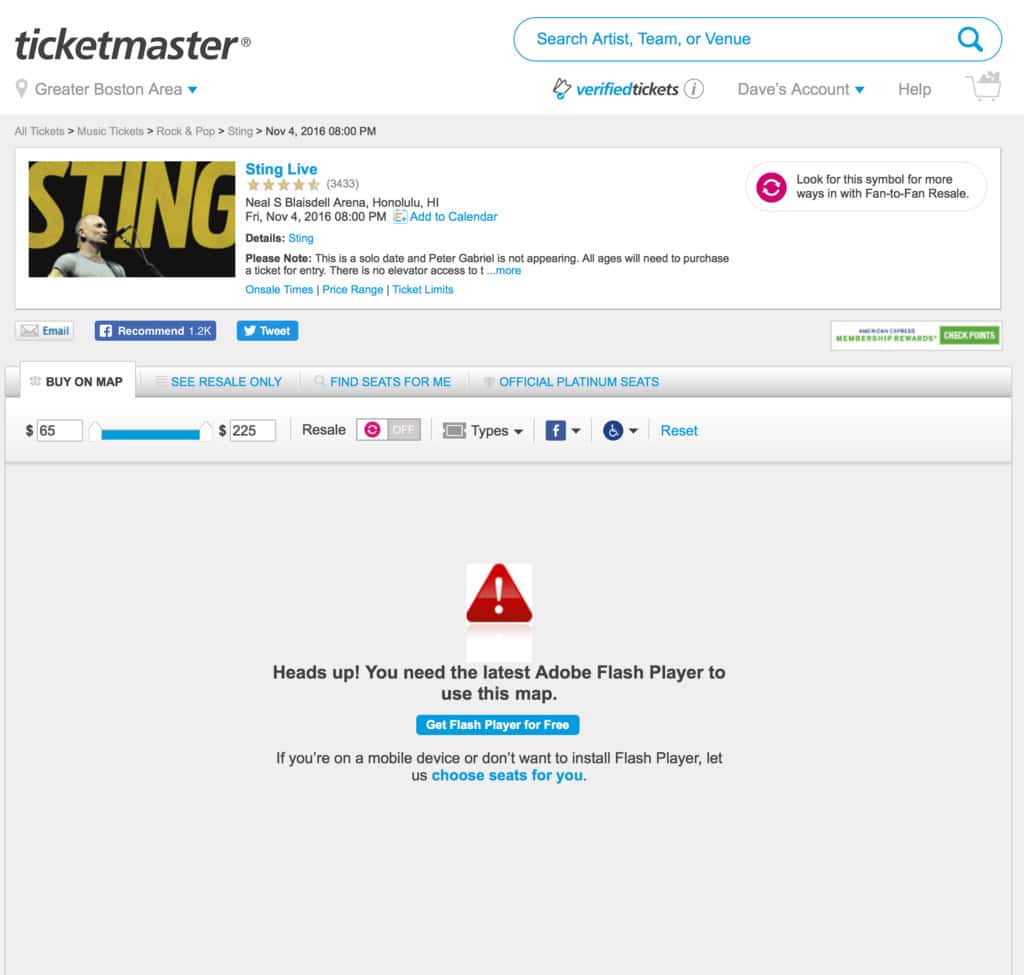
Setting It Up
This tip is part of Safari 10.x. Previous versions have the feature, too, but it will look a little different. I’m focusing on setting it up in the current version.
To start, go to Preferences > Security > Plug-in Settings… > Adobe Flash Player, as shown below.
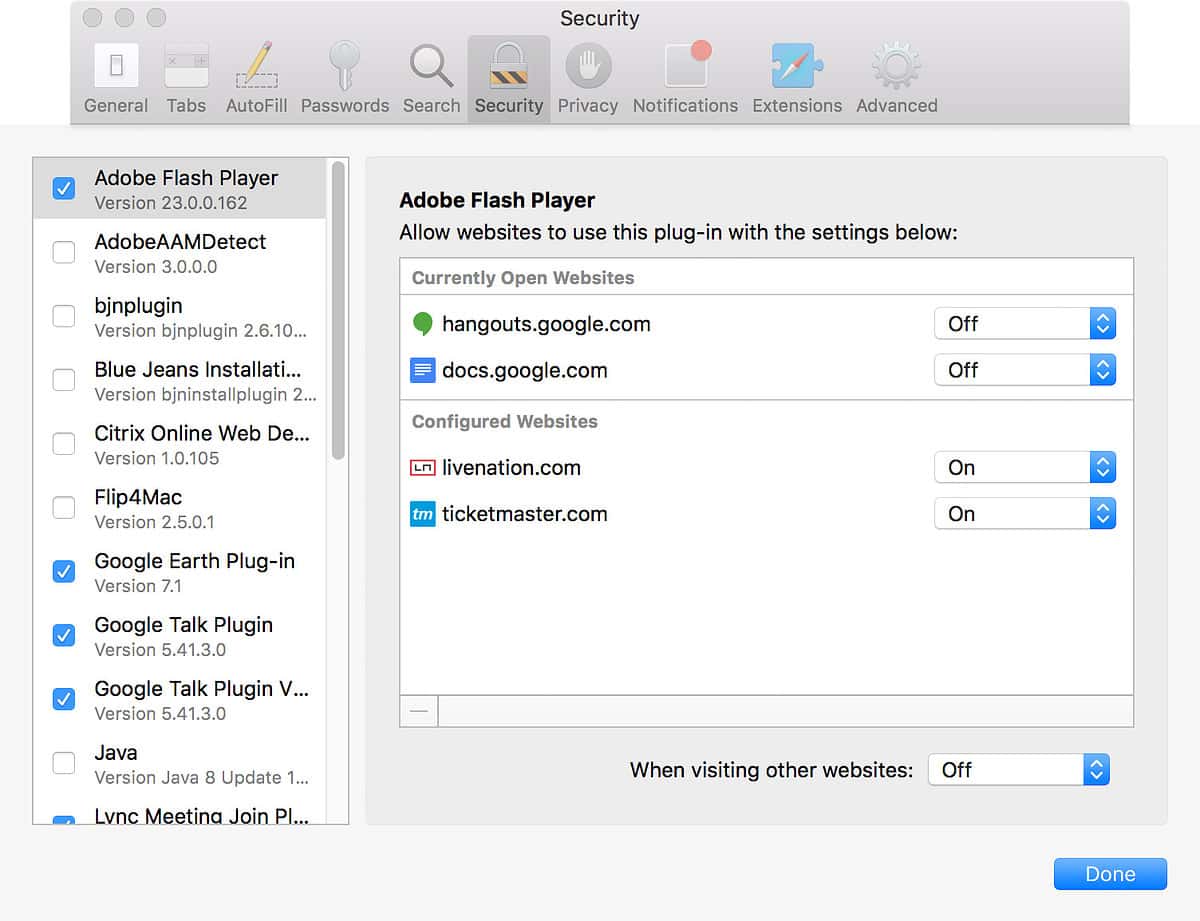
Set “When visiting other websites” to “Off.” That will cause all other servers to send yo HTML 5 content when available. Choose from among your open sites to give them permission to use your Flash plug-in. Safari will remember your choice for your next visit.
Now, when we visit Ticketmaster, we get the company’s interactive seating chart, as shown below.