A cool feature Amazon’s capitalized on in marketing its Echo smart speakers is Whisper Mode. It quiets down Alexa’s response to a whisper, great for when you want to interact with the voice assistant when others might be sleeping. It may not be called the same thing, but there’s a HomePod version of Alexa’s Whisper Mode.
The History of Amazon’s Whisper Mode
Alexa first gained Whisper Mode in October 2018, and the feature was available to all locales by November 2019. The feature allows the virtual assistant to whisper back to you, if you speak quietly to your device.
The feature, according to Amazon, uses a neural network to distinguish between normal and whispered words. This is one feature Amazon likes to insist only Alexa has, but that’s not quite true.
Apple Gave Us a HomePod Version of Whisper Mode
In fact, your HomePod has a setting buried in Accessibility that’s very close to Alexa’s Whisper Mode. It causes Siri to “speak at a volume based on how loud you speak” while also taking into account background noise and any music you might have playing.
There are two ways you can enable or disable this feature. The easiest is just to tell Siri to turn it on or off. If you tell your HomePod, “Hey Siri, turn on automatic Siri volume,” the feature gets toggled on. If you want to switch it off, just say “Hey Siri, turn off automatic Siri volume.”
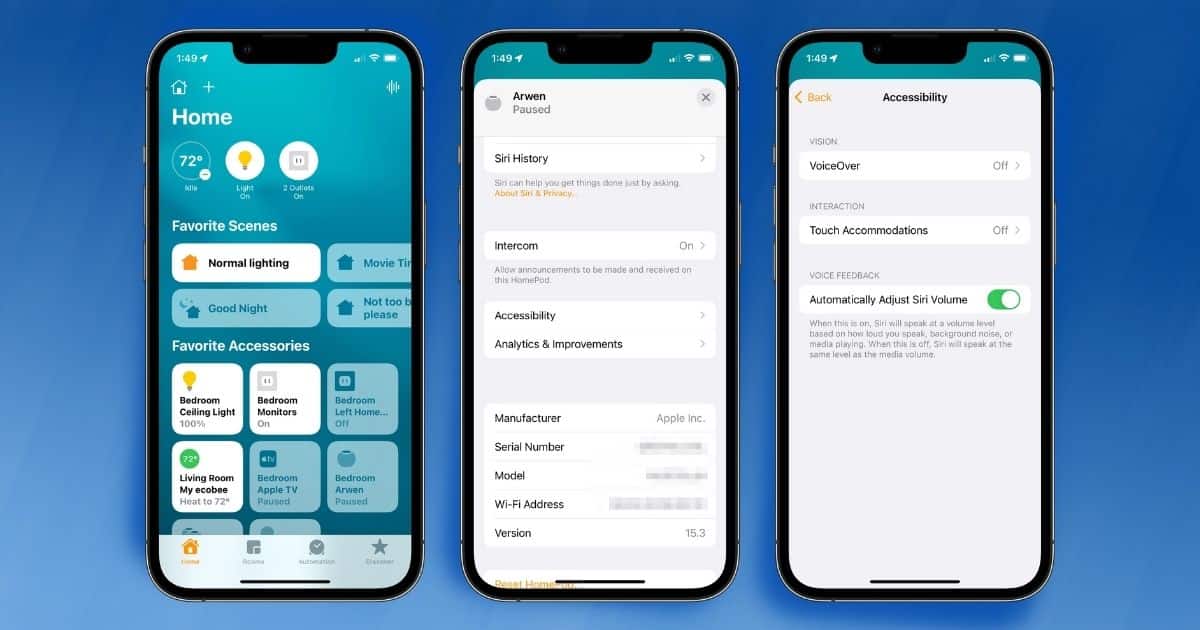
You can also access the toggle switch from your HomePod’s settings. Just launch the Home app, long-press your HomePod, and scroll down until you see its settings. Next, tap Accessibility > Automatically Adjust Siri Volume.
When this feature is enabled, you should notice that Siri’s volume closely matches your own. If, for some reason, the change doesn’t seem to have any effect, Apple’s only real guidance is to reset your HomePod to its factory presets. Frustrating, but the feature seems to work flawlessly enough you shouldn’t need to resort to such extreme measures.
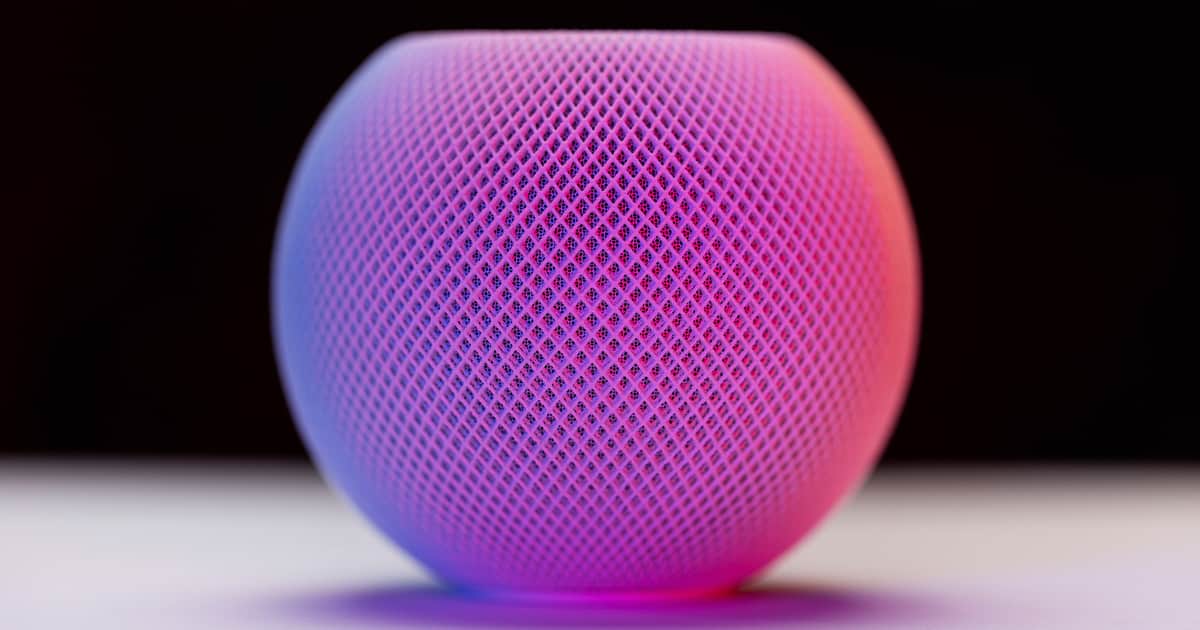
Jeff:
Seems that Siri is even smarter still. I hadn’t even realised that this was some special feature (I have no Alexa speakers in my home), but noticed that Siri responds to me at about the same decibel level at which I make my requests. I frequently will have Siri play some Sleep Sounds when turning in, with instructions to discontinue playing in an hour. My wife will have already fallen asleep most nights, and Siri will respond with a hushed voice.
Reading your piece, I made the verbal request for the setting, and Siri responded that she’s already adjusting her volume to mine. I never even had to make the request for the setting.
Beautiful.
Yeah, I forgot to note it was enabled by default. Honestly, I wasn’t 100% sure it was.