Every student needs a reliable device for research, reading PDFs, note-taking, and completing assignments. That brings up a common question: is the iPad secretly better than the MacBook? With its portability, battery life, and versatile features, it’s a strong contender. In this article, I’ve broken down the key factors to help you decide which one fits your needs best.
Apple’s 2025 iPad Lineup: So Much More Than Tablets
The great thing about iPad is that there’s a variety of models to choose from. Below is a summary of the options available and who each might be best for.
iPad 11 – The Reliable All-Rounder
Best for: Budget-conscious students who want solid performance for everyday tasks.
USP: Affordable yet capable, it’s a great choice for high schoolers or undergrads.

With an A16 Bionic chip, USB-C port, and vibrant 11-inch Liquid Retina display, this entry-level iPad hits the sweet spot between price and performance. It supports the first generation of Apple Pencil as well as the Apple Pencil USB-C for sketching, note-taking, and other creative tasks.
It’s also compatible with the Magic Keyboard Folio, making it ideal for general school work like research and writing assignments. The only downside of this device is that it’s the only iPad without Apple Intelligence.
iPad Mini (7th Generation) – The Portable Powerhouse
Best for: Students who are always on the go or prefer reading and light sketching.
USP: Its size fits perfectly into any bag or even large pockets, making it great for fieldwork, e-reading, or creative doodling between lectures.

Don’t let its small size fool you! This compact 8.3-inch tablet is powered by the A17 Pro chip and supports the Apple Pencil USB-C and the Apple Pencil Pro. This makes it quite a versatile gadget that’s perfect for everyday tasks and specialized design work or art.
iPad Air (7th Generation) – The Supportive Study Companion
Best for: Students who want premium performance without going full “Pro.”
USP: A great balance of performance and portability makes it ideal for those who use demanding apps but don’t need the full capabilities (or price tag) of a Pro model.
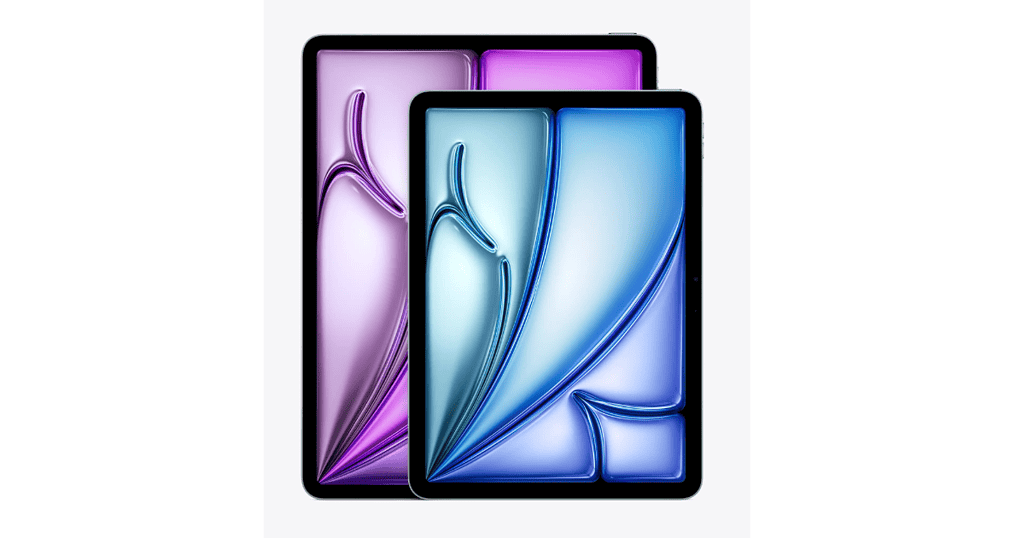
With an M3 chip that powers the 2024 MacBook Airs, the iPad Air is lightweight yet power-packed. It comes in 13″ and 11″ variants with support for the Apple Pencil Pro and USB-C.
It also works with the Magic Keyboard and is built for Apple Intelligence, making it an excellent pick for design students, researchers, and multi-taskers. You can also wait for the upcoming iPad Air M4, which promises even better specs.
iPad Pro (11″ and 12.9″) – The Ultimate Creative Powerhouse
Best for: Creatives, power users, or students in tech-heavy programs.
USP: It’s a must-have for art and design students.
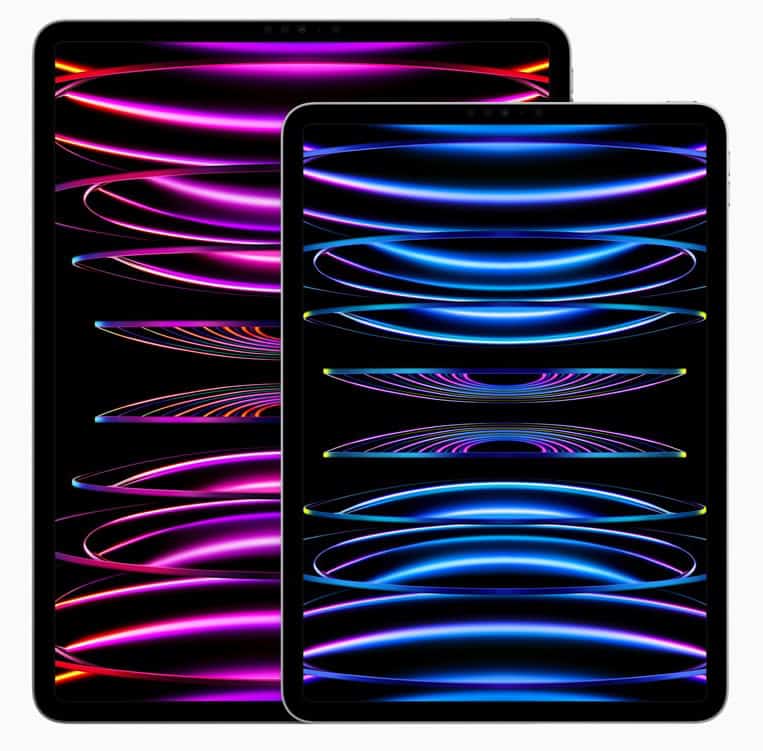
Finally, we have the most high-end iPad Pro that’s got the blazing-fast M4 chip. The iPad Pro is basically a MacBook in tablet form but lighter, touch-enabled, and more versatile. It’s perfect for graphic design, video editing, 3D modeling, and multitasking. For more details, check out our full comparison of the iPad Pro M4 vs MacBook Air M4.
iPadOS vs macOS: Which is better for students?
Now, let’s consider software to decide if the iPad is secretly better than the MacBook. Both iPadOS and macOS have their unique strengths, and you need to consider your study needs when picking what’s right for you.
While iPadOS is touch-first, macOS is better for deep multitasking. iPadOS shines with creative and note-taking apps like Procreate and Notability, which makes it better suited for artists, designers, writers, and other creatives. But it can’t compare to macOS in terms of full-fledged software for more complex projects.
Overall, you should go for iPadOS if you’re a visual learner, love handwritten notes, work on creative projects, or want an ultra-portable device that can do a bit of everything. Stick with macOS if you’re doing research-heavy coursework, coding, or video editing.
Budget Considerations
MacBooks are pretty expensive, starting at $999 for the latest MacBook Air M4. In comparison, the entry-level iPad 11 starts at just $349, while the iPad Mini starts at $499. The higher-end iPad Air starts at $599, while a Pro will cost the same as a MacBook Air at $999.
So, on a budget, the iPad is a pretty solid choice for students in the artistic and creative fields. It makes a pretty good study companion and allows you to browse, read, take notes, and more. However, it can’t quite compare to the full computing power of a MacBook, which is needed for more complex tasks.
Therefore, choosing which device is best for you entirely depends on your specific needs, preferences, and budget. I hope this guide helps you make an informed choice.

no