Android excels in customization and offers access to an extensive library of apps from both official and third-party stores. Meanwhile, Macs are popular among users, but they have limitations, especially when playing mobile games or using Android-exclusive apps. Thankfully, emulators exist. Here’s a list of our top picks for Android emulators for Mac, whether you want to run apps, play your favorite games, or test software as a developer.
Best Android Emulators for Your Mac
We spent a day searching for the best Android emulators available for MacBooks. We didn’t want Intel-powered Mac users to be left out, so we’ve rounded up recommendations for both M-series and Intel-based Macs. Emulators essentially run as virtual environments within macOS, giving you a taste of Android whenever you need it. But once you close the emulator, your Mac returns to its usual self. So, let’s jump to our top picks. Keep reading to find out the best fit for your needs.
1. BlueStacks Air

BlueStacks is among the most popular Android emulators for both Mac and Windows. I fondly remember using it to run WhatsApp on my Windows laptop back in 2014 when I didn’t even have a phone. It’s impressive that the folks at BlueStacks have kept the emulator going all these years, especially when many other popular Android emulators have shut down. This is a beginner-friendly emulator that we highly recommend, especially for those who want the best Android emulator for Mac with a focus on gaming or social media.
Once installed, BlueStacks offers several features to explore. A couple of standout features include native gamepad support and high FPS capabilities, which are likely to impress gamers. If you’re into gaming, you’ll love the smooth experience it offers. For other tasks—like simply getting a taste of Android—it works just as well. Currently, the latest version for Mac is BlueStacks 4, but BlueStacks 5 is expected to launch soon.
Compatibility: Supports both Intel and M-series Macs
Pricing: Free
Download BlueStacks Air for Mac
2. NoxPlayer
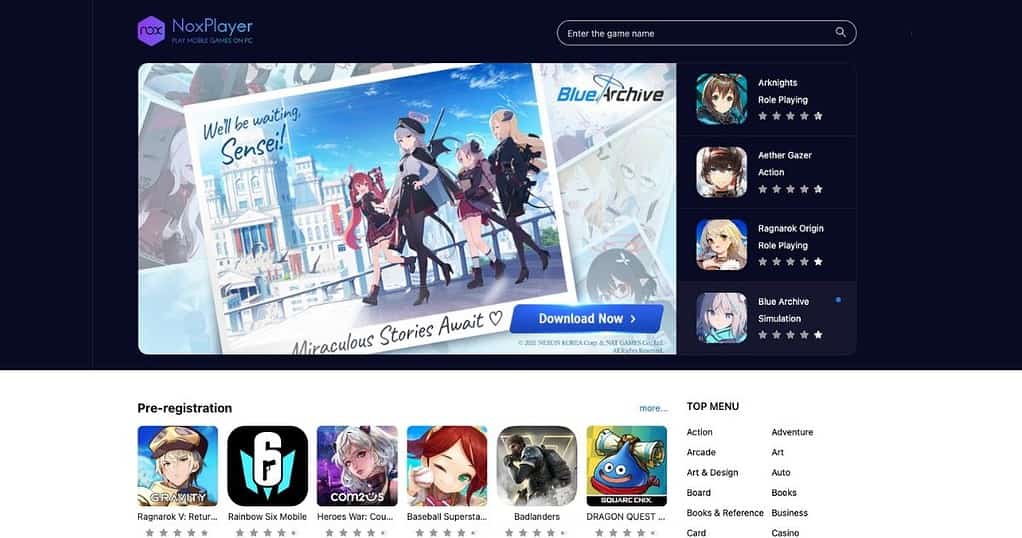
NoxPlayer is a popular name in the emulator community and has been around for quite some time. The latest version runs on Android 9, supporting most apps and games with ease. It’s sure to impress those looking for a compact, lightweight Android emulator for Mac. The interface is clean, and you can customize settings like CPU and RAM to match the performance needs of different devices.
NoxPlayer also comes with several features that gamers will appreciate, including script recording, gamepad support, and multi-instance capabilities, allowing you to run multiple games at once. While NoxPlayer does well in customization, it falls short in some of the advanced visual features and high-performance settings that BlueStacks offers. Also, keep in mind that it doesn’t support M1 or later chips, so if you’re using a newer Mac, you might want to choose something else from our list.
Compatibility: Supports Intel Macs
Price: Free
3. Genymotion

Genymotion is more geared toward developers and app testing than casual users looking to get the most out of their Macs. It can run either as a cloud-based platform or as a desktop application, though the desktop version comes with a price tag, making it more suitable for professionals. Supporting versions from Android 4.1 to Android 13, Genymotion brings broad compatibility for app testing.
It also boasts advanced features like ADB access, virtual GPS, and sensor simulation for developers who need to test apps under real-world conditions. The cloud version offers scalability for enterprise teams, putting it a step ahead of Android Studio’s more limited local testing environment. That said, its premium pricing may be a drawback compared to free alternatives like Android Studio.
Compatibility: Supports both Intel and M-series Macs
Pricing: Free, Paid
4. MuMuPlayer Pro

MuMuPlayer Pro is a great choice for gamers looking for a simple, performance-focused Android emulator. It runs Android 12, which supports most apps and games. It also allows you to play multiple games or use multiple accounts at once, thanks to its multi-instance feature. With a clean interface and smooth performance, it’s perfect for those who want a more straightforward experience.
However, MuMu Player isn’t for developers and doesn’t offer the customization options you’ll find in other emulators like Genymotion or Android Studio. It also doesn’t support Intel-based Macs. But since NoxPlayer doesn’t work on M-series chips, it evens out. If you’re using an M-series Mac and want a lighter emulator, MuMu Player is worth trying. Be sure to use the 7-day trial before committing to a purchase.
Compatibility: Supports M-series Macs
Pricing: Paid, with 7 days trial
Download MuMuPlayer Pro for Mac
5. Android Studio
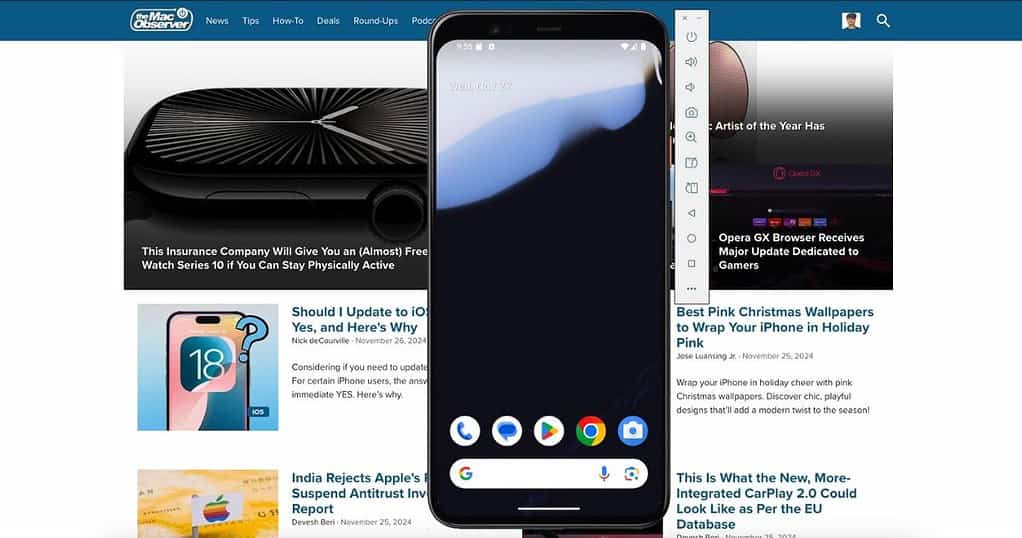
Android Studio is an IDE (Integrated Development Environment) for Android app development, and it includes a built-in emulator. It supports a wide range of Android versions, letting you test apps on multiple device configurations. It also packs tools such as debugging, ADB integration, and the ability to simulate various hardware and software conditions. Better suited for developers and app testers, it has options to create custom device profiles and simulate different network conditions.
Unlike others in the list, it’s not beginner-friendly at the start, but once you get past the setup, it’s fairly easy to use. It shows up as a separate window floating on the screen, with options such as switching between portrait and landscape mode or getting the feel of Android without having to pay extra. It even supports the upcoming Android 16 dubbed Baklava. Developers recommend at least 16GB RAM, but even with 8GB, it should run fine for basic tasks.
Compatibility: Supports both Intel and M-series Macs
Pricing: Free
Download Android Studio for Mac
Why Should You Install an Android Emulator on Your Mac?
There are several reasons why you might want to use an Android emulator on your Mac. For some, it’s about playing games or using Android apps on macOS. Gaming is one of the main reasons users turn to Android emulators on Mac. Developers and app testers often need to quickly test apps in a virtual environment, which is precisely what emulators provide. Plus, social media managers often need access to multiple accounts that might not be available on their personal phones. So, sticking to an Android emulator makes sense.
Which Android Emulator Should You Choose for Your Mac?
- Gaming: Choose BlueStacks, NoxPlayer, or MuMuPlayer
- App Testing and Development: Consider Android Studio or Genymotion
- Lightweight Use: Try NoxPlayer or MuMuPlayer
Which emulator did you install, and how is it working for you?
