If you were using Firefox as a privacy-focused browser on your Mac, you’ve just been played. In February 2025, Mozilla introduced an updated terms of use contract and privacy notice that changes how the company handles your data.
The terms initially stated that Firefox has the right to use any information you upload or input to help you navigate, experience, and interact with online content. But after much backlash from users, the company updated the wording to clarify that the data would only be used according to permissions granted by the user.
Is Firefox Still Good for Privacy?
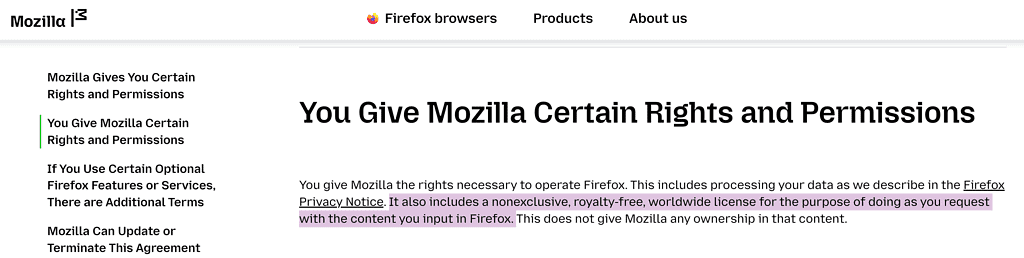
Although Firefox still promises to prioritize privacy, there’s no doubt that it’s now in line with other commercial browsers. Its goal is to use your data to provide a personalized ad experience. This change is both disappointing and surprising, given Firefox’s longstanding reputation as a browser that protects your privacy online.
I’ll give you a moment to wallow in despair or check out the full terms of use and privacy notice for details. But when you’re done nursing your broken heart, it’s time to move on and give other options a chance. Here’s my roundup of the best privacy-focused browsers for Mac that still walk the talk and have the trust of other privacy-conscious users.
1. Safari
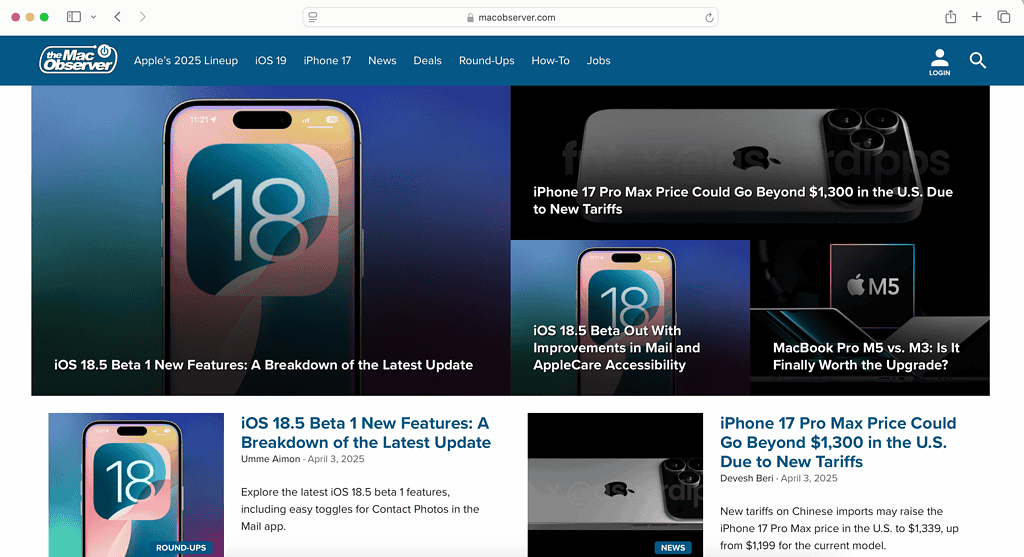
Using Safari on macOS is a no-brainer. It integrates seamlessly within the Apple ecosystem and functions most efficiently without draining system resources the way third-party browsers like Chrome sometimes tend to. This makes it my favorite battery-efficient browser on Mac.
It includes Intelligent Tracking Prevention (ITP) to block cross-site tracking, a built-in privacy report to show blocked trackers, and support for private browsing with enhanced protections. Safari also minimizes fingerprinting by presenting a simplified system profile to websites, making it harder for advertisers to track you. Yes, please!
2. Brave
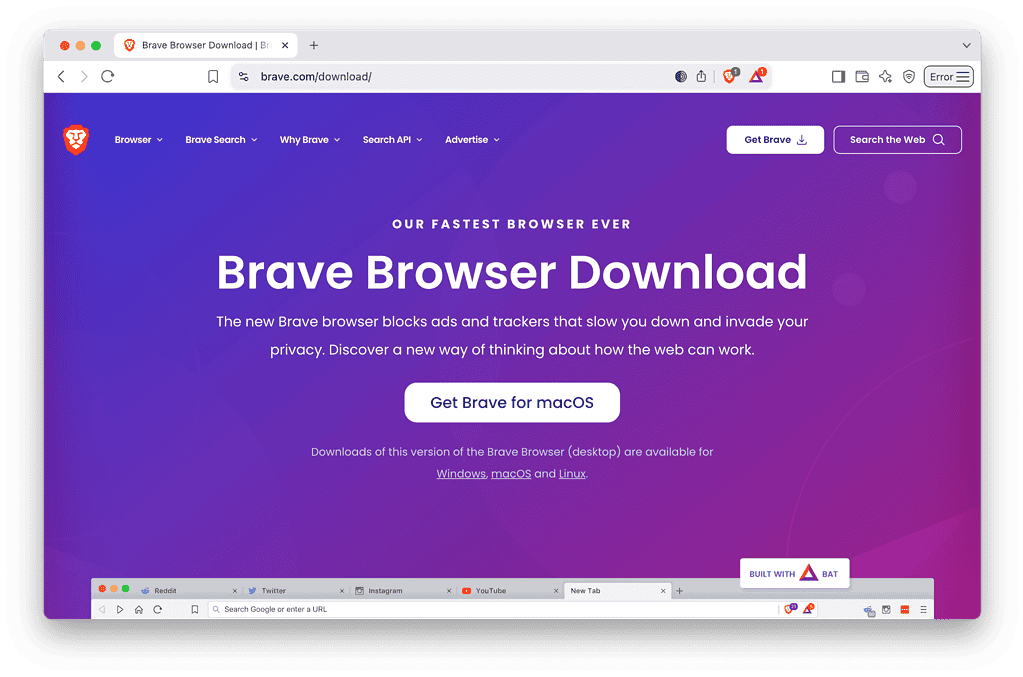
Brave has earned a reputation as a fast, secure, and feature-packed browser that blocks trackers and ads by default. It has built-in Shields that prevent cross-site tracking, fingerprinting, and invasive cookies. Brave also includes a private browsing mode with Tor integration for enhanced anonymity.
I especially appreciate how it gives users control through its Basic Attention Tokens (BAT) for opting into privacy-respecting ads. With a strong emphasis on privacy, speed, and security, Brave is winning as a user-friendly third-party browser for Mac.
3. Vivaldi
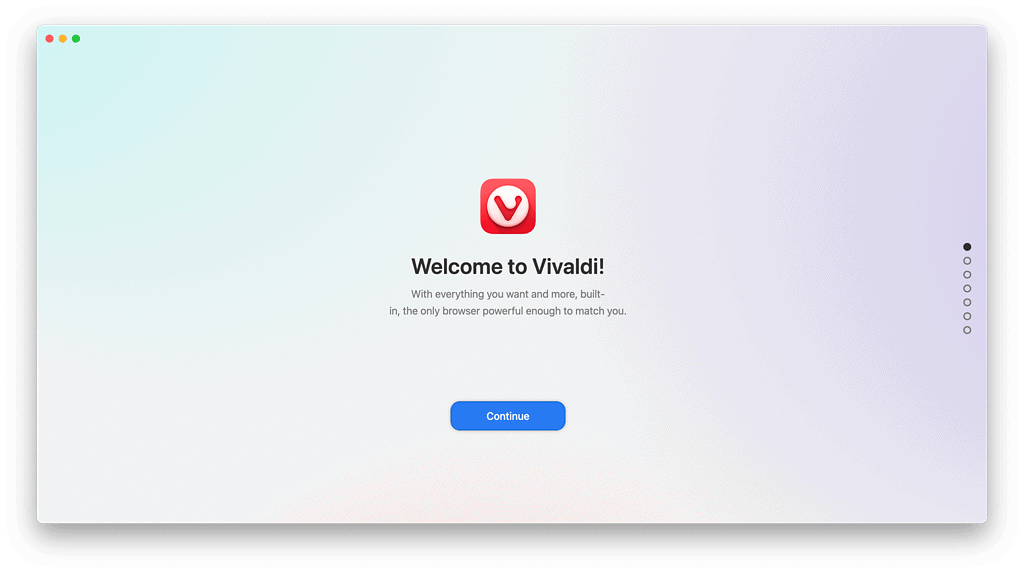
I love how Vivaldi offers extensive customization while keeping user data secure. It blocks trackers and ads by default, preventing websites from monitoring online activity. Unlike mainstream browsers like Chrome and Edge, Vivaldi does not collect user data and provides built-in privacy tools like an ad blocker and encrypted sync.
It also includes a unique feature set, such as customizable UI elements and tab management, catering to power users. Privacy with flexibility makes it a great choice.
4. DuckDuckGo
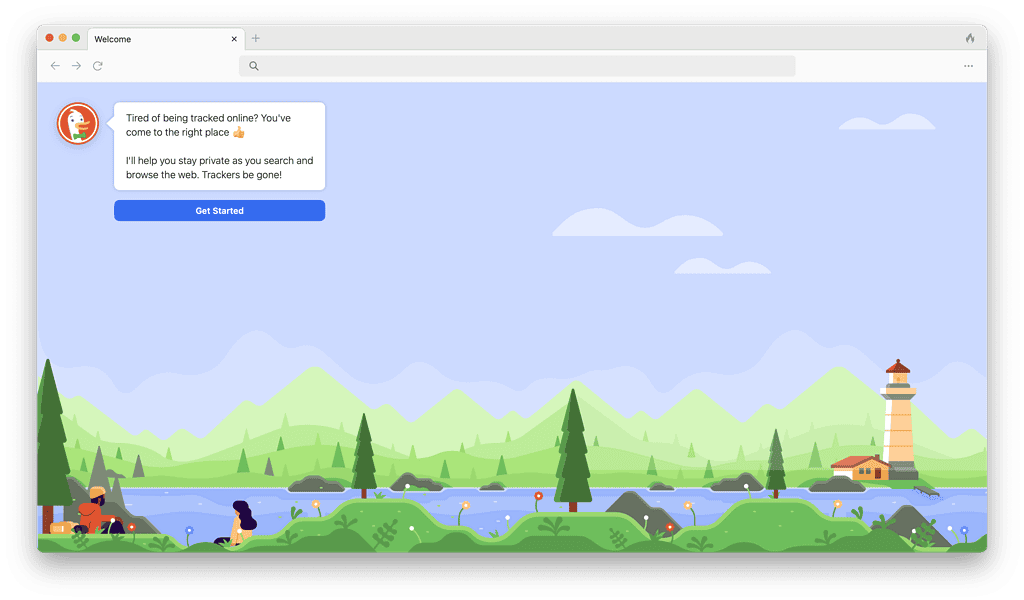
You might have heard of the DuckDuckGo search engine, which is a private alternative to Google search. But there’s also a full-fledged browser that blocks trackers, enforces HTTPS, and prevents fingerprinting by default. It features a built-in privacy dashboard to show blocked tracking attempts and includes a “Fire Button” to instantly clear browsing data.
Unlike mainstream browsers, DuckDuckGo does not collect or store user data, ensuring your data is not sold to advertisers. I appreciate the focus on simplicity, security, and tracker-free searches, which makes it an excellent browser for a fast and private experience.
5. Tor Browser
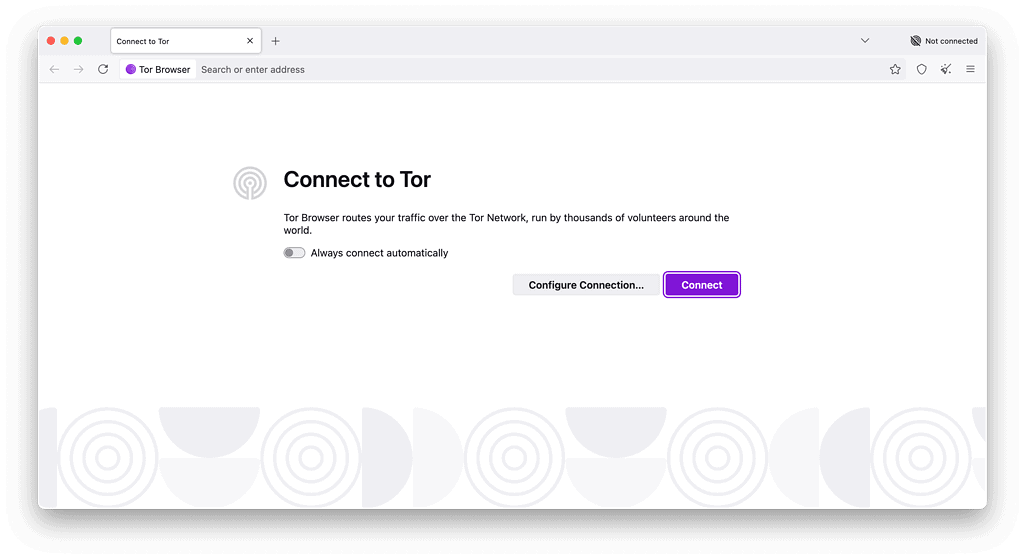
This one’s for the more technically inclined among us. Tor ensures anonymous browsing by routing traffic through the Tor network. It encrypts user data and masks IP addresses, preventing websites, advertisers, and even ISPs from tracking online activity.
With built-in anti-fingerprinting measures and default blocking of scripts and trackers, the Tor browser ensures maximum anonymity. While it may be slower due to its multi-layered encryption, it is the best choice when your top priorities are privacy, circumventing censorship, and secure access to the web.
It’s important that you download Tor from the Tor Project website and not from any other source, including the App Store, as many apps pose as the Tor browser with a similar name.
