Looking for the best Apple Watch Ultra 2 watch faces? You are in the right place. There are many free Watch Faces for Apple Watch. Some of the best ones, listed in this article boast useful complications and exceptional designs.
Here is everything you need to know.
9 Best Free Apple Watch Ultra 2 Watch Faces
Apple Watch faces offers a perfect blend of style and functionality. After trying multiple options, I cherrypicked a few. Let’s check out the ones that are not only my personal favorites but loved by a bunch of other users worldwide.
1. Infograph
One of our favorites and amongst the best free Apple Watch Ultra 2 watch faces is Infograph. This is an absolute beast since it features a 8 complications—something you will rarely find on any other watch face.

The complications are placed as four in each corner of the dials and 4 in the middle as subdials. This just gives you all the info you need daily, such as your iPhone’s battery percentage, weather, messages, your daily activity, etc. We added only four of the complications; similarly, you can choose four more from the 46 complications available.
This Watch Face is perfect for those who want to pack a lot of information onto their watch face. Above all, you can customize the color scheme to match your style or mood. Whether you prefer bold, vibrant colors or subtle, muted tones, you can easily find a combination that suits you.
2. Modular Ultra
Another Apple Watch face that I often use apart from Infograph is the Modular Ultra. Since its launch, this has been another of my favorites. Modular faces have been popular for years now, and this one is no different.

It features seven complications: three on the top, three lower, and one in the middle, which is the largest among all. You can keep your StepsApp weekly chart in the middle to keep track of your activity. Other than that, you have the option to enable the show of real-time depth or elevation data on the outer edges.
An added advantage of this Apple Watch face is the night mode. All the icons on the screen turn to red for your night vision. Isn’t this an absolute banger?
3. California
If you are more into traditional watch faces, California is perfect for you. You get four complications with the circular dial and two complications with the full-circle dial. I love the full-screen dial since it looks cleaner and classy.

Similar to the watch faces mentioned above, you can customize the colors to best suit the band you use and your preference.
Furthermore, the unique aspect of this Apple Watch face is that you can use a mix of different numerals, including Pills, Roman, California, Arabic, Arabic Indic, and Devanagari.
4. Chronograph
Next up, we have the Chronograph watch face inspired by traditional analog chronograph watches and designed to resemble a classic stopwatch. You can customize it however you please and even change color.

It has three compilations that can be changed, available on the top-left, bottom-left, and bottom-right. The major part of this watch face is that you can tap on the top-right clock icon, and it acts as a stopwatch.
This is a great Apple Watch Face for athletes or coaches who majorly use stopwatches to keep track of the time frame for different activities. You do not need any separate app or take out your phone for the same.
5. Solar Dial
Another one of my personal favorites. Solar Dial features a circular dial that represents the 24 hours of the day, with a yellow marker indicating the current position of the sun. Visually, it’s the coolest watch face I have ever seen.

As the day progresses, the yellow marker moves around the dial to show the sun’s position relative to the time of day. Similar to other watch faces, you can customize and add four complications on the four corners of the watch face.
Another cool trick with this watch face is when you tap on the face; it shows you how long the sun is out for that day and how long you have until nightime. Furthermore, after you tap on it and move the digital crown, you can actually see what time the sun will rise or set for the day while the yellow marker (sun) moves around. Super cool, isn’t it?
6. GMT
Next, we have the GMT Apple Watch face. This has been inspired by the Rolex GMT Master, and the two-tone colors pay a good homage to the iconic watch design. It features a 24-hour dial with an additional hour hand that can be set to a different time zone, allowing you to see the time in two locations at once easily.

The outer bezel reflects the current daylight hours according to the time zone you choose, which is perfect based on the northern and southern hemispheres and the seasons as well.
For example, you can tap on the face and rotate the digital crown to select a different time zone. Then, it will adjust the day/night split to match.
7. Mickey Mouse and Minnie Mouse
If you are a Disney fan, this is the best watch face you can ever get. You can switch between the Mickey Mouse and the Minnie Mouse character. Both the characters point to the current time with their arms. The arms indicate the hours and the minute hand while their feet tap to indicate the seconds.
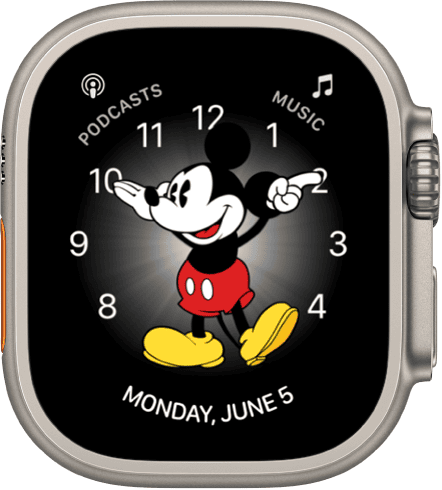
You can customize the character by tapping on it and changing the color of their clothes. This watch face features 3 customization options. Another interesting feature of this watch face is that the character can read aloud the time whenever you want.
For this, you need to make changes to the settings. Hence, when you the wrist and press on the screen with your two fingers, Mickey or Minnie Mouse will tell you the time in their voice.
8. Nike Hybrid
There are about six different Nike watch faces available to choose from on your Apple Watch. However, the one that stands out and has tons of features is the Nike Hybrid. You can choose between analog or digital design, whichever suits you best.
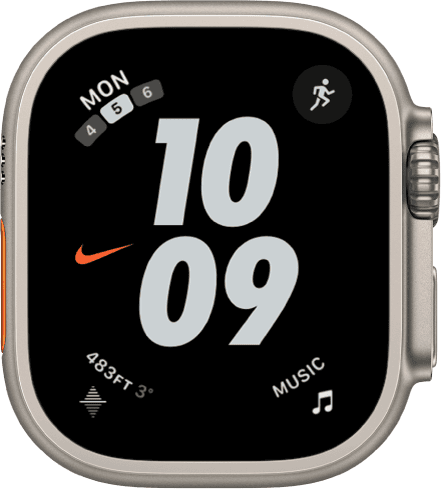
Moreover, the watch face features up to five complications. One of them is placed around the clock. You can set it as your step counter, Activity, etc. Another interesting feature you will find on all Nike watch faces is that you can tap on the Nike logo, and it opens the Nike Run Club App.
9. Wayfinder
Wayfinder is a highly advanced and customizable watch face. This is perfect for runners, hikers, and underwater enthusiasts.

Similar to the Infograph watch face, this too features eight complications. You can set up all your important daily needs using these complications. The coolest part of this watch face is that it has a digital compass at the center.
You can tap on the hour or minute outer bezel and activate the compass. The compass needle points towards the north, helping you orient yourself and find your bearings. There are multiple color combinations you can choose from for customization.
