For many people, ambient sounds are a daily necessity, be it either to focus or relax. The specific preferences vary: some like quiet, nature noises, while others favor a more urban atmosphere. Regardless of what you want, if you’re looking for an extensive library or macOS app of ambient sounds, look no more.
Blankie Offers a Decent Selection of Ambient Sounds on macOS
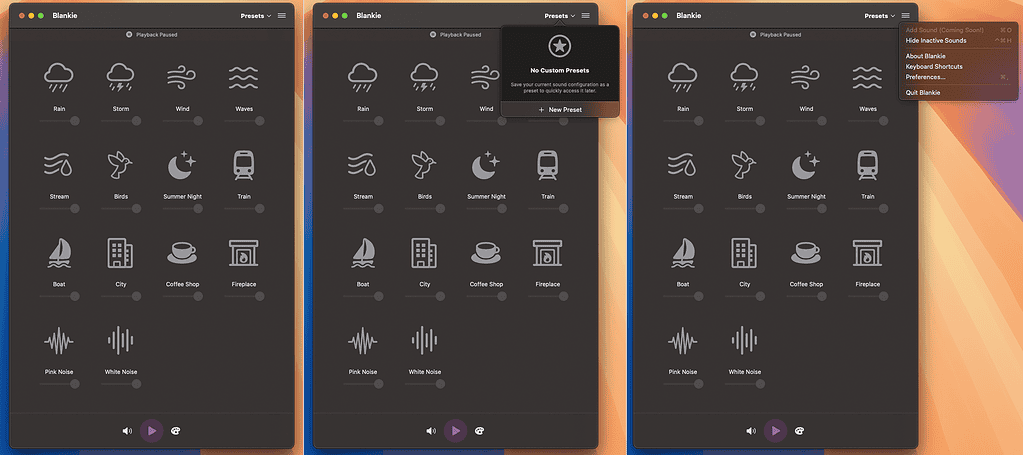
In case you were wondering, the app’s name comes from “blanket.” Apparently, the developer, Cody Bromley, wants you to use Blankie more for chilling than for work.
The app is very straightforward. When you open it, there’s a selection of ambient sounds, like rain, coffee shop, or birds. Clicking any of them enables the sound, and you can control their volumes using the bar beneath the respective icons.
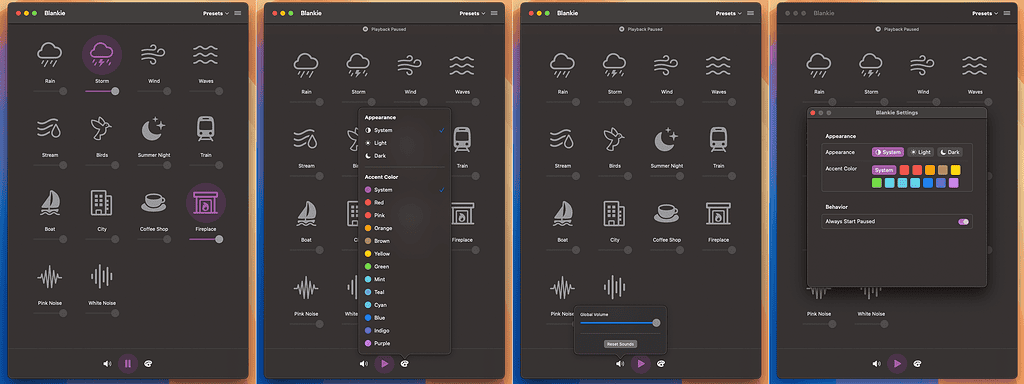
There’s also a play/pause button and a universal mute toggle, on the bottom menu, alongside a theme switcher. On the top hamburger menu you can customize the app’s settings and behavior. Lastly, you can save sound/volume combinations as presets for easy loading.
Blankie works pretty much like Dolax, which we reviewed last week. The difference is that the former is an ambient sound app for macOS, while the latter works in iOS.
Dolax has a significantly larger library as well. However, according to the developer, the ability to add custom sounds is on the way. There’s even a menu entry for that in the app already.
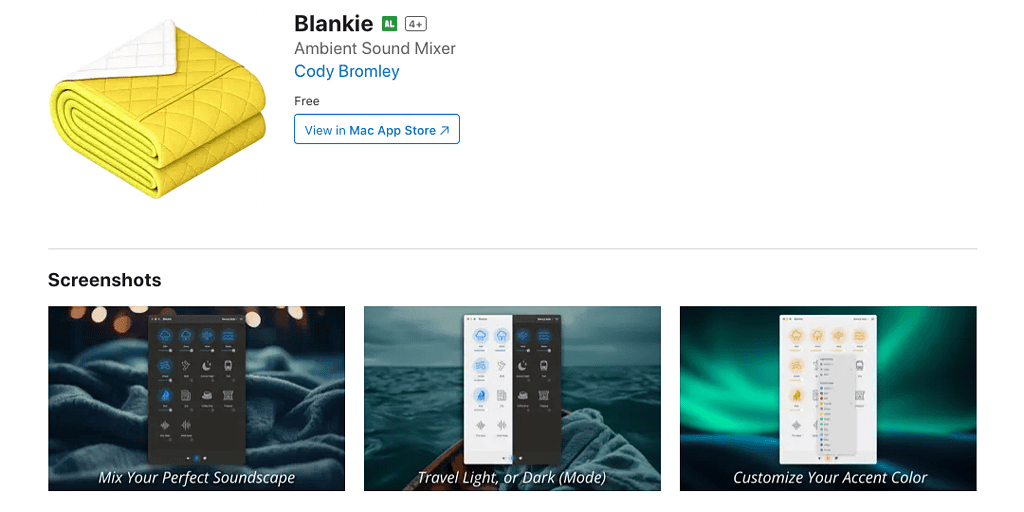
If the idea of having an ambient sound panel right on macOS looks good, you can download Blankie on the App Store. You can also join the beta on TestFlight to get early access to new versions.
