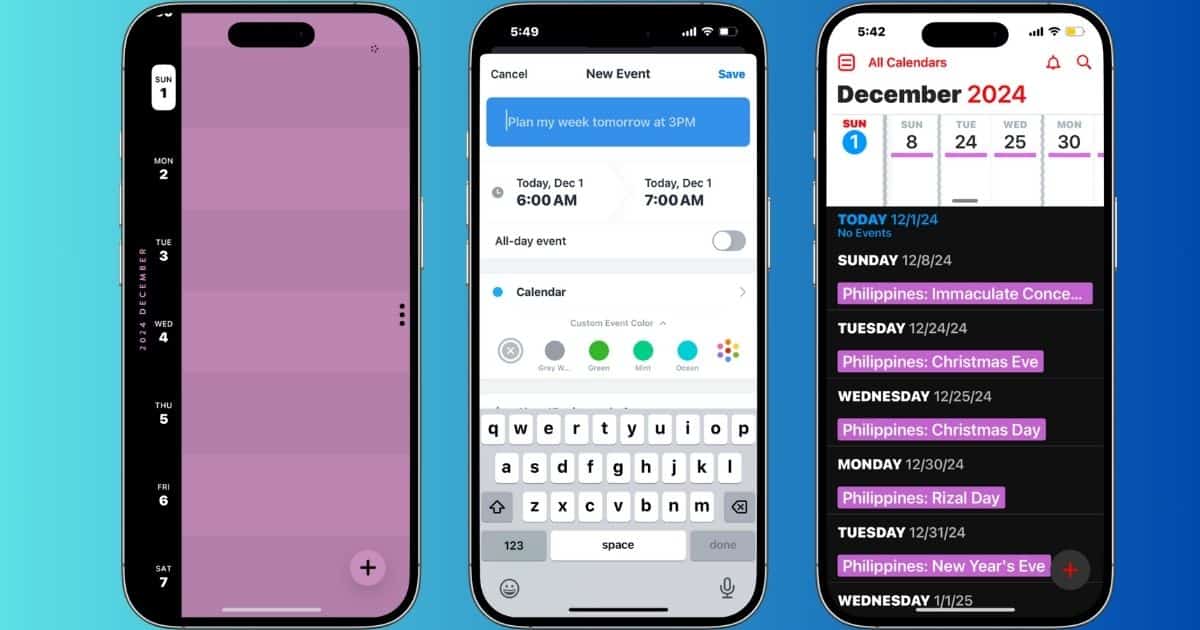Smartphones often get a bad rap for being productivity killers. We label them as distractions and obsess over reducing screen time. But the truth is, your phone is just a tool—it’s how you use it that matters. In fact, with the right calendar apps, your iPhone can become a powerful digital assistant.
You’ll save a lot of time by streamlining your schedule and moving between activities faster. And it’s even better if your loved ones join in. You could use the same apps to sync everyone’s plans and organize schedules like a coordinated team. This small change will change how each family member operates.
1. Calendar
Best for: Families already using Apple devices
Price: Free with Apple ID

Let’s kick things off with Apple’s built-in Calendar app. It’s a straightforward tool that automatically syncs across all devices linked to your Apple ID. Add a task or event on your iPhone, and it instantly updates on your iPad, Mac, or Apple Watch—no manual setup required. It’s reliable, user-friendly, and, best of all, completely free. Since every Apple device comes with it pre-installed, your entire family already has access.
The biggest downside, as you might imagine, is the lack of advanced tools. You won’t get much beyond basic task creation, reminders, and alarms. It also lags behind in third-party integration. Overall, if you just need a free, no-fuss app to manage events, Calendar fits the bill.
2. Google Calendar
Best for: Families juggling multiple devices and platforms
Price: Free with a Google account
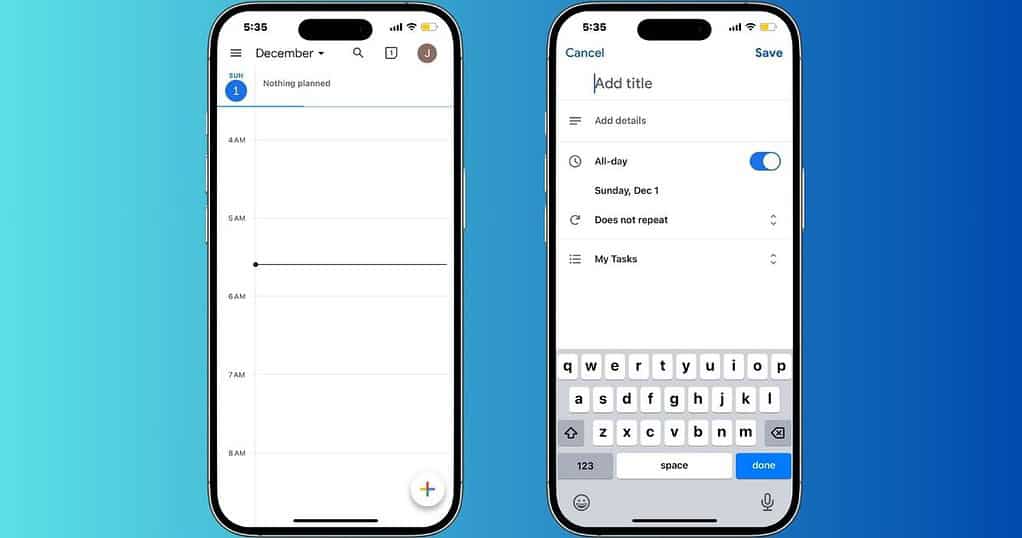
Google Calendar is known for its accessibility and versatility. With over 1.8 billion Gmail accounts globally, chances are your entire family already has an account. Its diverse cross-platform integration gives you access from any device, whether it’s an iPhone, Android, or PC.
Shared Calendar also makes it easy to collaborate with your loved ones. You can create separate tabs for school schedules, sports practices, or family vacations and then share them with specific users.
While the interface is intuitive and easy to navigate, customization options like themes and advanced filters are somewhat limited. That said, its connection to Google Workspace tools still makes it a practical, functional option.
3. Microsoft Outlook
Best for: Families already using Microsoft 365
Price: Free; Microsoft 365 plans start at $1.99 /month

No, Outlook isn’t just for office work anymore. While the iconic Microsoft logo might remind you of stressful managers, the platform can also be a surprisingly effective scheduling assistant. You could even sync it with your personal email accounts. Outlook will analyze scheduled calls and events from your inbox and then add them to shared calendars (with your permission). Eliminate the need for endless back-and-forth texts when coordinating schedules.
One blaring drawback is the interface. Microsoft designed it with professionals in mind, so it can feel clunky or overwhelming for casual use. However, if your household already relies on Microsoft 365 tools like Word or Excel, Outlook will naturally fit into your workflow.
4. Fantastical
Best for: Families balancing work, school, and personal commitments
Price: Free, Premium at $6.99 /month

Fantastical combines a sleek interface with powerful features. Take its natural language event creation as an example. If you type “Pick up kids at 5 PM,” the app adds it as an event on your calendar. You could also integrate it with tools like Zoom and Google Meet to automatically send out invites and requests.
The app definitely comes with all the bells and whistles, but the free version is limited. You’ll need a premium subscription to unlock most of its collaborative scheduling and task management tools.
5. Timepage by Moleskine
Best for: Families who value visual organization
Price: Free, Subscription at $2.49 /month
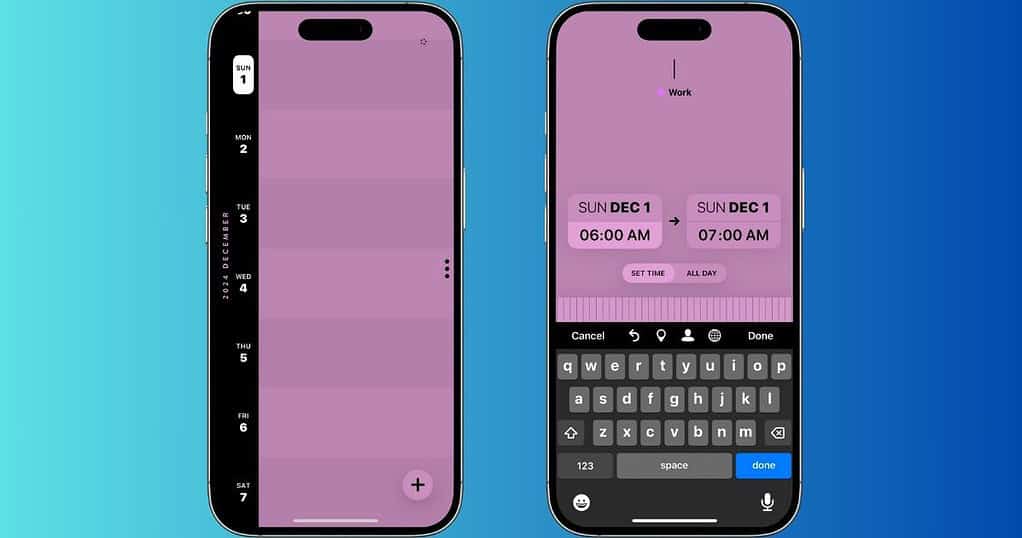
Timepage offers a refreshing approach to calendar apps with its clean, minimalist design. It presents your schedule as a sleek timeline, complete with daily heatmaps to show your busiest times. You won’t get overwhelmed with data. Its overall layout is getting good reviews from visual thinkers who dislike text-heavy apps.
The emphasis on aesthetics comes at the expense of advanced features. You won’t find robust task management tools or shared calendar options here. The app is best suited for personal use or small families who value style and straightforward functionality over complexity.
6. BusyCal
Best for: Families who love customizing their tools
Price: $4.99 one-time purchase
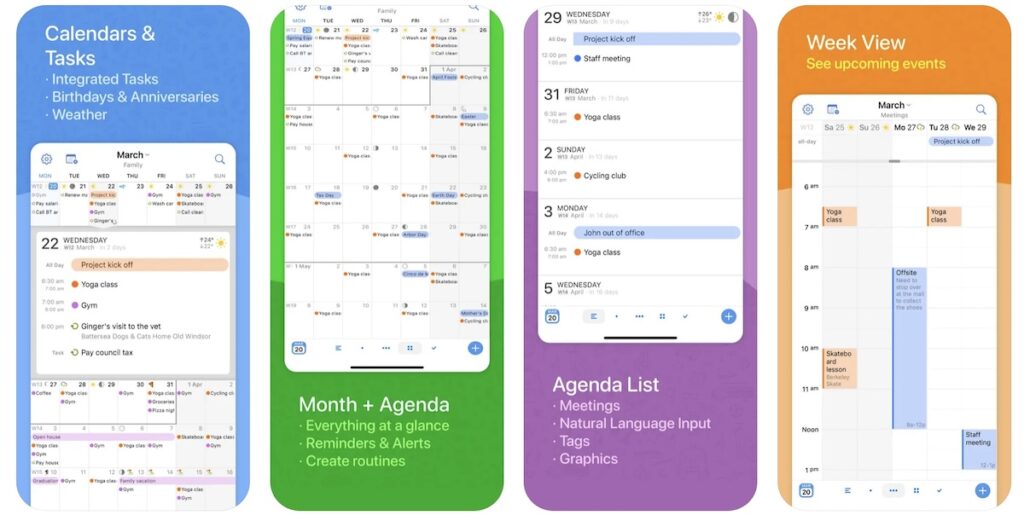
BusyCal puts you in control of how you view and manage your schedule. You can color-code events, create smart filters, and add graphics to make important dates stand out. Personally, I like advanced search. It lets you find old events fast, which is a surprisingly rare feature in calendar apps.
The design, while functional, feels outdated compared to newer apps. But for families who love customizing their tools and don’t mind a utilitarian look, BusyCal is a practical and powerful choice.
7. Calendars: Planner & Organiser
Best for: Combining schedules with task management
Price: Free, Premium at $19.99 /year
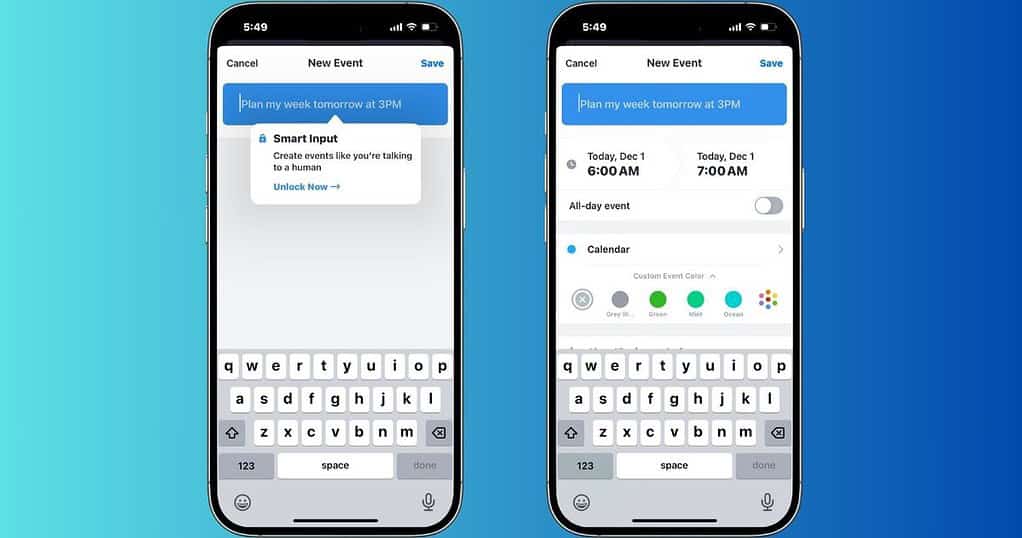
Calendars by Readdle bridges the gap between scheduling and task organization. Like Fantastical, it supports natural language input. You can create and add events just by typing key phrases, e.g., “Doctor’s appointment tomorrow at 3 PM.” The app also syncs items from Google Calendar or iCloud.
However, most of its advanced features—like task organization and multiple calendar syncing—are locked behind a premium subscription. The free version only covers basic scheduling, which may feel limiting if you’re managing a busy family schedule.
If you’d rather manage your family’s schedule on a bigger screen, consider switching to Mac calendar apps for a more comprehensive view. You can also sync them across your Apple devices.