Most Control Center updates over the past decade have been purely cosmetic. Rounded icons and a few extra toggles, but not much in terms of actual usability. The biggest shift came with iOS 18 when Apple finally made the layout customizable. But now, with iOS 18.4, Apple started adding a few more surprisingly practical tweaks to the Control Center. Here’s what’s new and why I think they’re actually useful.
1. Mood-Based Ambient Music Controls
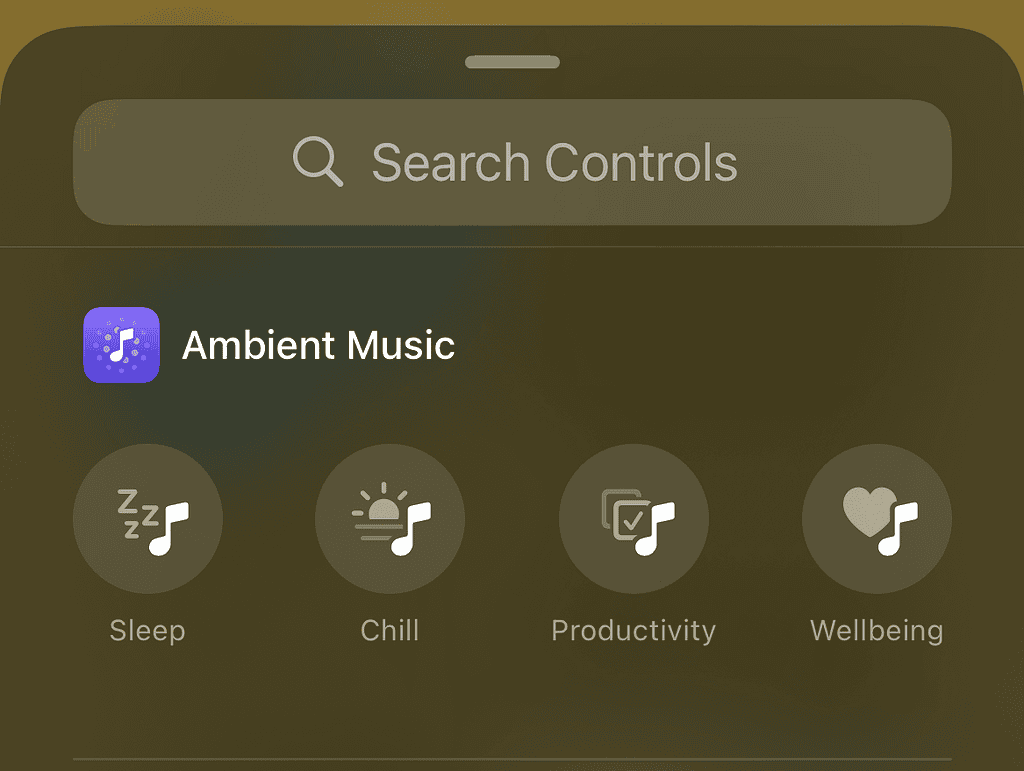
iOS 18.4 adds new ambient music tiles to Control Center: Sleep, Chill, Productivity, and Well-Being. They launch curated Apple Music playlists to match the vibe (e.g., winding down before bed or getting into focus mode). You can even assign your own playlist to each button and resize them just like you would any other control.
It’s a small tweak, but if you already put on music pretty frequently, this function saves you a few steps. You won’t have to dig through apps or search your library anymore. Just swipe down, tap Chill, and go.
2. Quick Access to Visual Intelligence
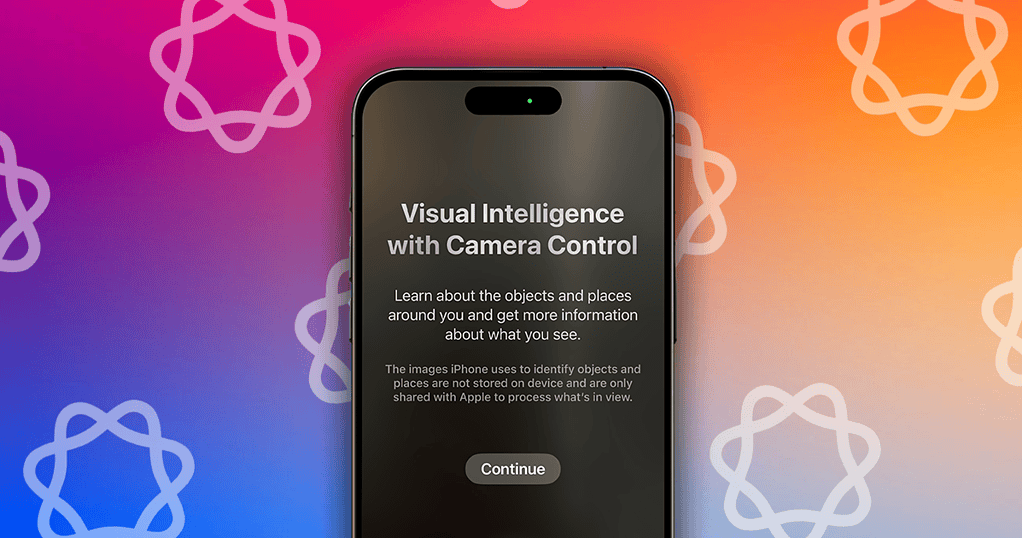
You can now add a Visual Intelligence button to the Control Center. Tapping it pulls up tools like object recognition, Live Text, and on-device image analysis. You won’t have to open the camera or Photos app.
You’ll find this especially helpful when using AI features like Visual Look Up in a rush. You’ll find this especially handy if you need to scan documents on the fly or grab text off a screenshot. Let’s say you’re copying a number from a photo or translating signage. Instead of long-pressing the text or waiting for your wobbly camera to focus, just go straight to your Control Center.
3. Talk to Siri From Control Center

Are you sick of Siri responding to random phrases that just sound like “Siri”? Instead of relying on voice activation, add Talk to Siri and Type to Siri buttons to your Control Center. Just choose whichever method makes sense at the moment.
Audio cues aren’t always reliable, especially in loud places, and this feature addresses that issue. You’re less likely to trigger Siri by accident, plus you’re more in control of when it listens. Whether you’re mid-run with music playing or on a noisy commute, having a clean way to launch Siri makes everyday commands more convenient.
4. Subtle Design Touches

iOS 18.4 introduces some Control Center design changes that are genuinely nice to use. The brightness and volume sliders now respond with smoother animations, and the Focus control adds arrows to make switching modes more obvious.
Although they won’t change how you use your iPhone, they can make the interface feel more alive. It’s easier to tell when a mode is active or when you’re adjusting something mid-scroll. If you’re the type to notice how responsive your phone feels in the hand, you’ll probably appreciate how the Control Center moves more like it understands you.
And this is just the tip of the iceberg! There’s a lot more to see with the iOS 18.4 rollout—I highly suggest testing it yourself.
