When Apple introduced its new M-series chips, they completely revolutionized laptop performance with major performance and efficiency upgrades. These gains stem mainly from the SoC (System on a Chip) design, which combines the CPU and GPU on a single die.
However, this also means that once you choose a configuration, you cannot upgrade the GPU like you do on desktops. And since Apple offers several chip variants with different GPU core counts, choosing the right one can be tricky. Here’s everything you need to know about GPU cores in Apple Silicon chips, and how many you actually need.
What Are GPU Cores and Why Do They Matter?
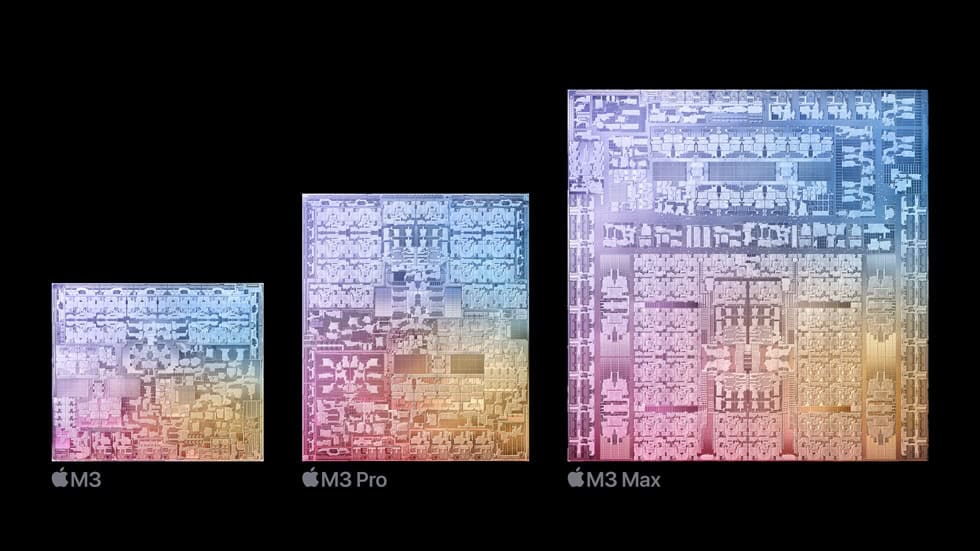
Unlike CPU cores that are optimized for general-purpose computing and multitasking, GPU cores handle operations involving heavy parallel processing. They can perform multiple calculations simultaneously, making them perfect for tasks like gaming, video editing, and rendering.
As mentioned, GPU cores are integrated directly into the processor in the M-series processors and share unified memory with the CPU. The number of GPU cores can vary depending on the chip. The M1 starts with a seven or 8-core GPU, the M2 steps up to 10, and higher-end versions like the M2 Max and M2 Ultra can even go up to 38 or even 76 GPU cores.
Performance Comparison
To understand the real difference of having more GPU cores, let’s take the example of two Apple Silicon laptops: the 14-inch M4 MacBook Pro (10-core GPU) and the 14-inch M4 Pro MacBook Pro (16-core GPU).
In the Geekbench Metal GPU test, the M4-equipped MacBook Pro scored around 57,493 points, while the M4 Pro variant scored 99,040. That’s a big difference—about 42% more performance.
However, the 10-core GPU model performed slightly better in terms of energy efficiency. So, if battery life is a top concern and you’re not pushing your Mac too hard, fewer GPU cores might be the perfect option.
Do You Need More GPU Cores?

The answer depends entirely on what you use your MacBook for. If you’re a video editor, 3D artist, or AI developer, more GPU cores can definitely speed up your workflow and help your Mac handle complex tasks more smoothly.
But if your work is mostly email, web surfing, Office apps, media consumption, or casual photo editing, the base models with fewer GPU cores are already more than powerful enough. In such cases, spending extra money on additional GPU power might not be worth it, especially when the performance boost won’t really show up in daily tasks.
However, it’s also important to consider how long you plan to use the Mac. If you’re planning to keep it for a long time, having extra GPU cores might make it more future-proof, as apps are becoming more demanding.
