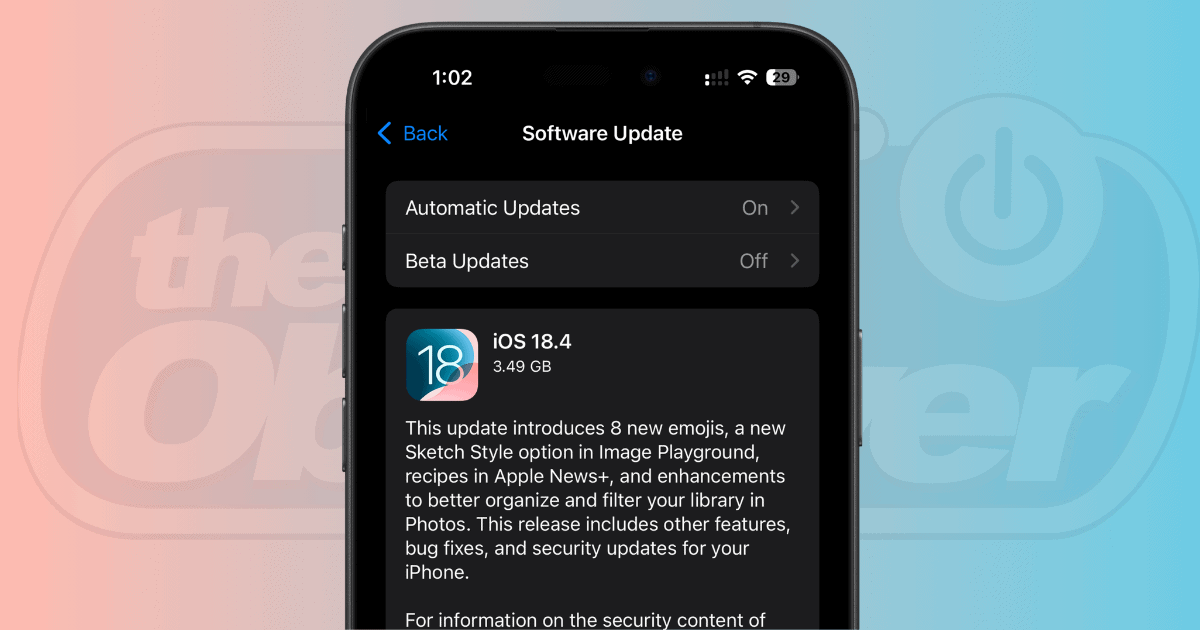The latest iOS 18.4 is now available for all iPhone users. The update brings new Apple Intelligence features, fresh emojis, CarPlay upgrades, and more. Here’s everything new in iOS 18.4!
1. Priority Notifications
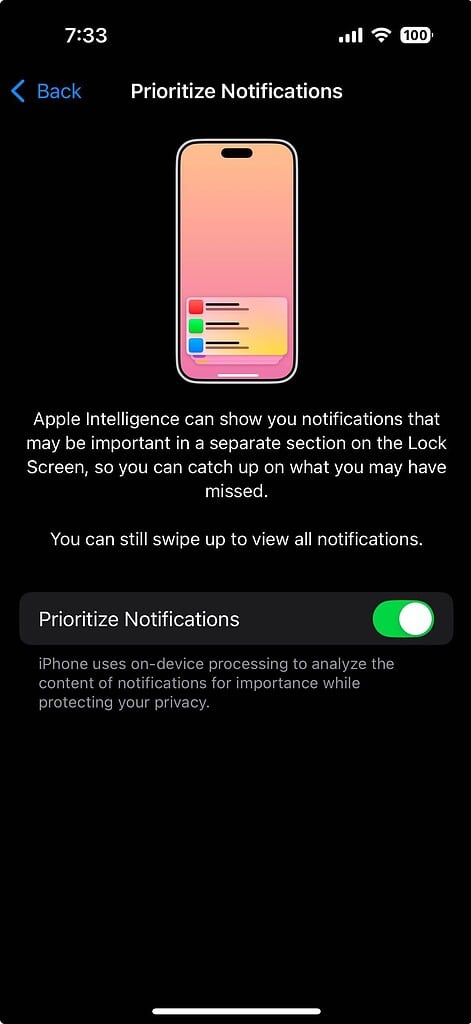
iOS 18.4 finally adds the much-awaited Priority Notifications, a feature that uses Apple Intelligence to show you the most important alerts that may require immediate action. These notifications are displayed in a separate section at the top of the Lock Screen’s notification center.
It’s worth knowing that the Priority Notifications feature is disabled by default. You can turn it on by going to Settings > Notifications > Prioritize Notifications.
2. Apple Intelligence in the Control Center

On iPhones with iOS 18.4, you can access various Apple Intelligence features right from the Control Center. On compatible iPhones, there’s a new Apple Intelligence & Siri section with three controls to choose from: Talk to Siri, Type to Siri, and Visual Intelligence.
3. New Apple Intelligence Languages
With iOS 18.4, Apple Intelligence now supports additional languages, including Brazilian Portuguese, Chinese, German, French, Italian, Japanese, Korean, and Spanish, along with localized English for India and Singapore.
4. Ambient Music
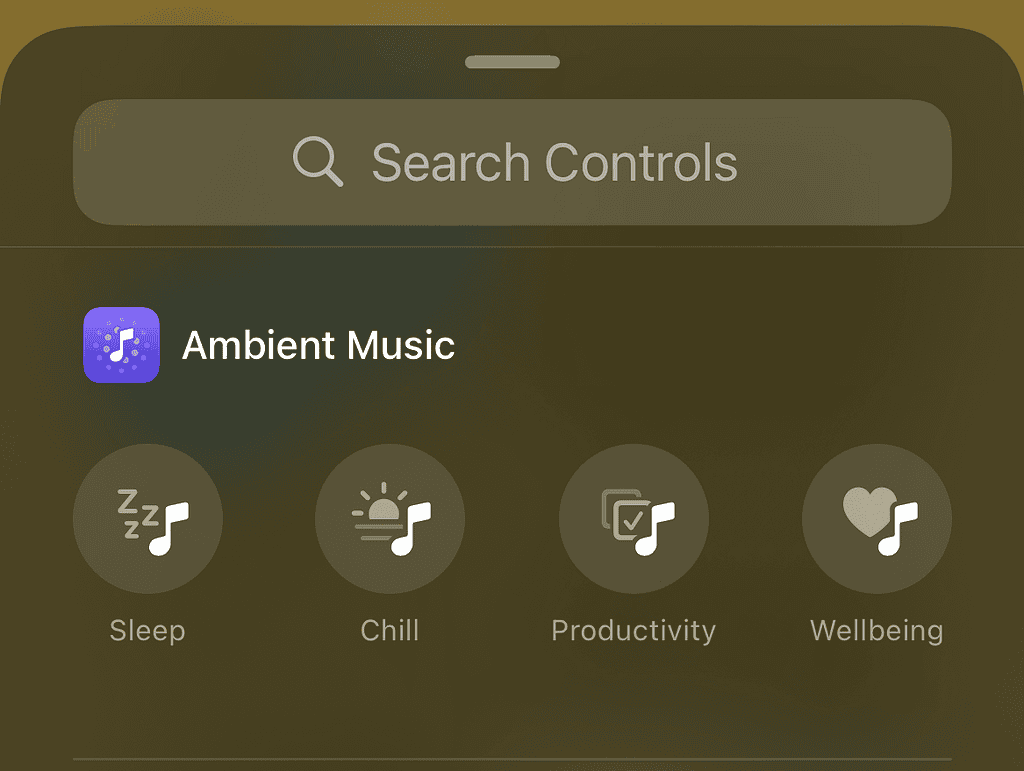
There’s a brand-new Ambient Music section in the Control Center that lets you play soothing background music while you work or relax. You can choose from four sound categories—Sleep, Productivity, Chill, and Well-Being. Each category can be added individually to the Control Center, where you can select from a range of hand-curated playlists within each one.
5. Vision Pro App
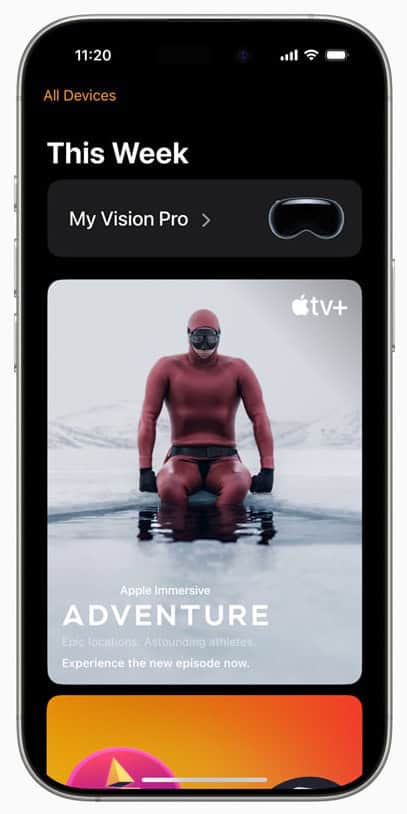
If you have Apple’s mixed reality headset, a new Vision Pro app will be automatically installed on your iPhone after updating to iOS 18.4. This app helps you discover new visionOS features, download content, customize Guest Mode, and handle key settings from your iPhone. Also, there’s a My Vision Pro section with a user guide and tips to make the most of the headset.
Other iOS 18.4 Features
The iOS 18.4 update brings even more exciting features, enhancements, and tweaks. We’ve rounded up the major highlights below.
- New Emojis such as a tired face, a fingerprint, a leafless tree, a root vegetable, a harp, a shovel, and splatter.
- The Genmoji icon on the keyboard now says “Genmoji” instead of just showing a multi-colored emoji.
- Image Intelligence includes a Sketch Style that generates images that look hand drawn.
- Apple News+ Food Section shows thousands of recipes, restaurant reviews, kitchen essentials, and related content.
- New Photo Filters like Shared With You and Not in Album help filter your images in a better way.
- Visual Intelligence is now available on iPhone 15 Pro models and can be activated via the Action Button or Control Center.
- Privacy Indication Dots have moved to the left and appear more apparent.
- Set up a Mac using a nearby iPhone or iPad. This requires iOS 18.4, iPadOS 18.4, and macOS 15.4.
- Pause Downloads in the App Store rather than going back to the home screen.
- App Store Review Summaries offer a quick overview of what users are saying about the app.
- Preauthorized Payments Menu in the Wallet app shows all your payments and subscription plans linked to the app.
- Siri can now show you suggestions when using first-party apps. Plus, iOS 18.4 adds two new Australian voices.
- Apple Maps now lets you choose a Preferred Language for directions.
- New Shortcut Actions related to changing settings for Safari, Apple Maps, Reminders, and other first-party apps.
- Control Center Toggles like Wi-Fi and Mobile Data now show signal strength.
- Safari now shows an updated design for App Store previews when you long-press a link.
- CarPlay users with larger car screens will now see three rows of apps, up from the usual two.
- Safari Connection Security Details menu lets you view a certificate and check if the connection is secure.
- Find My expands to South Korean users.
- Replace Apple Translate with a third-party app like Google Translate.
- Setup Assistant streamlines the process of creating a Child account and enables child-appropriate default settings.
Beyond these, Apple has also included a bunch of smaller yet useful changes. Explore the hidden iOS 18.4 features here.