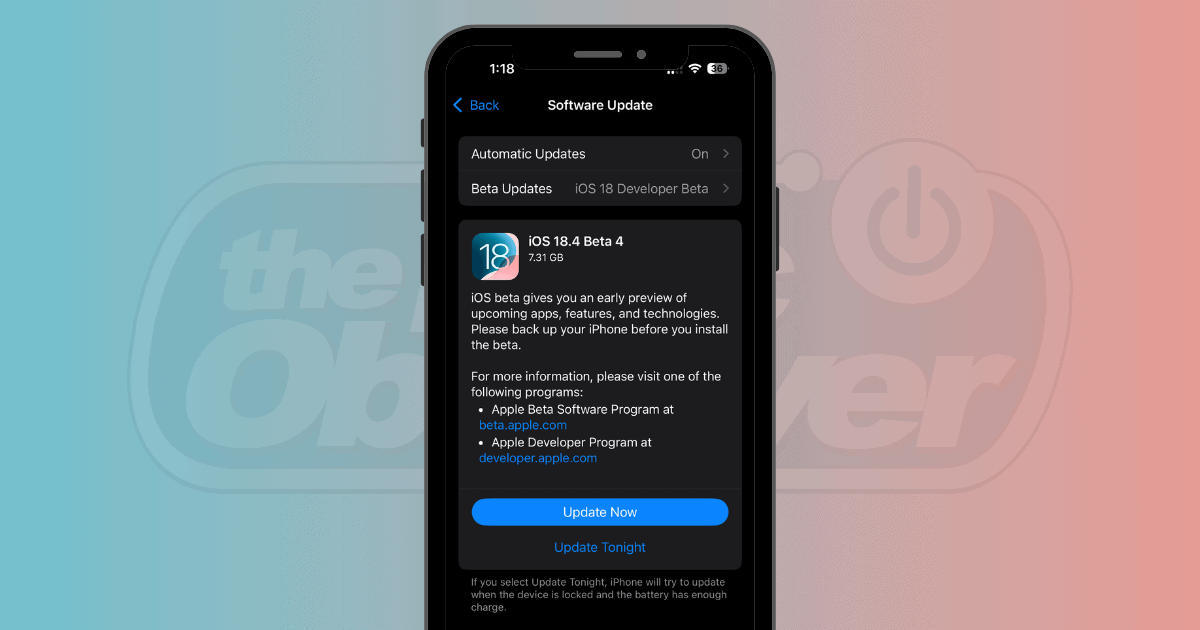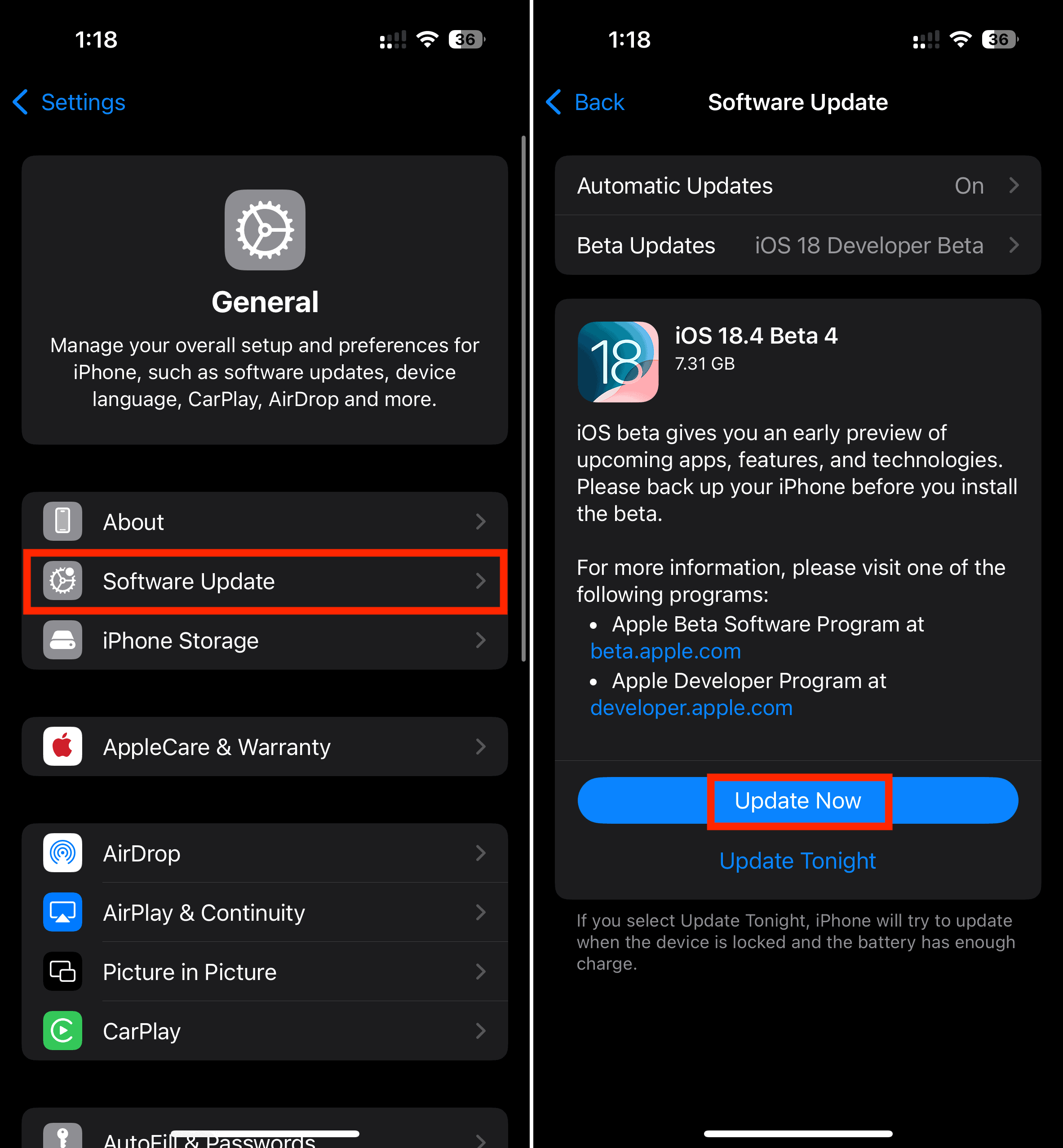Apple recently released the iOS 18.4 Beta 4 with a sleuth of new features, from CarPlay upgrades to a brand-new Vision Pro app. Here’s what to expect from the final beta stage.
1. Priority Notifications
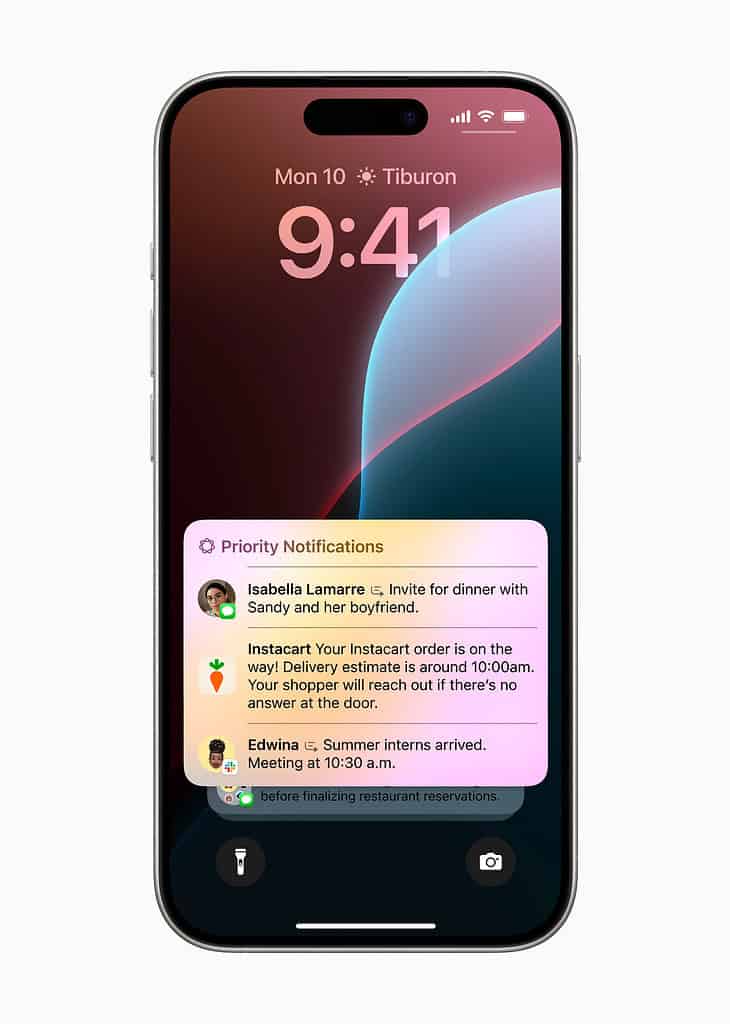
You’ll finally get the much-awaited Priority Notifications on your iPhone. It’s an Apple Intelligence feature that categorizes your alerts and shows you the most “important” ones based on your habits. That way, you can spend less time sifting through random push notifications.
2. Apple News+ Food
Apple News+ subscribers will see a new Food section in the News app. It offers recipes, restaurant reviews, and tips for healthy eating.
3. Image Playground Sketch Style

This beta release finally adds the long-awaited Sketch style alongside the Animation and Illustration options in the Image Playground app. Apple describes Sketch style as an academic and highly detailed style that uses vibrant colors and technical lines to produce realistic images.
4. New CarPlay Design
While you still have to wait for CarPlay 2.0, Apple CarPlay at least got a worthy update with the iOS 18.4 beta 4. The update introduces a redesigned CarPlay interface. It gives you smoother integration with infotainment systems. Additionally, cars with larger screens will feature three rows (instead of the usual two) of apps, providing users with easier access to more apps on a single screen.
5. New Languages for Apple Intelligence
With iOS 18.4, Apple Intelligence is also available in more languages, including Brazilian Portuguese, Chinese, French, German, Italian, Japanese, Korean, Spanish, and localized English for Singapore and India.
6. Control Center Updates

You’ll get easier access to different Apple Intelligence features. On compatible iPhones, the Control Center now shows a dedicated Apple Intelligence section with three options to choose from: Talk to Siri, Type to Siri, and Visual Intelligence.
7. Ambient Music
Apple also added a new Ambient Music feature. It lets you play mood-based, relaxing music right from the Control Center. You can choose from a range of options like Chill, Sleep, Productivity, and Wellbeing.
8. Vision Pro App
iOS is finally getting a designated Vision Pro app. This’ll make it way easier way to manage your spatial computer. You can find and download apps, customize Guest Mode, and handle key settings straight from your iPhone.
9. Genmoji Updates
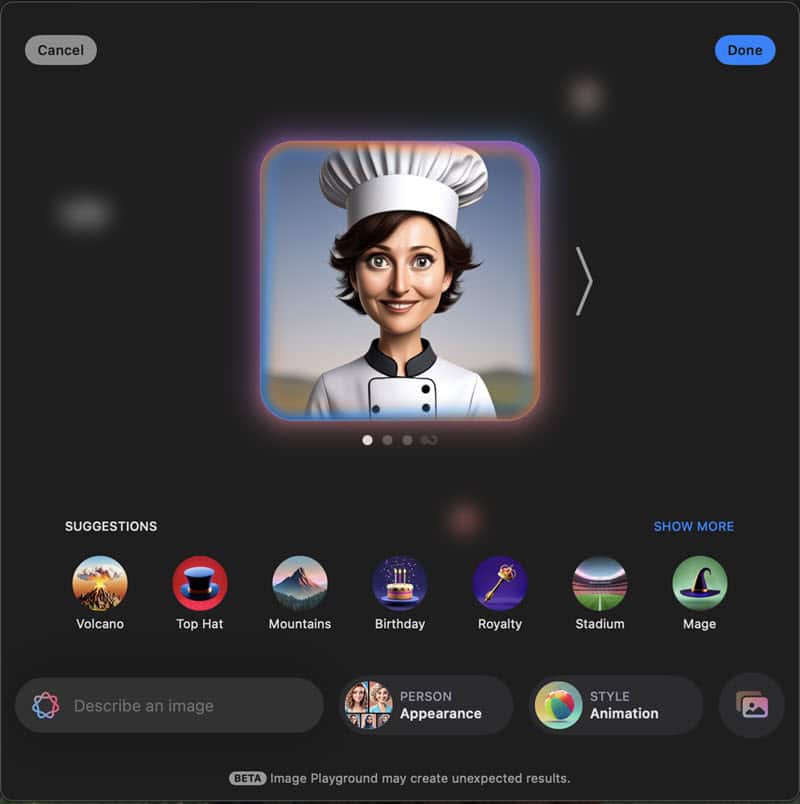
The latest beta versions of iOS 18.4, iPadOS 18.4, and macOS Sequoia 15.4 bring notable enhancements to the Genmoji feature for better user interaction. A key update is the redesigned Genmoji icon on the keyboard, which now displays ‘Genmoji’ instead of ‘Emoji.’
10. New Emojis

Apple’s iOS 18.4 brings seven new emoji characters to the iPhone, marking the first emoji update in a year. This includes a face with bags under the eyes, a leafless tree, a fingerprint, a root vegetable, a shovel, a harp, and splatter.
11. Visual Intelligence Upgrades
iPhone 15 Pro and iPhone 16 users can now customize the Action Button to access Visual Intelligence, Apple’s object recognition tool. This is an especially helpful addition to the iPhone 15 Pro, as it lacks a dedicated camera control button.
12. Nearby Interaction
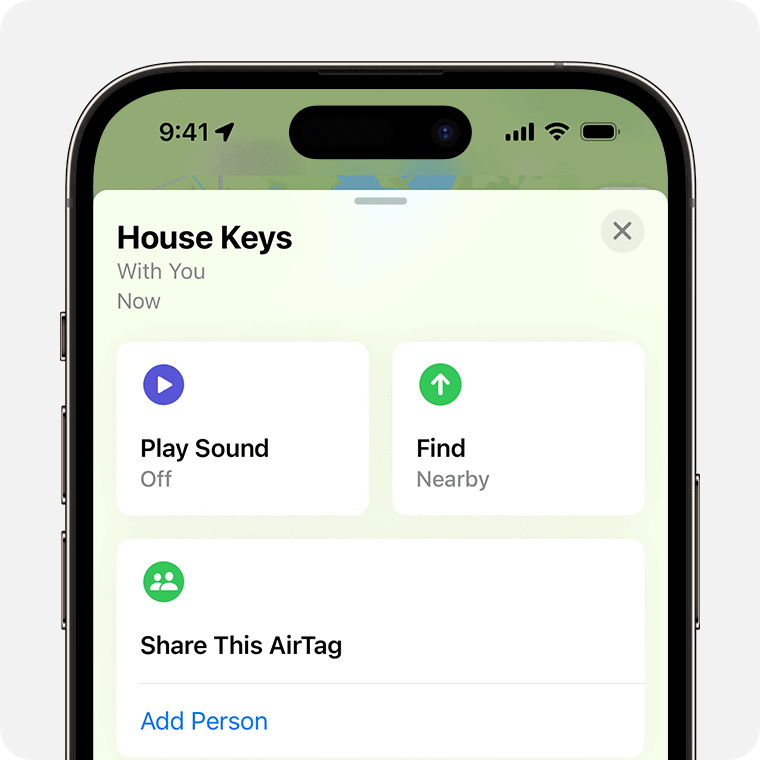
iOS 18.4 also debuts a new feature called Nearby Interaction. Apple said that apps with Live Activities can now use Nearby Interaction to measure distances to other devices with Ultra Wideband, allowing real-time notifications.
13. Bug Fixes
Besides the new features, the latest beta iteration of iOS 18.4 also brings several important bug fixes. The update addresses the notification bug that caused flickering and temporary collapsing. It also resolves the issue where Siri couldn’t complete suggestions in non-English languages and fixes known issues with Apple Vision Pro and StoreKit.
How to Install iOS 18.4 Beta 4
If you’ve already signed up for the Apple Beta program, you can easily install iOS 18.4 beta on your iPhone with the below steps:
- Go to Settings > General > Software Update.
- Tap Update Now to install the latest beta.
Currently, iOS 18.4 is available in beta, for both developers and the public. The stable versions of iOS 18.4, iPadOS 18.4, and macOS Sequoia will arrive in early April.
If you wish to try these new features right now, here’s how to become a Beta Tester to install the latest betas.