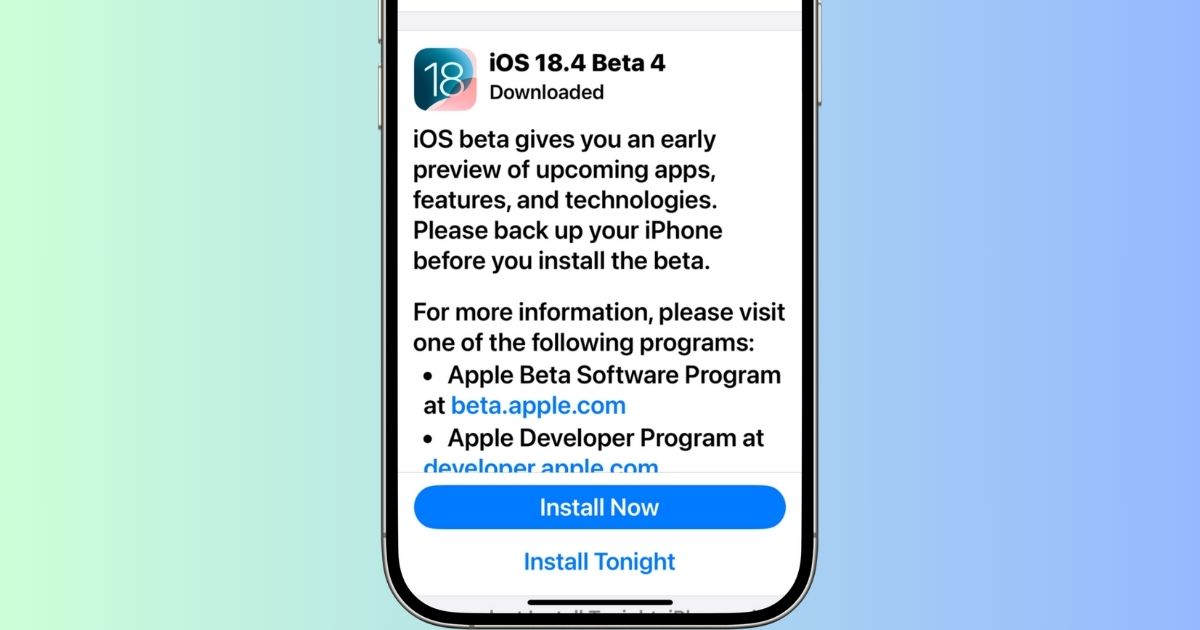Apple just seeded the iOS 18.4 RC, packed with exciting new features like Priority Notifications, Sketch Style, fresh emojis, and more. Here’s a sneak peek at what’s coming in iOS 18.4!
 NOTE
NOTE
1. Priority Notifications
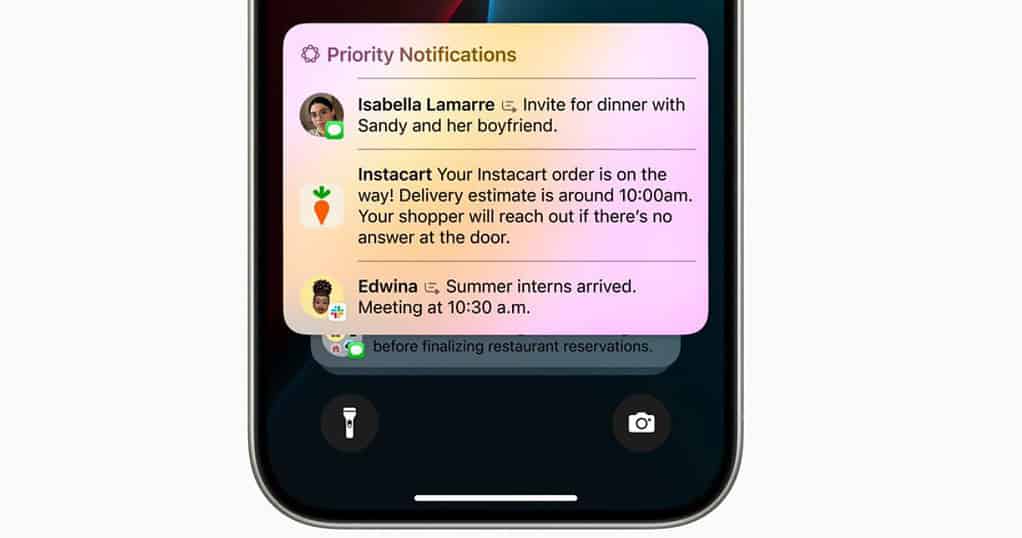
The iOS 18.4 update finally brings Priority Notifications, a feature that uses AI to determine important notifications and displays them in a separate section on the Lock Screen. It prioritizes relevant alerts over random pings.
2. New Apple Intelligence Languages
With iOS 18.4, Apple Intelligence is now available in more languages, including Brazilian Portuguese, Chinese, German, French, Japanese, Italian, Korean, and Spanish, along with localized English for India and Singapore.
3. Set Up Mac Using a Nearby iPhone
You can now use your iPhone or iPad to set up your Mac. It would be extremely useful when setting up your Mac from scratch. Remember, this feature requires iOS 18.4, iPadOS 18.4, and macOS Sequoia 15.4.
4. Apple News+ Food
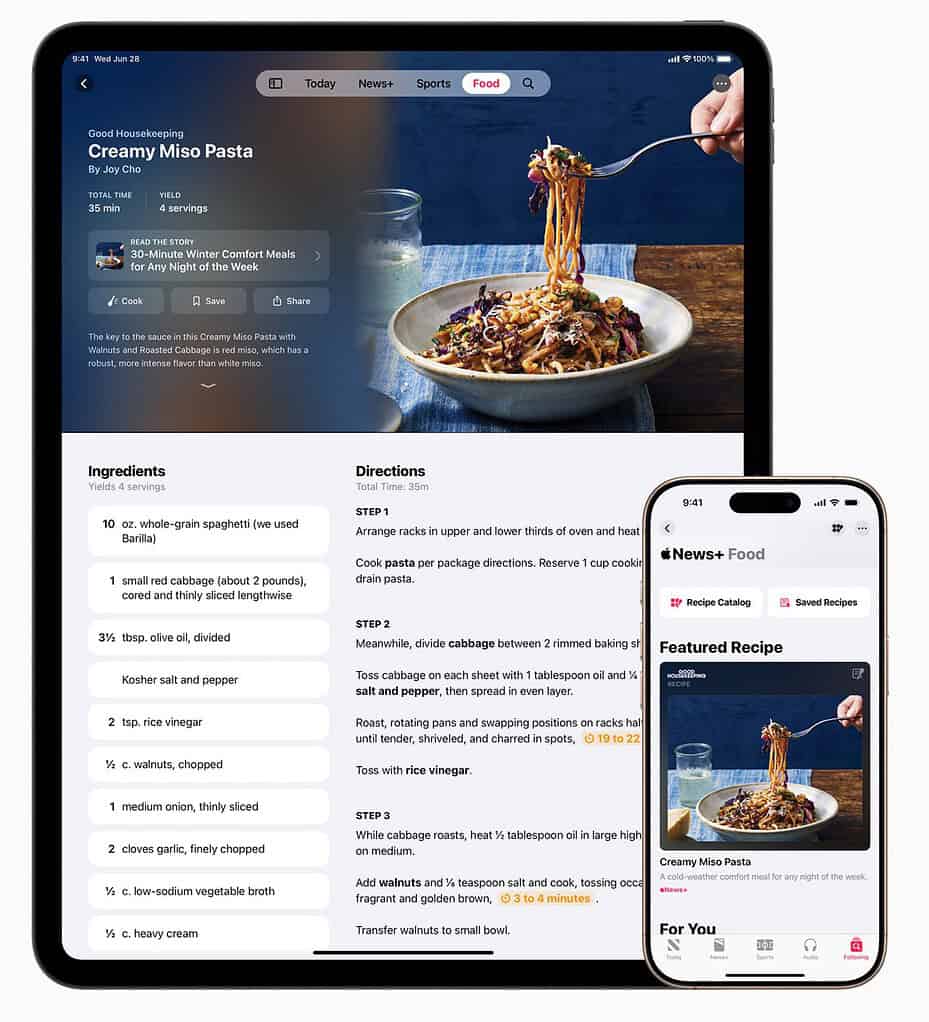
Apple News+ subscribers have access to a new Food section that offers recipes, restaurant reviews, tips for healthy eating, and related content from the world’s top food publishers.
5. Siri Upgrades
Apple Intelligence-compatible iPhone models can use Siri to learn more about first-party apps. For instance, when you invoke Siri in an app like Messages or Phone, it will show you a few suggestions based on the app you’re in.
6. Ambient Music
The latest update brings a brand-new Ambient Music feature that lets you play soothing background music while you work, relax, or do chores. You’ll see this feature right from the Control Center—choose from a range of options like Sleep, Productivity, Chill, and Well-Being.
7. Sketch Style in Image Playground

The long-awaited Sketch style finally joins the Animation and Illustration options in the Image Playground app. It uses vibrant colors and technical lines to generate images that look hand-drawn.
8. New Vision Pro App
iOS users will finally get a dedicated Vision Pro app that offers an easy way to manage your mixed-reality headset. The app lets you explore new visionOS features, download apps, customize Guest Mode, and handle key settings right from your iPhone.
9. Preauthorized Payments Menu in Wallet
The Wallet app now gains a new Pre-authorized Payments menu. You’ll see all the payments and subscription plans linked to your app. It provides a more convenient way to view your subscriptions and cancel any you’ve overlooked.
10. Genmoji Updates
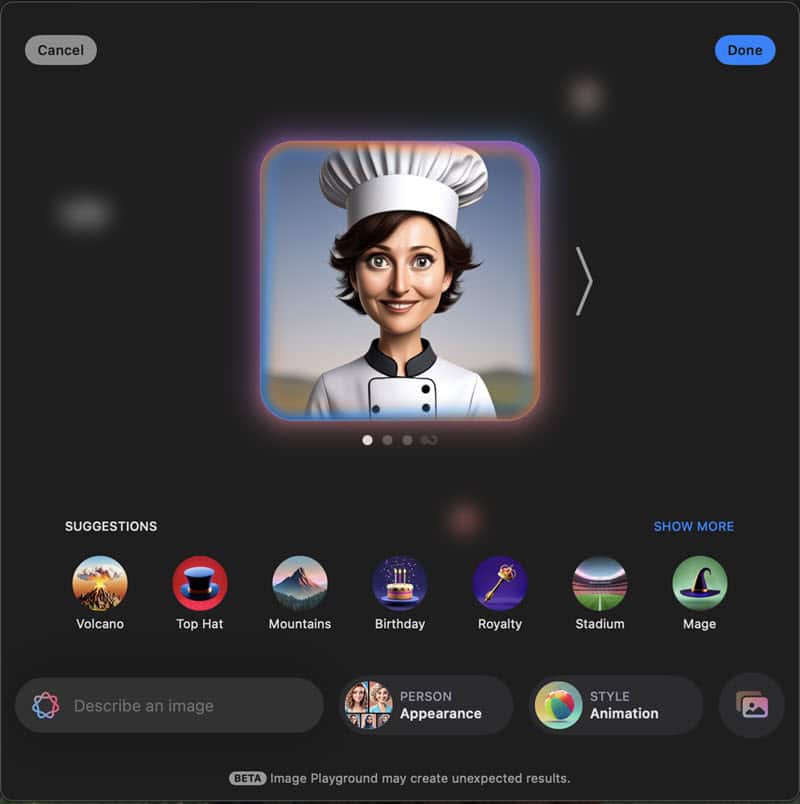
The latest iOS 18.4, iPadOS 18.4, and macOS 15.4 bring significant improvements to the Genmoji feature for improved user interaction. A notable update is the revamped Genmoji icon on the keyboard, which now reads ‘Genmoji’ instead of ‘Emoji.’
11. Apple Maps Change
You can now choose your preferred language for directions rather than the default on your iPhone. Additionally, iOS users in the EU can set Google Maps, Waze, or another app as their default navigation option.
12. New Emojis

Apple’s iOS 18.4 finally adds seven new emoji characters, which were previewed by the Unicode Consortium in May 2024. The set includes a face with bags under the eyes, a fingerprint, a leafless tree, a root vegetable, a harp, a shovel, and splatter. The new emojis are also available on iPad, Mac, and Apple Watch.
13. App Store Review Summaries
The App Store now offers summaries of customer reviews. It gives you a quick snapshot of what users think. Plus, you can now pause an app download directly in the App Store, no need to go back to the home screen.
14. Apple Intelligence in Control Center

With iOS 18.4, you can access different Apple Intelligence features right from the Control Center. On compatible devices, the Control Center will show a dedicated Apple Intelligence & Siri section with three controls to choose from: Talk to Siri, Type to Siri, and Visual Intelligence.
15. Podcast Changes
When adding a Podcasts widget to your Home Screen, you’ll now find extra options like Library and Shows. The Library widget shows saved content, while the Shows option displays episodes from shows you’ve subscribed to.
16. Visual Intelligence Upgrades

iPhone 15 Pro and iPhone 16 users can now access Visual Intelligence from the Action button. This is a useful addition to the iPhone 15 Pro and 15 Pro Max, which doesn’t have a camera control button like the iPhone 16 lineup.
17. CarPlay Design Upgrades
Although CarPlay 2.0 is still missing in action, iOS 18.4 brings us a sleek new CarPlay interface. The redesign offers a smoother, more seamless integration with infotainment systems. Plus, cars with larger screens now get three rows of apps, instead of the usual two. This will allow you to access more apps on a single screen.
18. Safari Connection Security
In Safari, when you tap on website details, you’ll see a new Connection Security Details menu.
This lets you view a certificate and check if the connection is secure.
19. Photos App Updates

With iOS 18.4, Apple adds two new ways to filter your images in the Photos app. The Shared With You option shows you all the photos and videos people have sent you. Meanwhile, Not in Album shows photos that aren’t sorted into albums.
Apple also adds an option to view your album list by a key photo. Plus, the Recently Deleted section now provides one-tap options to delete or recover all photos at once.
20. More Default App Changes
iOS 18.2 introduced the ability to change your default apps for messaging and calling. And, now with iOS 18.4, you can also change your default translation app. This means you can replace Apple Translate with a third-party app like Google Translate.
In addition to the above features, Apple also added several smaller enhancements and bug fixes.