Apple just dropped the second Public Beta release of iOS 18.5. You can now test the update ahead of the official stable release launch. Although this update doesn’t pack plenty of new features, it focuses on bug fixes, stability, and performance improvements. If you’re running a beta version, this update should deliver a smoother experience. Here’s a quick breakdown of what’s new in iOS 18.5 Beta 2.
Mail App Changes
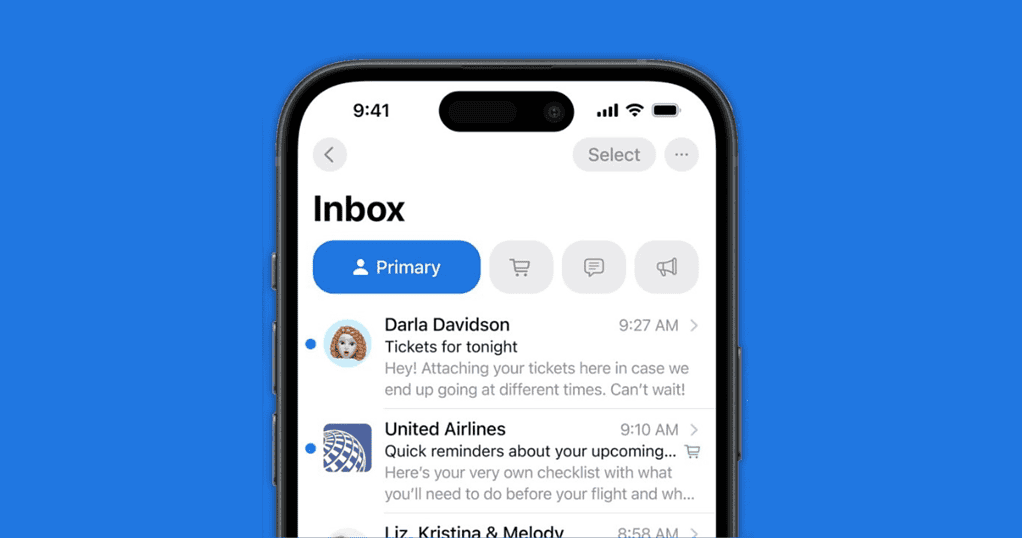
Just like the first beta, iOS 18.5 beta 2 is a relatively small update with minor changes. The most noticeable changes come from the Mail app, which now lets you toggle off Contact Photos and Group By Sender options by tapping the three dots in the upper-right corner. This will give you the feel of the iOS 17 Mail app layout.
These options were previously tucked away in the Settings > Apps > Mail section. You can still manage them through the Settings app if you wish to do so.
Minor UI Changes in Settings App

The update also brings minor changes to how the AppleCare info is displayed. When you go to Settings > General > AppleCare & Warranty, you’ll see a redesigned AppleCare coverage banner. You can even tap on the link to learn more about the coverage you’ve purchased.
Additionally, you can now manage your AppleCare plan more easily. Just head to your Apple Account, select a device from the list, and make any necessary updates.
Bug Fixes and Improvements
The new update also comes with a handful of bug fixes. The key fixes and improvements include:
- Apple Vision Pro app now runs properly on iPhone. Previously, the app would occasionally launch with a black screen.
- Apple also fixed a bug that prevented the system from checking if certain C APIs in the hvf framework were available. Since these APIs allow apps to directly access system resources and hardware features, it is an important fix for developers.
