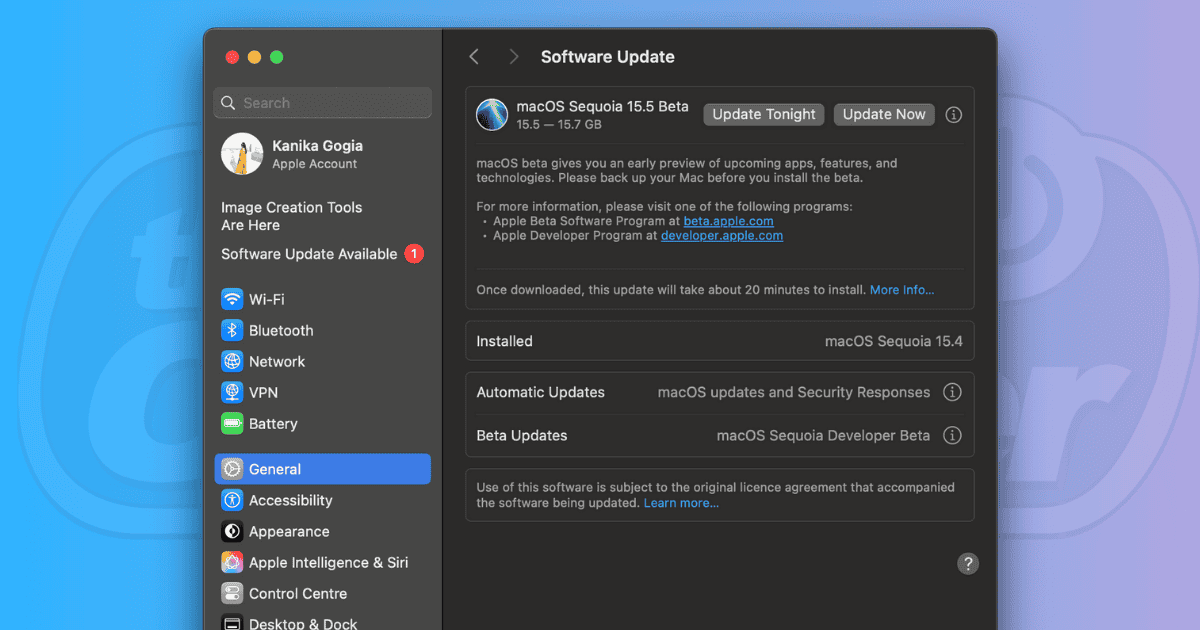Apple just released the first beta of macOS Sequoia 15.5 to developers for testing purposes. It isn’t a big update packed with plenty of new features. However, it addresses known bugs and improves system performance to deliver a better user experience. Here’s a breakdown of what’s new in macOS 15.5 beta 1.
1. Contact Photos in the Mail app
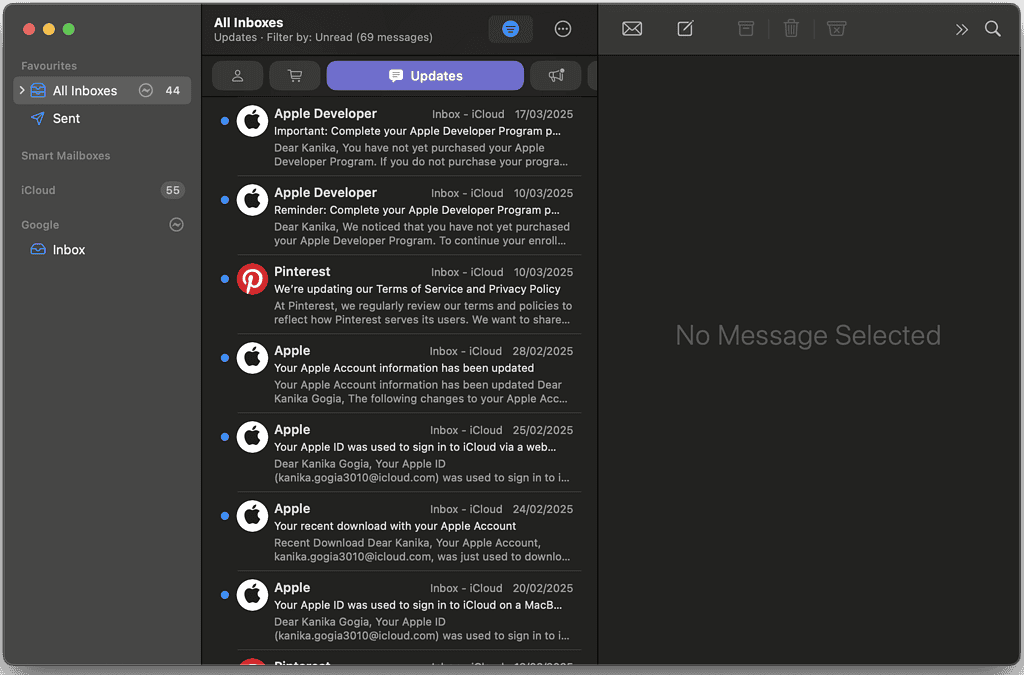
The stable version of macOS 15.4 brought the mail categorization for Mac users. Now, the latest beta version lets you quickly toggle contact photos on and off in the Mail app by tapping the three dots icon from the top. Previously, the contact photo option was tucked in the View option in the Menu bar, making it harder to access.
When you enable this option, you’ll see contact photos and company logos right next to the emails for easier identification. If you don’t wish to see them, you can easily toggle them off.
2. Improved System Settings Navigation
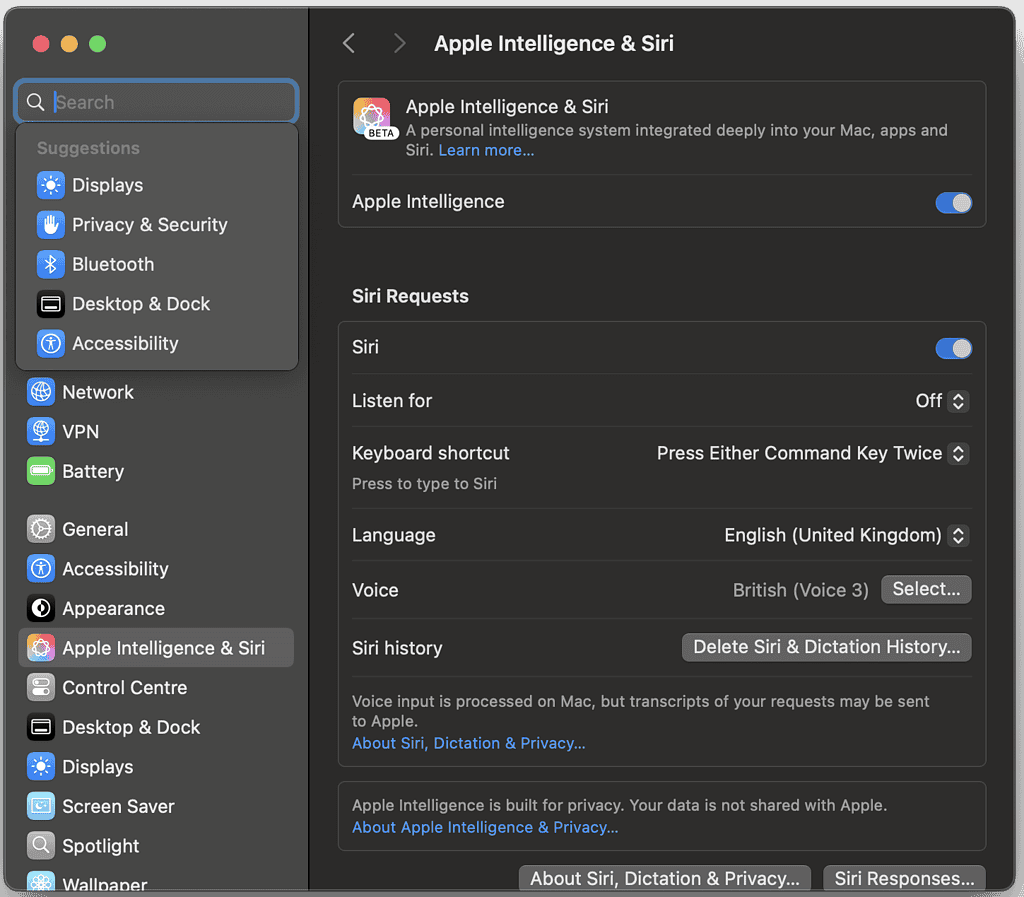
The System Settings navigation has been improved with a new history feature that allows users to quickly jump back to previously accessed sections in the Settings app. It is especially useful when switching between different settings or sections.
3. Bug Fixes and Improvements
The macOS 15.5 beta 1 fixes the long-standing issues reported by Mac users and improves overall functionality. The key fixes include:
- Apple Intelligence now functions more efficiently, without delays caused by incomplete background downloads.
- System reboot problems have been resolved while using the Apple Pro Display Calibrator on 14-inch and 16-inch MacBook Pros with M4 chips.
- External device compatibility has been improved by fixing issues where Mouse Glide was required for USB, wireless, or USB-C mice to function properly.
- VPN connectivity issues in specific browsers like Opera Mini and UC have been fixed to provide a reliable browsing experience.