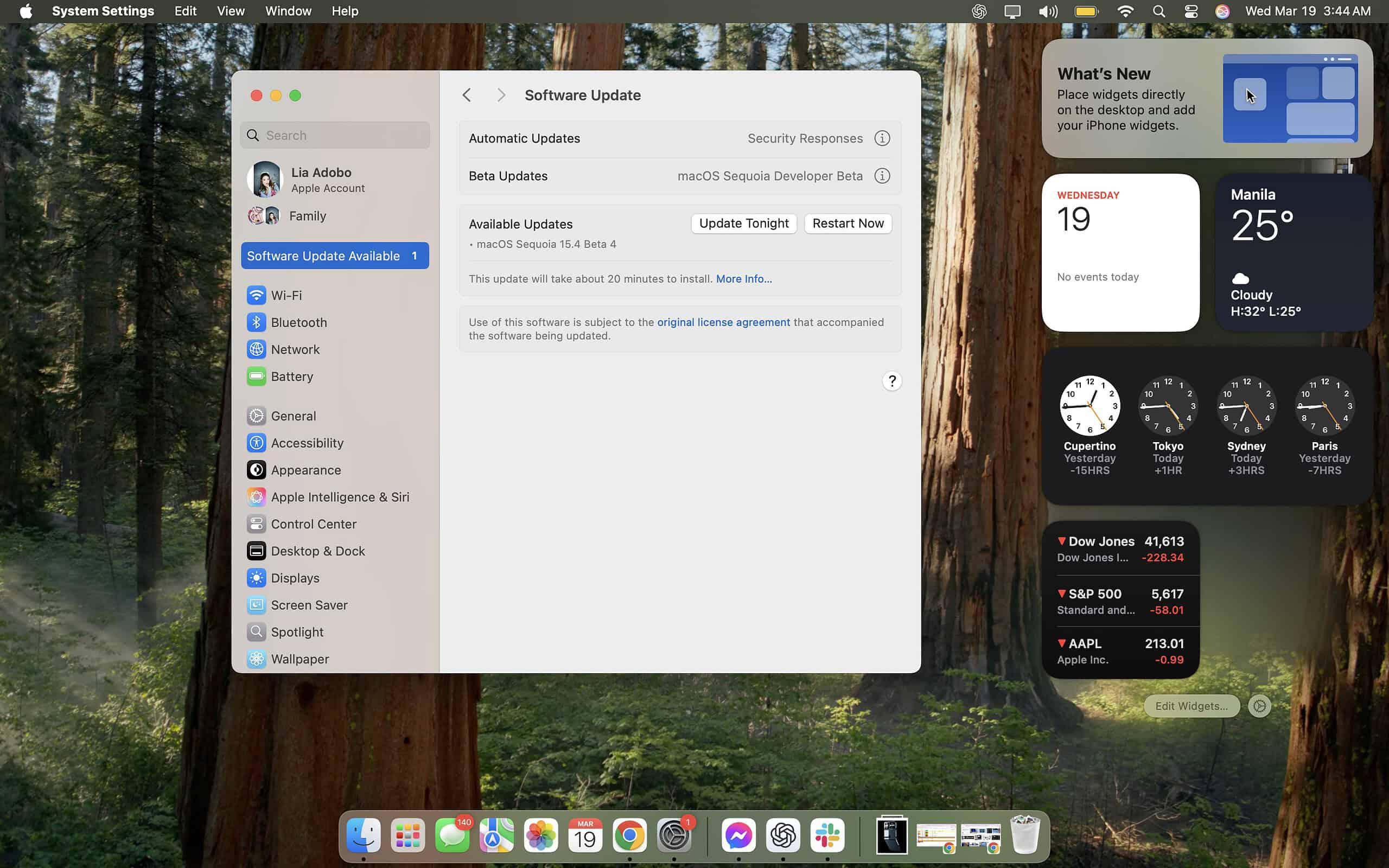With the macOS Sequoia 15.4 Release Candidate (RC) available, we now have a solid idea of what the next stable release will bring. I’m a bit disappointed that we’re missing several promised features, aka the “new” Siri. People have been waiting for almost a year now. That said, I think this version is definitely worth exploring. Between the revamped Mail app and the long-awaited Image Playground Sketch Style, there’s a lot to do. Here’s what you need to know.
1. New Emojis

Let’s start with the basics: new emojis! Emoji support gets a minor but notable expansion in 15.4. You’ll see new characters like a harp, a shovel, a root vegetable, a fingerprint, and even a face with bags under the eyes. These additions are part of Unicode 15.1 and will appear system-wide, including on third-party apps. It’s not revolutionary, especially with Genmoji, but having a broader set is always fun,
2. Mail Categorization
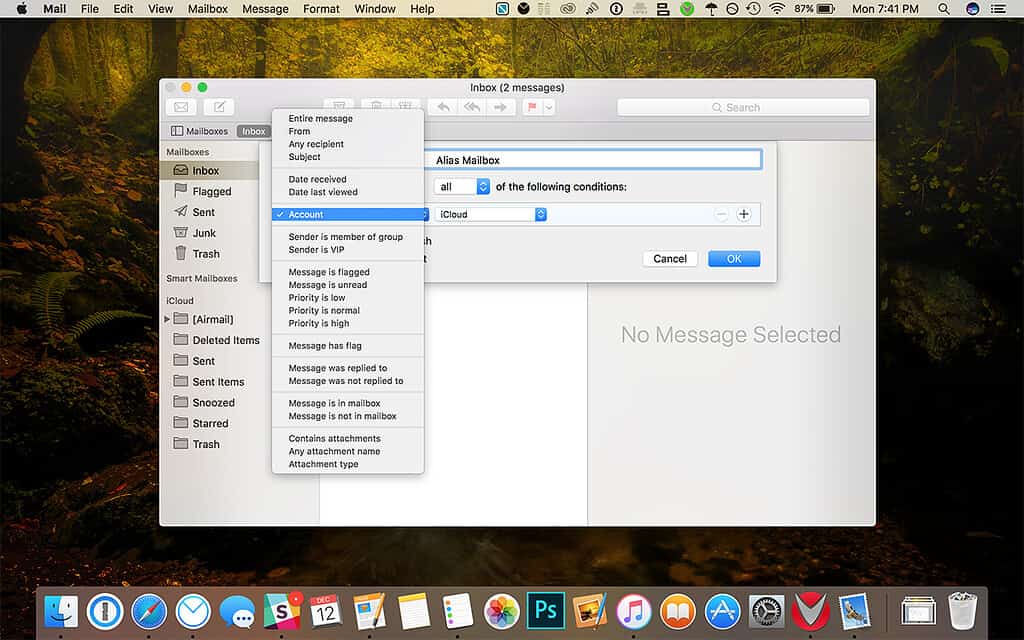
The Mail app in macOS Sequoia 15.4 introduces a long-overdue feature: automatic categorization. Emails are now sorted into four smart groups: Primary, Transactions, Updates, and Promotions. Think of it like Gmail’s tabbed inbox, but it’s baked directly into the macOS Mail interface.
I think this feature is especially useful if your inbox is flooded with thousands of messages, e.g., receipts, shipping notices, newsletters, and personal emails. Instead of manually sorting them or relying on clunky filters, the system does it for you using on-device intelligence. You’ll spend less time digging through the clutter and more time actually answering relevant emails.
3. Apple News+ Food Section

Apple News+ now comes with a dedicated Food section that’s aimed at subscribers looking for curated culinary content. It includes recipe guides, restaurant reviews, and food trend stories from top publishers.
If you already use Apple News+ for news on tech or politics, the Food section takes the app in a more fun and lifestyle-driven direction. By and large, the Mac is a work machine. So I like how small tweaks like these turn it into a more versatile, all-around gadget.
4. Image Playground Sketch Style

Image Playground in macOS Sequoia 15.4 gets the highly anticipated Sketch style. Basically, it applies a hand-drawn effect to AI-generated images. You can use it alongside Apple Intelligence as you refine concepts, visualize ideas, or just play around with stylized visuals.
This update is especially helpful for creatives and marketers who want to explore early-stage designs without diving into complex apps like Illustrator or Photoshop. You get quick, stylized results—ideal for presentations, mockups, or even mood boards—right within the OS.
 NOTE
NOTE
5. Memory Movies in Photos
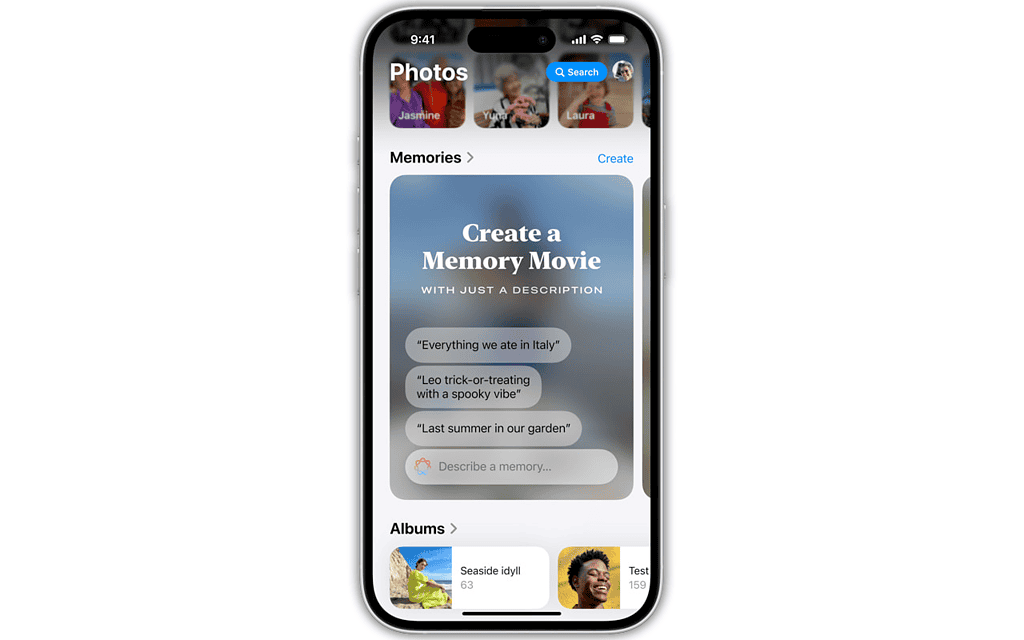
The Photos app now lets you create Memory Movies directly from selected media assets. You’ve likely used this feature on iOS already. Personally, I feel like it’s easier to utilize on a Mac—it has a bigger screen and a more powerful processor.
Let’s say you just imported a bunch of vacation footage. With a few clicks, you can create a themed highlight reel complete with transitions, music, and titles. You won’t even have to leave the Photos app. It turns your local photo library into an instant slideshow generator.
6. Expanded Apple Intelligence Languages
macOS Sequoia 15.4 broadens the Apple Intelligence language library. It gets added support for Spanish (Mexico), Spanish (Spain), Portuguese (Brazil), French (France), German (Germany), and English (Canada). They’ll apply across Siri, dictation, and system intelligence features.
It’s a quiet but impactful change that opens up Apple Intelligence to millions more non-English-speaking users. If you’ve been using Siri in a non-default language or relying on third-party translation tools, you’ll finally get more accurate, on-device responses in your native tongue.
Reports indicate that the iOS 18.4 stable release is coming in early April, so you can expect the same timeline for the macOS. In the meantime, you can download the macOS 15.4 RC. And since it’s relatively stable compared to its beta predecessors, I wouldn’t worry too much about the potential risks.