Apple just rolled out watchOS 11.4 RC for developers and beta testers, signaling that watchOS 11.4 is nearing its release in April. The RC build, which is just a few hundred megabytes in size, gives us a peek at all the new features the update will include. Here’s a quick roundup of what you can expect.
What’s New in watchOS 11.4 RC?
1. New Break Through Silent Mode For Alarms
If you like to wear your Apple Watch to bed, you’ll find the new Break Through Silent Mode for alarms helpful. This feature allows your smartwatch to play both sound and haptics in Silent Mode so that you don’t sleep through important alerts. You can enable this option on your Watch by tapping any active alarm in the Alarms app or by navigating to Sound and Haptics in the Sleep app.
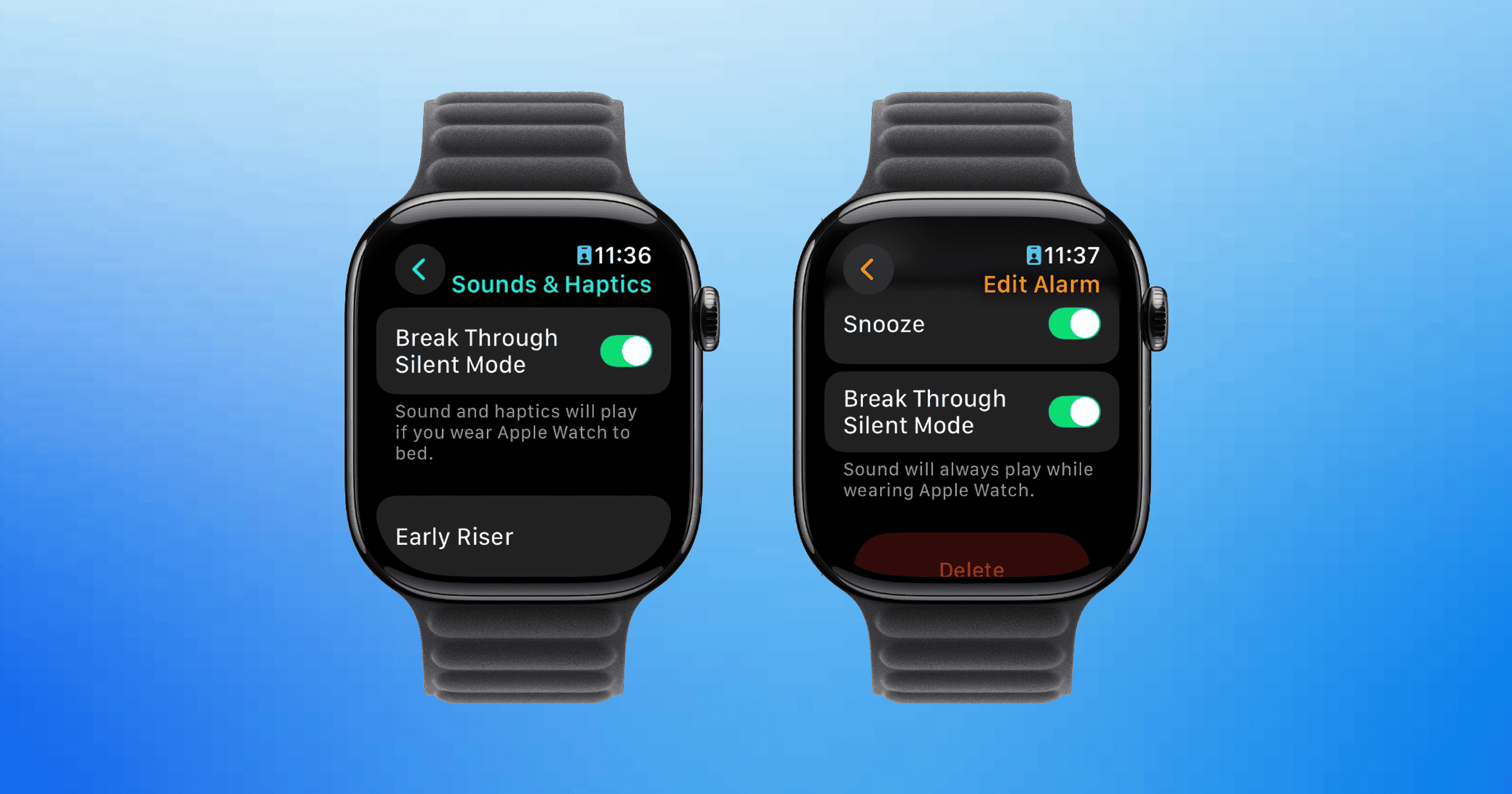
2. Support for New Emojis in the Messages App
watchOS 11.4 RC adds eight new Unicode 16 emojis to the Messages app, which were introduced in earlier iPhones with iOS 18.4 point releases. The new emojis include the following: face with bags under eyes, harp, shovel, leafless tree, root vegetable, fingerprint, shovel, and flag of Sark. The flag emoji for Syria has also been updated.
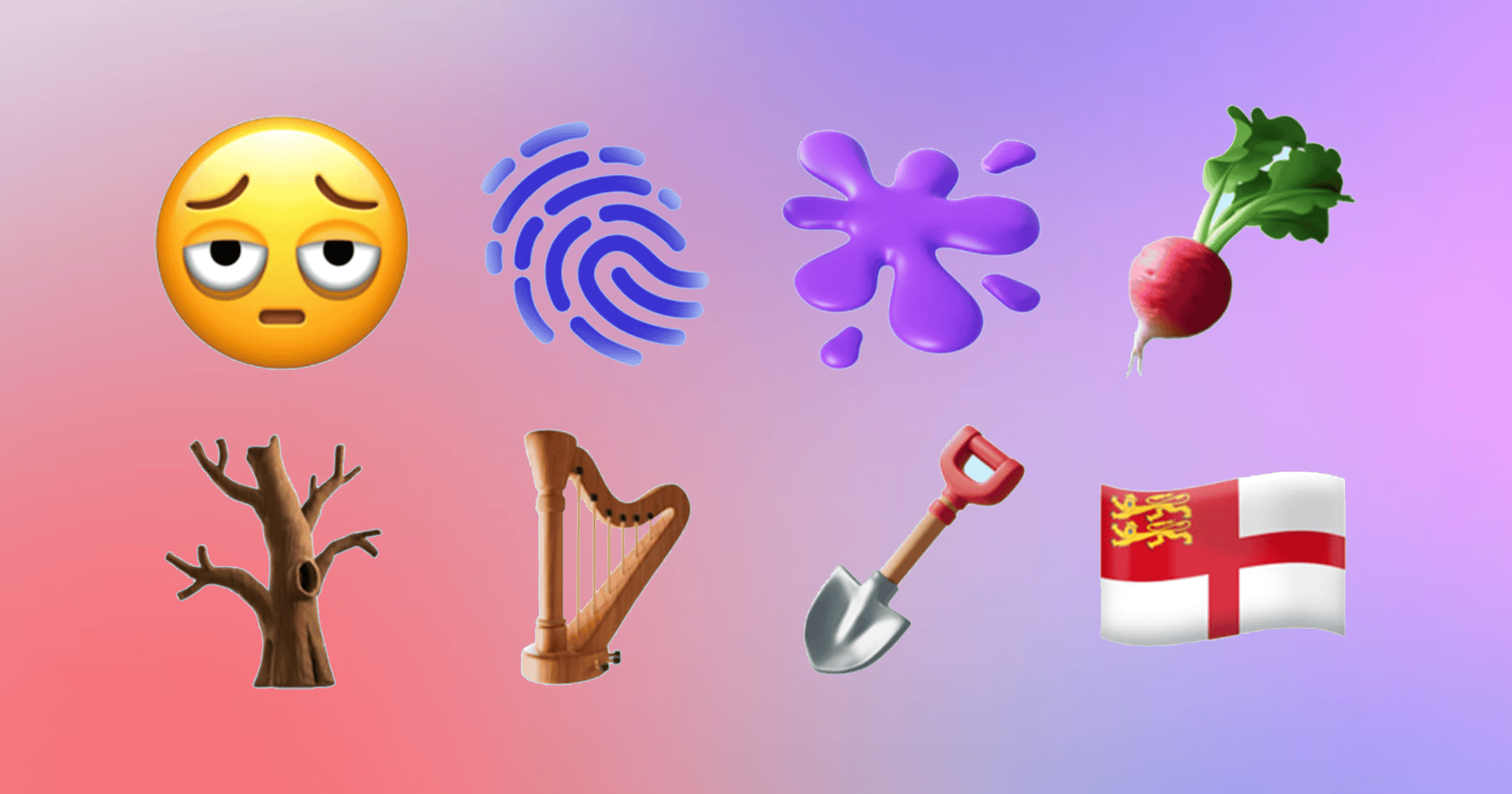
3. Robot Vacuum Support in the Home App
watchOS 11.4 RC adds support for robot vacuums in the Home app on Apple Watch. You’ll have access to automation shortcuts, scenes, or simple Siri voice commands. You could say something like, “Hey Siri, clean the living room” to activate and control compatible robot vacuums.
4. Bug Fixes and Other General Improvements
Aside from the main changes, the RC also includes several under-the-hood changes to make the update ready for a stable release. These mostly include bug fixes and general improvements as listed below:
- Performance and stability improvements for Apple Watch Mirroring on iPhones.
- Fixes an issue that sometimes causes the watch face picker to become unresponsive.
- Addition of six new Spring 2025 color options for watch faces within the Watch app on iPhones.
- Fixes an issue that prevented locked iPhones from launching Camera using the Camera Remote app.
