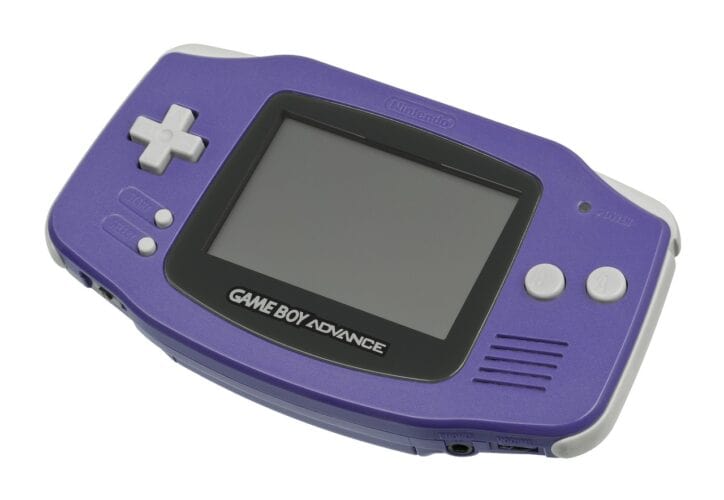Looking for the best GBA Emulators for iOS but don’t want to Jailbreak your iPhone? You’re in the right place. One of my favorite things to do is play old Pokémon games on my phone, and thanks to Apple easing its restrictions regarding emulators on the App Store, it’s easier than ever. Below, I’m taking a look at some of my favorites to get you gaming in style.
The 5 Best GBA Emulators for iOS No Jailbreak Required
Below, I take a look at what I think is a collection of the best GameBoy Advance emulators available within the Apple App Store. Note that none of these apps require sideloading or Jailbreaking your device: simply download them, find the necessary files you may need, and then get gaming.
Remember that some GBA emulators may need BIOS files to run properly. You will also need ROMs, which are the games. Due to copyright laws, I cannot help you find either of these things. However, some quick searching on the internet will help you locate them.
Learn more about emulation on iOS here.
1. Delta Emulator
Delta is my favorite emulator currently available on iPhone. I personally use it for a wide variety of emulation, including the GameBoy Advance. Not only does it perform well with GBA games, but you can also use it for Nintendo DS, the original Game Boy, the SNES, and more. In fact, I’ve even written a guide on getting started with Delta.
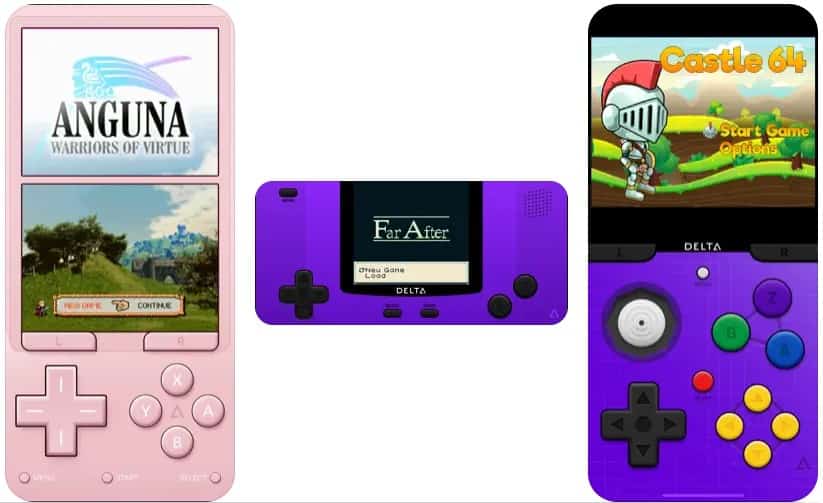
Featuring controller support for a wide selection of modern controllers (including PlayStation and Xbox), the ability to enable cheat codes, custom skins, save states, and more, there’s quite a bit of power in this little app. Look, I’ll just keep this short: if you want a GBA emulator, start here. It’s going to have everything you need and then some.
View Delta Emulator on the App Store.
2. RetroArch
Maybe just being able to play games from the world of Nintendo isn’t enough for you. While Delta Emulator is great for all things related to the GameBoy, RetroArch takes things to the next level. You want a Game Boy Advance emulator? RetroArch has four options. Want to play Commodore games? Guess what? RetroArch has you covered. You need to emulate a Texas Instruments TI-83? Of course you do, and RetroArch is here for you.

RetroArch includes a variety of features, including AI translations, rewind and fast forward, key-mapping and more, some may prefer this over Delta simply for the variety of consoles it provides.
Check out RetroArch in the App Store here.
3. MyBoy
One popular option in the App Store is MyBoy. While not as expansive as RetroArch or Delta, it can still provide a fantastic experience for GBA emulation. One element this app prides itself on is its save state feature, which allows you to preserve multiple saves for each game you play. It also offers fast-forwarding, and emulators include GBA, GameBoy Color, and the original GameBoy.

However, you should know that the freemium version is going to have ads, and removing them will cost you $3.99. While it costs money, some folks do prefer this over other alternatives.
Check out MyBoy in the App Store here.
4. iGBA: GBA & GBC Retro Emulator
Here’s another popular one for all your GBA emulation needs. This one also focuses exclusively on the GameBoy series of systems, including the original GameBoy and GameBoy Color. Some people may prefer an emulator that focuses on one type of console, though be warned this app also requires a $.99 subscription.

One thing that sets this apart from the others is that it provides native ROM sharing and opening, 3-strength touch vibration, and even color filters for GameBoy ROMs. Those looking for a great GameBoy experience, this is one worth checking out.
View iGBA on the App Store here.
5. Retro Game Emulator
The final one I’m going to take a look at today does things a bit differently, but in a good way. One thing users may like about this one is that it focuses on user-uploaded content. Like other emulators, you’re not going to be able to play your favorites without owning an original copy, but Retro Game Emulator does offer some great homebrew selections for those who enjoy that sort of thing.

Keep in mind that this one also offers a subscription service. However, it also promises customizable controls and emulation tailored for iPhone.
Check out Retro Game Emulator on the App Store here.
While I would personally stick with Delta or RetroArch, be aware that there are plenty of options within the App Store. With Apple being more relaxed about emulation, more are certainly to arrive as time marches forward.
You may also want to know about the best 3DS emulators on iOS.
What Can You Play With a GBA Emulator?
A GBA emulator is designed to work with Game Boy Advance games. Keep in mind that not all GBA games will work perfectly with emulation. Because the original GBA handheld supported backwards compatibility, some GBA emulators can also play original Game Boy and GBC games. Multiplatform emulators like RetroArch support multiple consoles, including PlayStation and Sega.
Where to Get Emulator Roms?
There are a number of websites with downloadable ROM files. A quick Google search for you favorite GBA game will turn up ROM sites. Some ROMS are easier than others to find, with first-party games being the most difficult. Once downloaded, you can transfer the ROMs to a cloud storage service for easy access. Alternatively, some emulators let you download ROMs directly from the internet.