Apple’s venture into AI has faced criticism for being underwhelming so far. Announced with great fanfare, Apple Intelligence’s current functionalities lag behind the competition. This may be about to change, however. In a few days, iOS 18.2 will be released, and its new features are quite promising.
New Apple Intelligence Features in iOS 18.2
Apple Intelligence in iOS 18.2 introduces several notable features. Expect major improvements related to images, including potential ChatGPT integration.
Genmoji
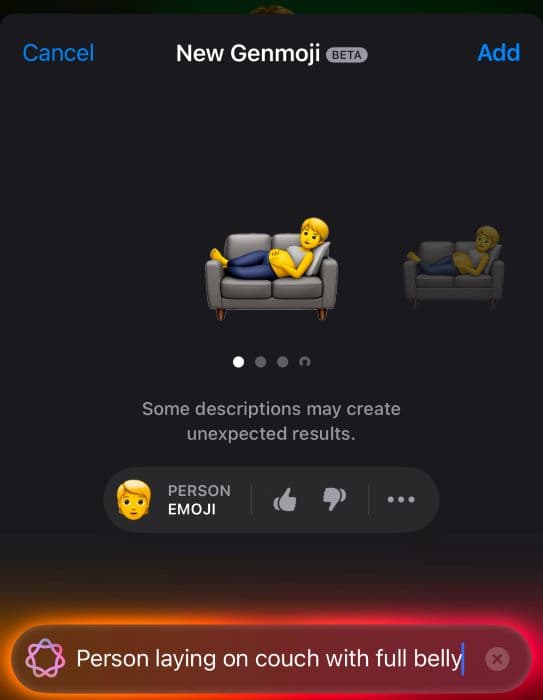
If the usual emoji set isn’t enough for you, try Genmoji. You can mix emojis, give existing ones new twists, or even make your own.
Image Wand
Are you good at sketching but not at detailed drawing? With Image Wand, you can turn your scribbles in Notes into photorealistic images.
Image Playground
Both Genmoji and Image Wand are somewhat limited in scope. If you want a more general-purpose image generator, Image Playground is the way to go.
ChatGPT in Siri

While Siri is capable, there are limitations it cannot address. For those, you can now ask ChatGPT for help. Bear in mind, though, that there are usage limitations and you may need to consider a paid subscription.
Visual Intelligence
For those with iPhone 16 devices, Visual Intelligence is like an AR city guide. Point your camera at your surroundings, and it will overlay relevant Maps information.
Priority Notifications
Lastly, Apple Intelligence is able to read through your notifications and define what’s more important and what can wait. Not all apps may support Priority Notifications initially, but compatibility is expected to improve over time.
iOS 18.2: New Camera and Photos Features
Non-AI features are due as well. Another area where iOS 18.2 promises new features is imaging, with updates regarding the camera and the Photos app.
Detailed Timing in the Video Scrubber
This one is quite simple but very useful. While scrolling through a video’s frames in Photos, the times are now displayed in milliseconds for precise playback control.
Tweaked Video Visualization in Photos
Speaking of viewing videos in the Photos app, there’s another tweak. Double-tapping in the Photos app now zooms in on images only, not videos.
Camera Control Accessibility Settings More Accessible

Some accessibility-related features for the Camera Control button are now more accessible. They have been integrated into the main settings screen in the Camera app.
New Camera Control Button Function
Also related to Camera Control, you can now configure the button to open the Camera app with a single tap. This works even when the screen is turned off.
New iOS 18.2 Security Features
Security is also an important part of the new iOS 18.2 features. Other than the usual improvements against malware, some functionality regarding real-world security has been added.
Improved Communication Safety for Children
Currently, iOS uses on-device scans to detect explicit photos and videos shared with underage users and blurs them. An enhancement of this feature, called Communication Safety, allows you to report the images to Apple. Presently, the feature is being tested in Australia, and it may not go global in time for iOS 18.2.
“Find My” Items Location Sharing

Find My has long been a key security feature on Apple devices. Now, you can share a Find My device’s location with third parties, which is especially useful for finding lost luggage.
iOS 18.2: New Languages for Apple Intelligence
Apple Intelligence has yet to learn completely new languages, but at least it has some regional accents. You’ll now be able to use AI features with localization in Australia, Canada, Ireland, New Zealand, South Africa, and the UK.
Other New Features in iOS 18.2
There are still a few more tricks up Apple’s sleeve. Check below for more general new features in iOS 18.2.
Redesigned Mail App

If you like Apple’s own email client, be ready for some changes. It now sorts messages into four categories: Primary, Transactions, Updates, and Promotions. There are slight design tweaks, too, like larger profile pictures.
Define New Default Apps for Calls, Messaging, and More
Speaking of stock apps, if you dislike them, good news. You’ll now be able to change your default applications for calling, messaging, and contactless payments.
Compatibility With watchOS 11.2
While this isn’t exactly a “new feature,” it’s important to mention it anyway. Only iPhones running iOS 18.2 will be able to pair with watches on watchOS 11.2. This version introduces changes like sleep apnea detection, so be sure to keep all your devices up-to-date!
New CarPlay Icons
Lastly, CarPlay will see some minor redesigns. Right now, only the icons for the Media and Climate apps have changed, but more may be on their way.
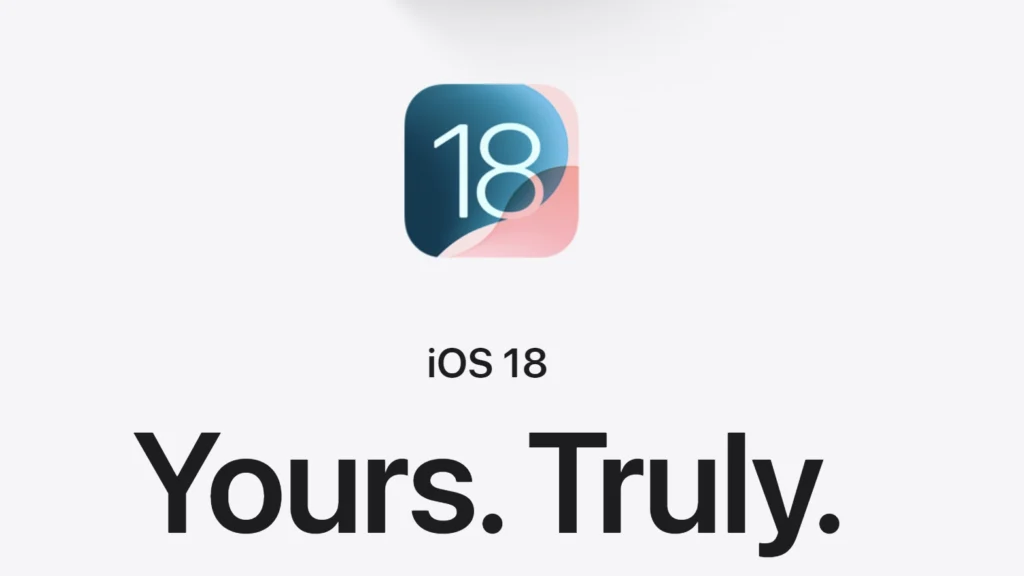
Updating your iPhone may not usually be your utmost priority, but this time, I’d recommend you consider doing it ASAP. It’s not just that iOS 18.2 brings a lot of new features, though that’s true as well. The issue is that iOS 18.1.1 is so bad you should get away from it as quickly as you can.
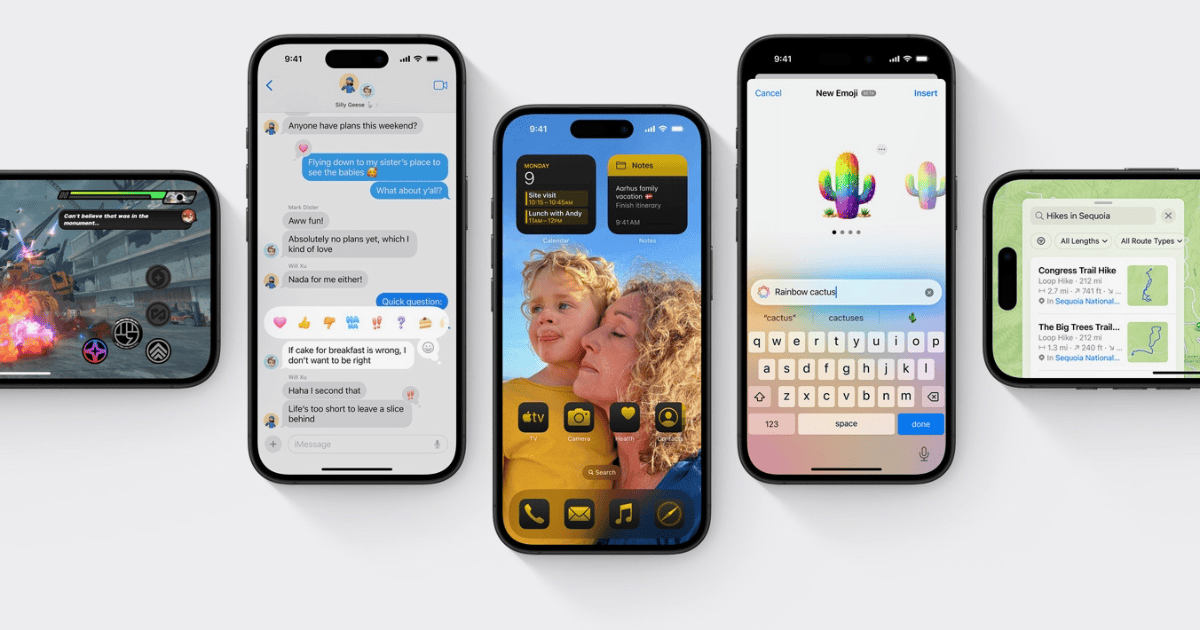
Sure hope that Mail functions like it is suppose to because it doesn’t now in 18.1.1.