Arriving in June 2025, iOS 19 is speculated to be the biggest design overhaul since iOS 7. With sky-high expectations, it would be interesting to see how iOS 19 stacks up against its predecessors. Also, let’s explore how much iOS has changed over the years!
iOS 7 vs iOS 19: Interface & Aesthetic Evolution

Debuted in 2013, iOS 7 was a massive overhaul for Apple. It marked a bold departure from its old skeuomorphic style to a sleek, flat design. This introduced a fresh look with sharper icons, slimmer fonts, vibrant colors, and an all-new Control Center. Together, it gave iOS a modern aesthetic that still influences the design choices of today.
Now, the upcoming iOS 19 update is likely to be Apple’s most dramatic design overhaul since it introduced iOS 7 in 2013. According to Bloomberg’s Mark Gurman, Apple is planning for a total visual overhaul with refreshing menus, translucent navigation panels, simplified windows, circular icons, and more.
The 2025 update will be loosely based on Apple’s visionOS. The overall interface will have a translucent feel. We can expect rounded buttons with a reflective glass effect and layered shadows, reminiscent of visionOS. With a deeper emphasis on layering and shadows, UI elements would appear more pronounced and tactile.
We already have some clues. The new Apple Invites app, for instance, looks like a visionOS app, even though it’s designed for iPhones.
iOS 7 vs iOS 19: App Icons Design

With iOS 7, Apple redesigned app icons with a huge focus on simplicity. The icons became colorful, simple, and flat, with no shadows or 3D details. Interestingly, Apple may be preparing to unveil a completely new look with iOS 19.
One of the standout upgrades in iOS 19 could be the introduction of circular app icons. Currently, icons look different across Apple’s OSes—square in iOS, rectangular in tvOS, and circular in visionOS. Apple might bring that sleek, circular design to iOS 19, iPadOS 19, and macOS 16, unifying the look across its ecosystem. This redesign might finally fix Apple’s long-standing iconography mess.
iOS 7 vs iOS 19: Redesigned Camera App

Apple’s iOS 7 updated the Camera app with a square-cropped camera, new filters, and other improvements. Now, the upcoming iOS 19 is speculated to deliver a significant upgrade.
According to a video shared by Front Page Tech, iOS 19 Camera app will draw design inspiration from visionOS. The app may feature only two tabs at the bottom- Photo and Video, removing additional sections like Cinematic, Pano, Portrait, Slo-mo, and Time-lapse found on the current layout.
When you tap on Photo or Video, you’ll get additional options like Depth, Timer, Action, and more. Additionally, menus are rumored to adopt a translucent look that doesn’t obstruct the content in the viewfinder.
iOS 7 vs iOS 19: Consistency & Cohesion

Until now, app icons, menus, and other elements have looked different across Apple’s various OSes, which has kept things from feeling truly cohesive. The Cupertino tech giant might finally get it right this year.
Beyond the revamped interface and aesthetics tweaks, Apple is gearing up to deliver a more seamless experience across its devices with 2025 software updates. This will offer a smoother transition between iPhone and Mac, and vice versa. To achieve this, Apple will update icons, menus, system buttons, windows, and more in iOS 19.
The tech tian will fundamentally change the look of each OS while offering a more unified and consistent cross-platform experience. We could see an updated design language across core apps like Camera and Messages. They’ll bring more consistency to Apple’s first-party apps.
How Much Has iOS Has Changed Over Time
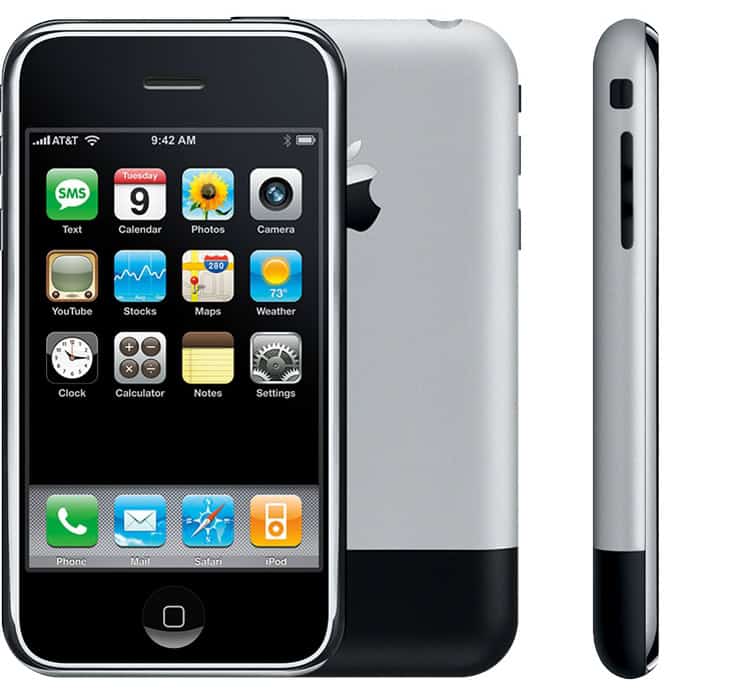
Since its inception in 2007, iOS has evolved from a simple mobile operating system to one of the most feature-rich platforms in the industry.
Here’s a quick rundown of all iOS versions released so far, along with their key features:
- Original iOS (2007): Simple Home Screen with no App Store or third-party apps.
- iOS 2 (2008): App Store, Safari, Maps & GPS functionality came to iPhones.
- iOS 3 (2009): Copy Paste, MMS, and Spotlight Search.
- iOS 4 (2010): Multitasking, FaceTime, and the ability to organize apps into folders.
- iOS 5 (2011): iCloud, Find My iPhone, iMessage, Notification Center, and Siri.
- iOS 6 (2012): Apple Maps, Passbook, FaceBook integration.
- iOS 7 (2013): New interface, Control Center, AirDrop.
- iOS 8 (2014): iCloud Drive, Family Sharing, revamped Messages app.
- iOS 9 (2015): Apple News app, Low Power Mode, Split screen on iPad.
- iOS 10 (2016): Redesigned Lock Screen, Apple Music, and Home app.
- iOS 11 (2017): Files app, improved Control Center.
- iOS 12 (2018): Screen Time, Group FaceTime, Siri shortcuts.
- iOS 13 (2019): Dark Mode, Sign in with Apple, Photos app revamp
- iOS 14 (2020): App Library, Home Screen widgets, Compact UI for phone calls.
- iOS 15 (2021): Live Text, Focus Modes, FaceTime for non-Apple devices.
- iOS 16 (2022): Lock Screen Customizations, Shared iCloud Photos Library.
- iOS 17 (2023): NameDrop, StandBy Mode, Contact Posters, Live Voicemail
- iOS 18 (2024): Apple Intelligence, Home Screen & Control Center Customizations, Call Recording.
Know more about rumored iOS 19 features here.
