The holidays are just around the corner! The scent of fresh pine fills the air, holiday music plays more frequently on the radio, and festive decorations are popping up everywhere. But while some people jump straight into the cheer, others feel a bit of those holiday blues creeping in. If you’re looking for a simple way to get into the spirit, why not start with your iPhone? Transform your Home Screen with Christmas widgets to add some festive magic. Here are several jolly, holly apps to check out.
 NOTE
NOTE
1. Christmas Widgets

Bring the festive cheer straight to your iPhone with Christmas Widgets. It’s packed with Christmas-themed icons, colors, and animations that you can add to your lock and home screens. There are dozens of designs to choose from, and you’ll never run out of options since the library is updated annually.
A lifetime subscription costs around $2. But it’s a relatively small investment, considering the unique and high-quality widgets available.
2. Widgetsmith

If standard widgets aren’t festive enough, create your own with Widgetsmith. Choose from preset Christmas themes or upload images from your Photos library for a truly custom look. The app’s intuitive interface makes editing super-easy—just tap the widget you want, then select a theme under Christmas or add your own holiday images. The app will automatically adjust designs to fit your Home Screen.
The app is free to use. You can get a subscription for around $2 a month for full access to filters, sounds, and extra themes. And if you’d like a test run, sign up for a 3-day free trial.
3. Color Widgets
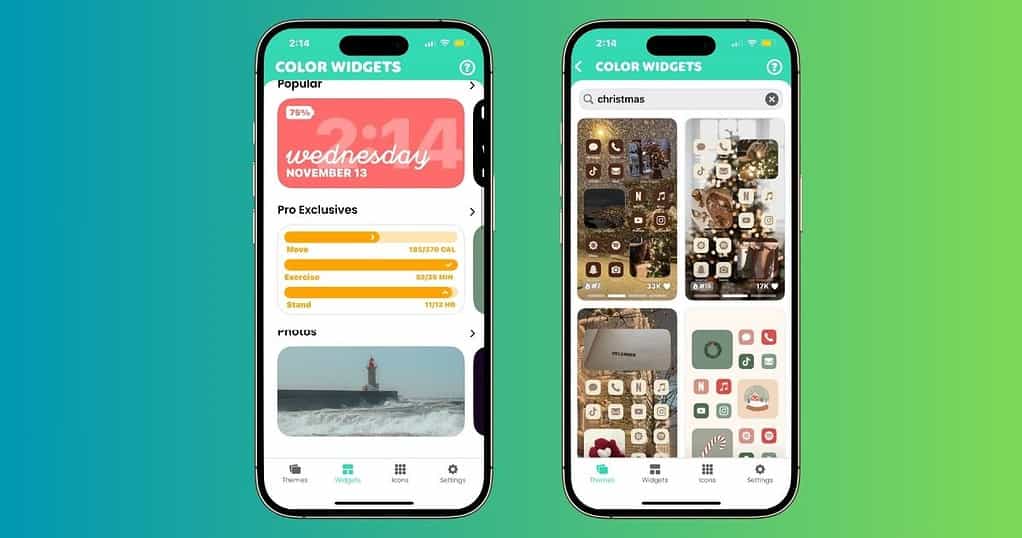
Designing from scratch feels overwhelming. Between adjusting icon sizes and choosing displays, you could easily waste hours. Try Color Widgets for faster editing. With hundreds of themes, including dozens of Christmas options, it stands out among other options that carry limited seasonal designs. Simply look up Christmas, and you’ll see plenty of festive options.
Best of all, the app is free to use. You can save, like, and publish themes with a free account using your Apple ID.
4. Photo Widget: Simple
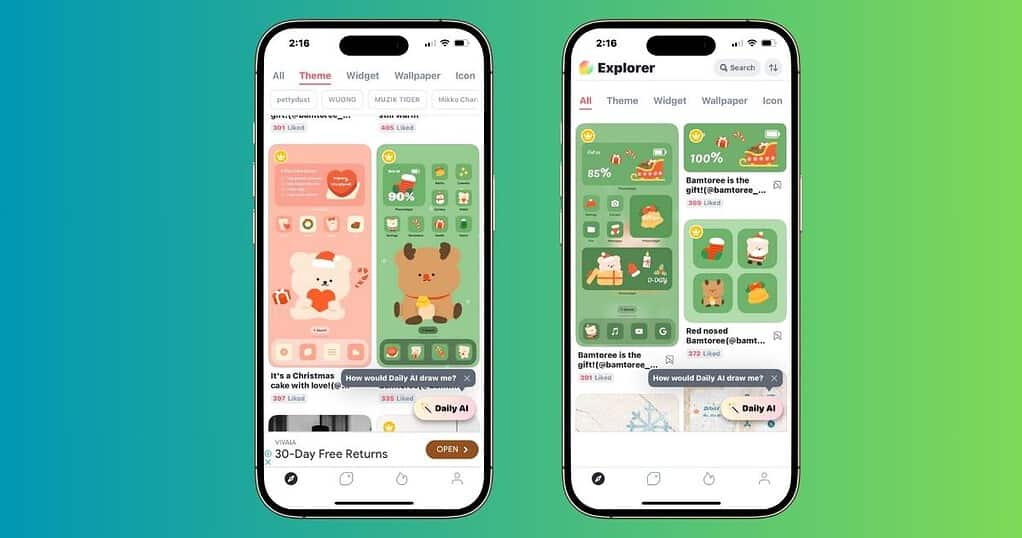
Bring a touch of creativity and originality to your Home Screen with Photo Widget: Simple. Explore unique themes from artists worldwide, with hundreds of preset templates, wallpapers, and icons that celebrate the holiday spirit.
Or, showcase your own photos by turning your screen into a rotating gallery with custom albums. Whether they’re scenic views from your last winter trip or snapshots of your kids on Christmas morning, you can bring your favorite moments front and center.
The basic features are free, with extra options available by watching ads. For full access, you can subscribe to the premium plan for $4 a month.
5. Motivation – Daily Quotes
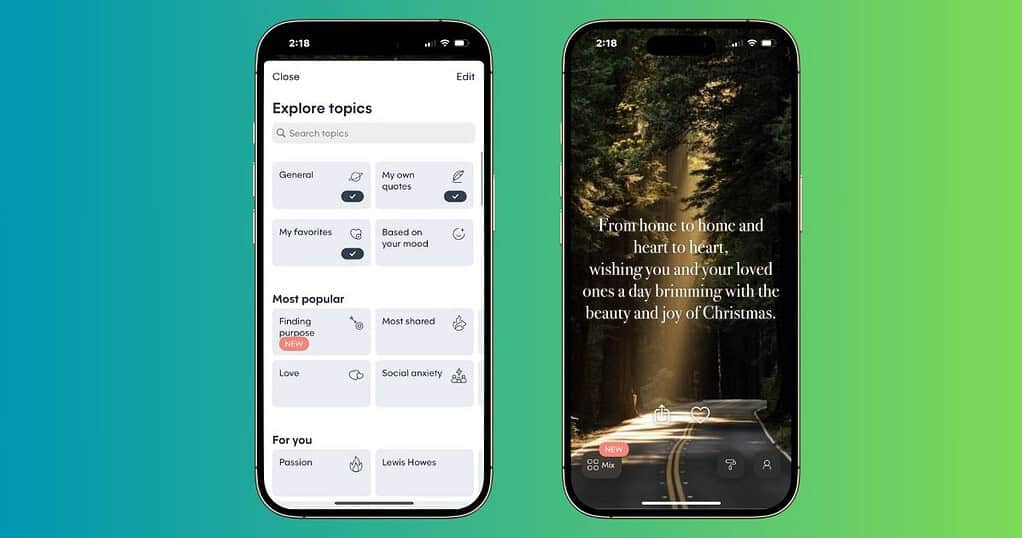
For a daily boost with a festive twist, try Motivation – Daily Quotes. Unlike other widget apps, it goes beyond aesthetics. The app delivers inspirational messages to lift your spirits, ease anxiety, and celebrate joyful moments. It’s ideal for those who may feel a bit down during the season—this app offers quick reminders that can keep you grounded and uplifted whenever you need it.
Unfortunately, the app isn’t free to use. Annual subscription fees start at around $18, although you can sign up for a three-day free trial.
6. Widgeridoo
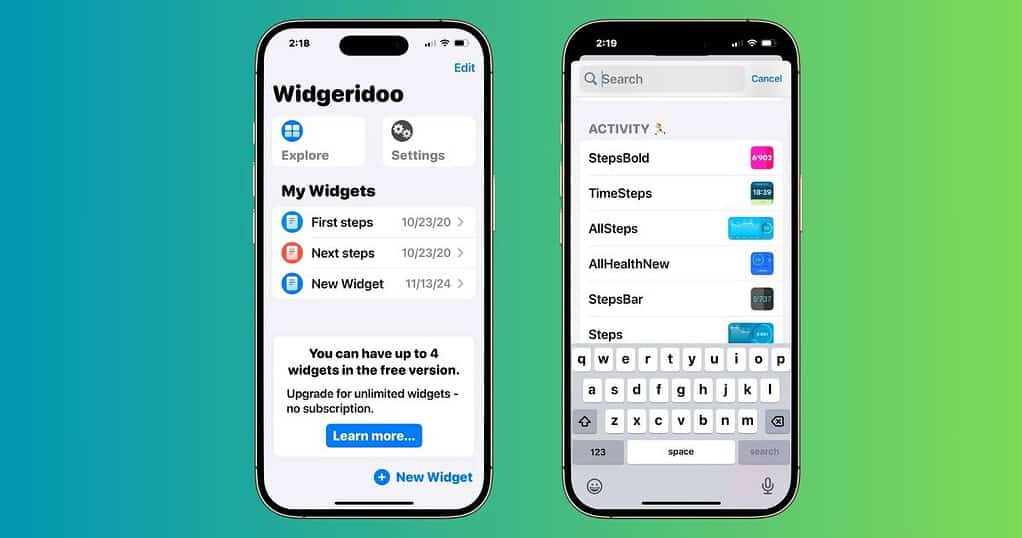
Widgeridoo stands out as an organization-focused widget. The app combines practical organization (e.g., displays events, countdowns, and photos) with personal charm through customizable themes. While its library lacks the visual frills of some competitors, it offers solid functionality for those who rely on widgets year-round and want a seasonal touch.
A free plan lets you create up to four widgets. For unlimited customizations, you can purchase a lifetime subscription for $1.99.
7. Aesthetic

Aesthetic offers a range of visually appealing designs, including Christmas-themed options. You can add subtle seasonal colors and patterns without overwhelming your Home Screen. The app isn’t limited to holiday choices, so it’s perfect if you like decorating your display with cute, custom widgets all year round. And best of all, most themes are free to install and use.
8. Widget GO!

Widget Go! carries a range of design options. Apart from visual themes, it has other options like clocks, step counters, countdown timers, and even daily affirmations. It’s a great tool if you want more than just the typical Christmas widgets. For example, you can set up a holiday-themed wallpaper for festive vibes and add widgets with fun facts or daily quotes as a nice pick-me-up.
You’ll get a lot of designs in the free version. But if you want full access to the library, you can subscribe for around $2 a month. Considering its massive and updated library, it’s a decent fee.
9. ScreenKit

ScreenKit is a decorator’s dream, with thousands of icons and themes that make setting up a Christmas-inspired Home Screen effortless. Mix and match themed icons, wallpapers, and widgets to give your iPhone a total Christmas-themed seasonal makeover. The library offers a sleuth of options, including classy, minimalist designs that suit any occasion.
10. Pixel Pals

Add a retro vibe to your iPhone using Pixel Pals. It’s a unique app that features cute custom widgets with a nostalgic twist. Beyond the usual quotes, affirmations, and clocks, it includes a playful pet widget. You can have it say something festive, like “The holidays are here!”
The app is free, but the basic mode has limited features. Upgrade for $2 a month to unlock the full range of widgets and customizations.
 NOTE
NOTE
Most of these apps have an intuitive user interface. After downloading, simply browse the templates and widgets sections to find the Christmas-themed designs you like. But if your widgets aren’t displaying correctly, it could be an iOS 18 update bug.
